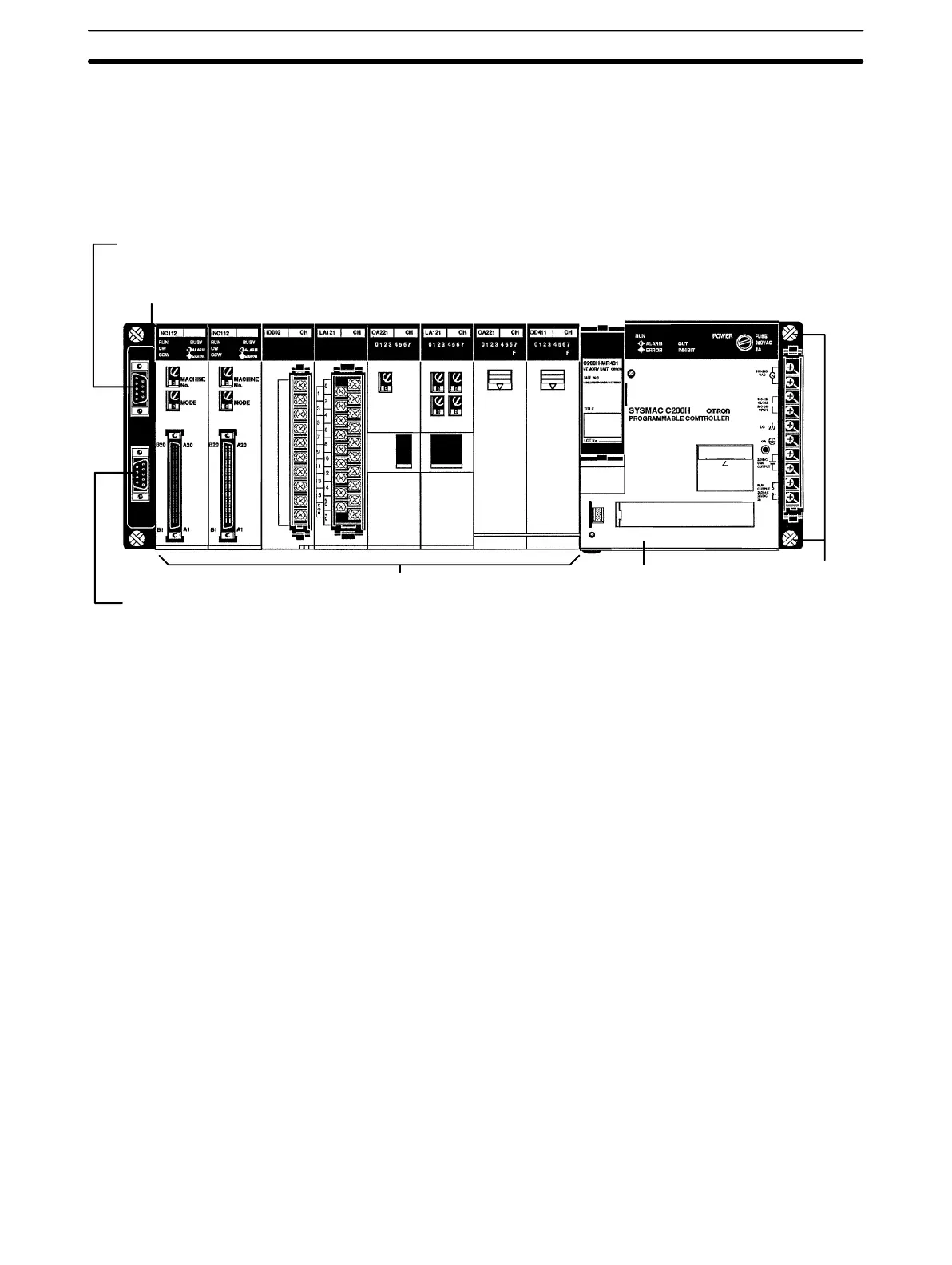10
2-1 CPU Rack
The following figure shows the names of all the parts of a CPU Rack. There are
four models of Backplanes available with 3, 5, 8 and 10 slots for I/O Units. You
can use any of these Backplanes to build a CPU or Expansion I/O Rack. The
C200H-OC225/OD212/OD21A 16-point Output Unit and the C200H-B7AO1
B7A Interface Unit must be mounted to a C200H-BCjj1-V1/V2 Backplane.
Backplane mounting
screws (four, with
4-mm dia. heads)
CPU
Unit
I/O Units
I/O Connecting Cable connector:
Connects CPU Rack to Expansion I/O Rack.
When not used, cover with a cap.
This connector not used.
Cover with a cap.
Backplane
CPU Rack Section 2-1
Artisan Technology Group - Quality Instrumentation ... Guaranteed | (888) 88-SOURCE | www.artisantg.com
