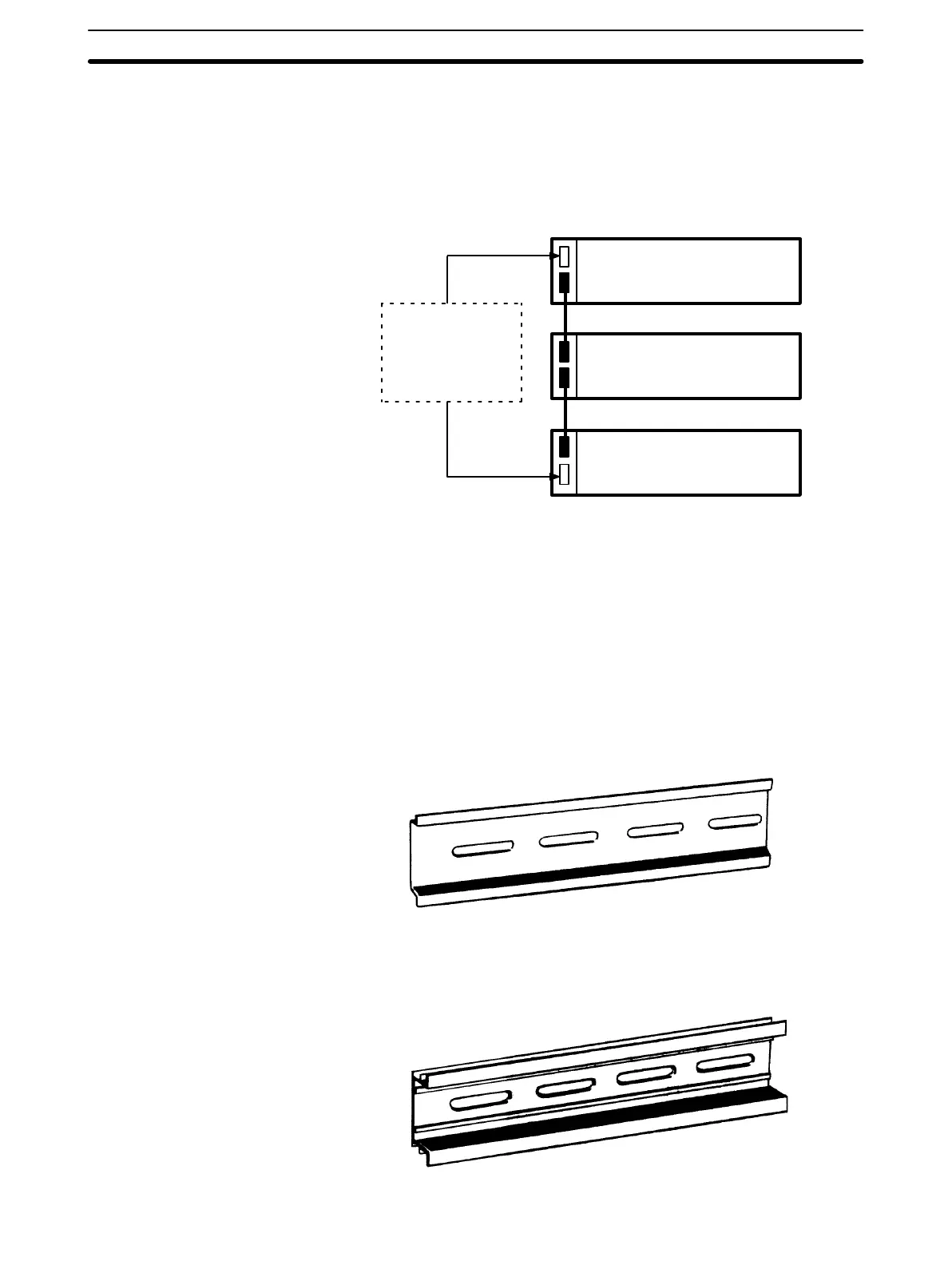55
5-2 Mounting Requirements
The PC consists of from one to three Racks. Each Rack must be mounted verti-
cally, that is with the printing on the front panels oriented as it would normally be
read. The Racks should be mounted one above the other with the CPU Rack
uppermost as shown below.
CPU Rack
Expansion Rack
Expansion Rack
These connectors
are not used.
Cover them with
caps.
The C200H is approved by Underwriters Laboratories under the condition that,
“The device must be mounted vertically for ventilation purposes.”
DIN Track Mounting The PC may be mounted using DIN Track if desired. This type of mounting is not
required, and the PC may be directly mounted to any sturdy support meeting the
environmental specifications (refer to Appendix B Specifications). If you want to
mount the PC on DIN Track, you can order a DIN Track from OMRON (refer to
Appendix A Standard Models). DIN Tracks come in the two heights shown be-
low.
7.3-mm Height
16-mm Height
Mounting Requirements Section 5-2
Artisan Technology Group - Quality Instrumentation ... Guaranteed | (888) 88-SOURCE | www.artisantg.com
