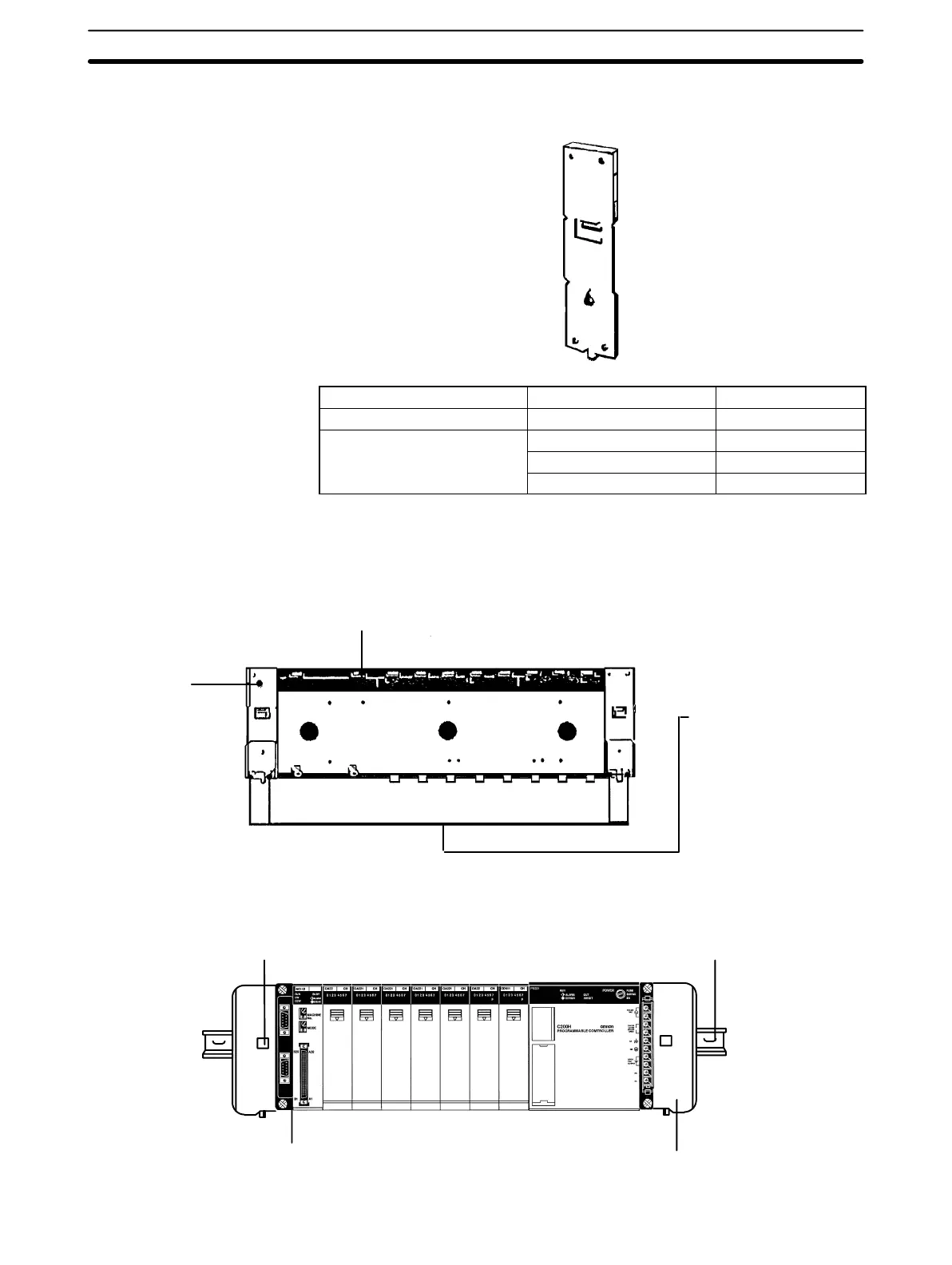56
DIN Track Mounting Bracket The DIN Track Mounting Bracket shown below is necessary for mounting the PC
to the DIN Track.
Specification Model
DIN Track Mounting Bracket One set (two brackets) C200H-DIN01
DIN
50 cm long, 7.3 mm high PFP-50N
1 m long, 7.3 mm high PFP-100N
1 m long, 16 mm high PFP-100N2
Procedure
1, 2, 3... 1. The following diagram is a view of the back of the Backplane. Attach one
Mounting Bracket to the left and right sides of the Backplane as shown be-
low.
DIN Track
Mounting
Bracket
There are two
Backplane mounting
screws each on the
left and right sides of
the Backplane. Use
these screws to
attach the DIN Track
Mounting Brackets to
the Backplane.
Backplane
2. Mount the Backplane to the DIN Track so that the claws on the Mounting
Brackets fit into the upper portion of the DIN Track as shown below.
DIN Track Mounting Bracket
DIN trackThis claw fits into the DIN track
Backplane
Mounting Requirements Section 5-2
Artisan Technology Group - Quality Instrumentation ... Guaranteed | (888) 88-SOURCE | www.artisantg.com
