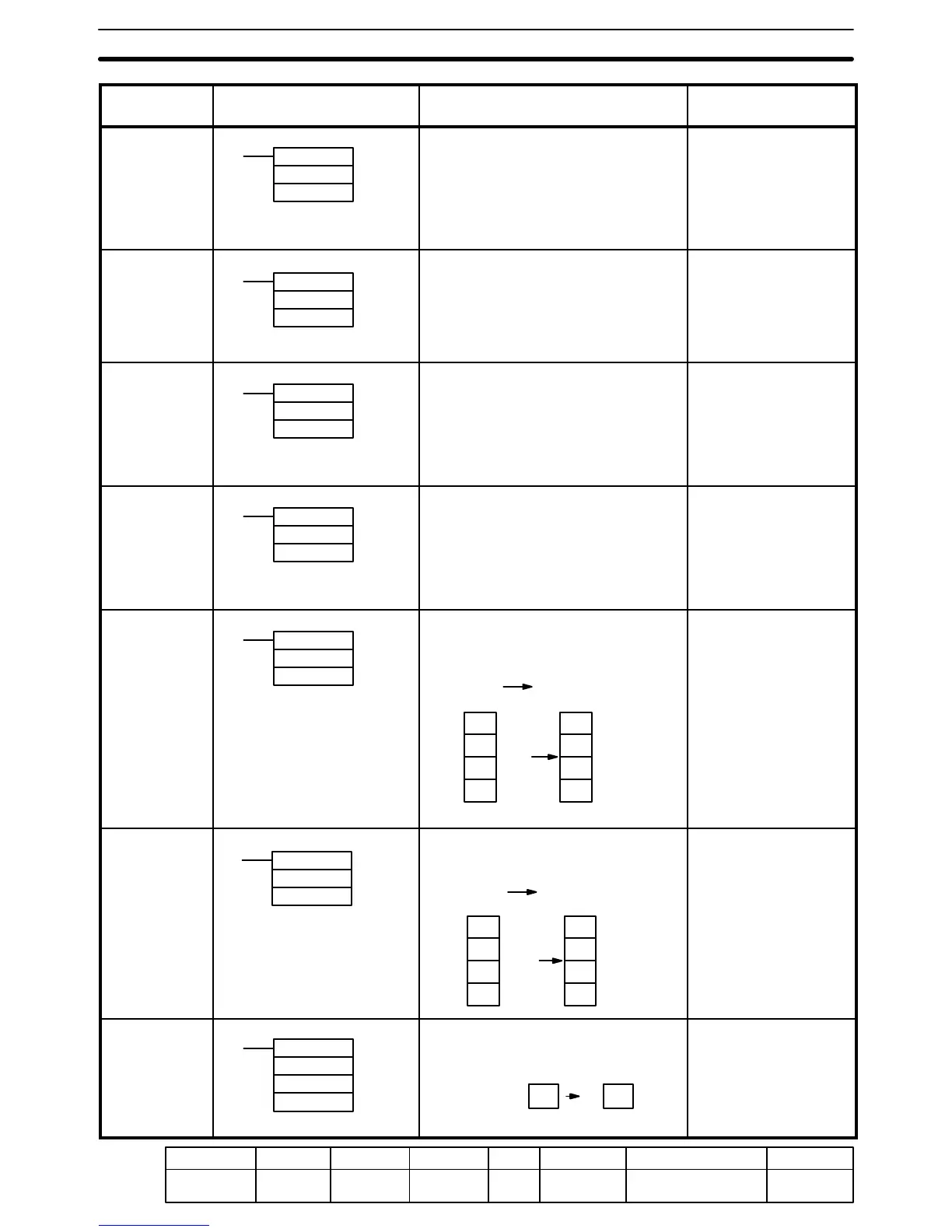Programming Instructions Appendix D
74
Area IR SR HR TR TC DM #
Bits/Words 0000 to 1807 1808 to 1907 HR 000 to 915 TR 0 to 7 TC 00 to 47 DM 00 to DM 63 0000 to 9999
or 0000 to FFFF
Name
Mnemonic
OperandsFunctionSymbol
Word Shift
WSFT(16)
WSFT(16)
St
E
Shifts data between the start and end
words in word units.
St/E:
IR
HR
DM
Compare
CMP(20)
CMP(20)
Cp1
Cp2
Compares two sets of four–digit hexa-
decimal data (Cp1 and Cp2) and out-
puts result to GR, EQ, and LE.
Cp1/Cp2:
IR
SR
HR
TC
DM
#
Move
MOV(21)
MOV(21)
S
D
Transfers source data (S) (word or
four–digit constant) to destination word
(D).
S:
IR
SR
HR
TC
DM
#
D:
IR
HR
DM
Move Inverse
MVN(22)
MVN(22)
S
D
Inverts source data (S) (word or four–
digit constant) and then transfers it to
destination word(D).
S:
IR
SR
HR
TC
DM
#
D:
IR
HR
DM
BCD to
Binary
BIN(23)
BIN(23)
S
R
Converts four–digit, BCD data in
source word (S) into 16–bit binary
data, and outputs converted data to re-
sult word (R).
S R
x10
0
x10
1
x10
2
x10
3
x16
0
x16
1
x16
2
x16
3
(BCD) (BIN)
S:
IR
SR
HR
TC
DM
R:
IR
HR
DM
Binary to
BCD
BCD(24)
BCD(24)
S
R
Converts binary data in source word (S)
into BCD, and outputs converted data to
result word (R).
x16
0
x16
1
x16
2
x16
3
x10
1
x10
2
x10
3
S R
(BIN) (BCD)
x10
0
S:
IR
SR
HR
DM
R:
IR
HR
DM
BCD Add
ADD(30)
ADD(30)
Au
Ad
R
CY CY
Adds two four–digit BCD values (Au
and Ad) and content of CY, and out-
puts result to specified result word (R).
Au + Ad +
R
Au/Ad:
IR
SR
HR
TC
DM
#
R:
IR
HR
DM