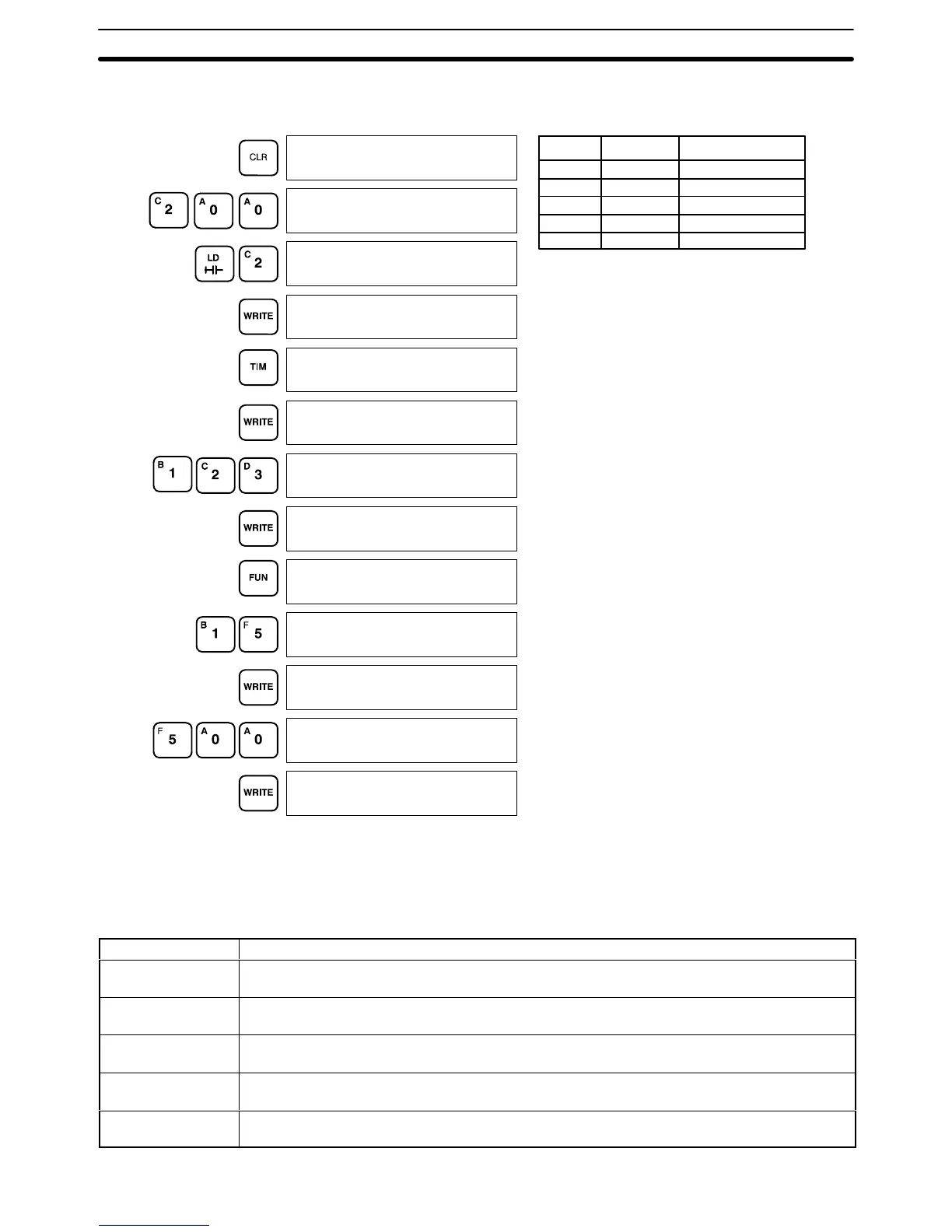52
The following ladder diagram can be input using the key inputs shown below.
Displays will appear as indicated.
0000
0200
0200
LD
0002
0201READ
NOP (00)
0201
TIM 00
0201 TIM DATA
#0000
0201 TIM
#0123
0202READ
NOP (00)
0202
FUN (??)
0202
TIMH (15) 01
0202 TIMH DATA
#0000
0202 TIMH
#0500
0203READ
NOP (00)
Address Instruction Operands
0200 LD 0002
0201 TIM 00
# 0123
0202 TIMH(15) 01
# 0500
The following error messages may appear when inputting a program. Correct
the error as indicated and continue with the input operation. The asterisks in
the displays shown below will be replaced with numeric data, normally an
address, in the actual display.
Message Cause and correction
****REPL ROM An attempt was made to write to ROM or to write-protected RAM. Be sure a RAM Unit is mounted
and that its write-protect switch is set to OFF.
****PROG OVER The instruction at the last address in memory is not NOP(00). Erase all unnecessary instructions
at the end of the program or use a larger Memory Unit.
****ADDR OVER An address was set that is larger than the highest memory in Program Memory. Input a smaller
address
****SETDATA ERR Data has been input in the wrong format or beyond defined limits, e.g., a hexadecimal value has
been input for BCD. Reinput the data.
****I/O NO. ERR A data area address has been designated that exceeds the limit of the data area, e.g., an
address is too large. Confirm the requirements for the instruction and reinput the address.
Example
Error Messages
Inputting, Modifying, and Checking the Program Section 4-6
