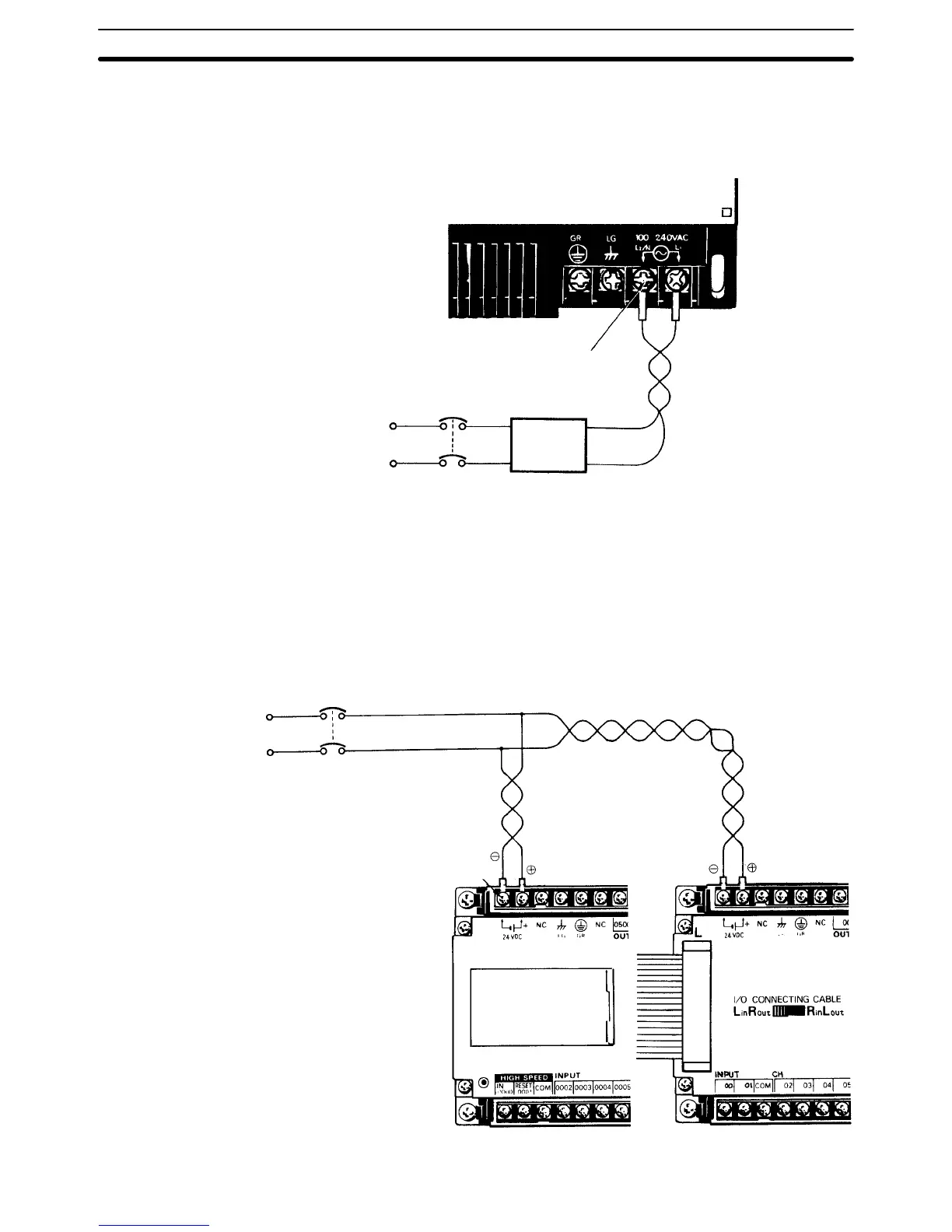25
Connect an I/O Link Unit as shown in the following diagram, using M4 termi-
nal screws.
M4 screws
100 to 240 VAC
Insulating
transformer
1:1
Breaker
The following diagram illustrates the proper wiring for CPUs and Expansion
I/O Units with the suffix “-D.” These models use a power supply of 24 VDC
with an operating voltage range of 20.6 to 26.4 VDC. Be careful to connect
the positive and negative terminals correctly. When power is turned ON, the
incoming current will be approximately 30 A.
Breaker
M3.5 screws
Wiring CPUs and Expansion I/O Units Section 2-5
