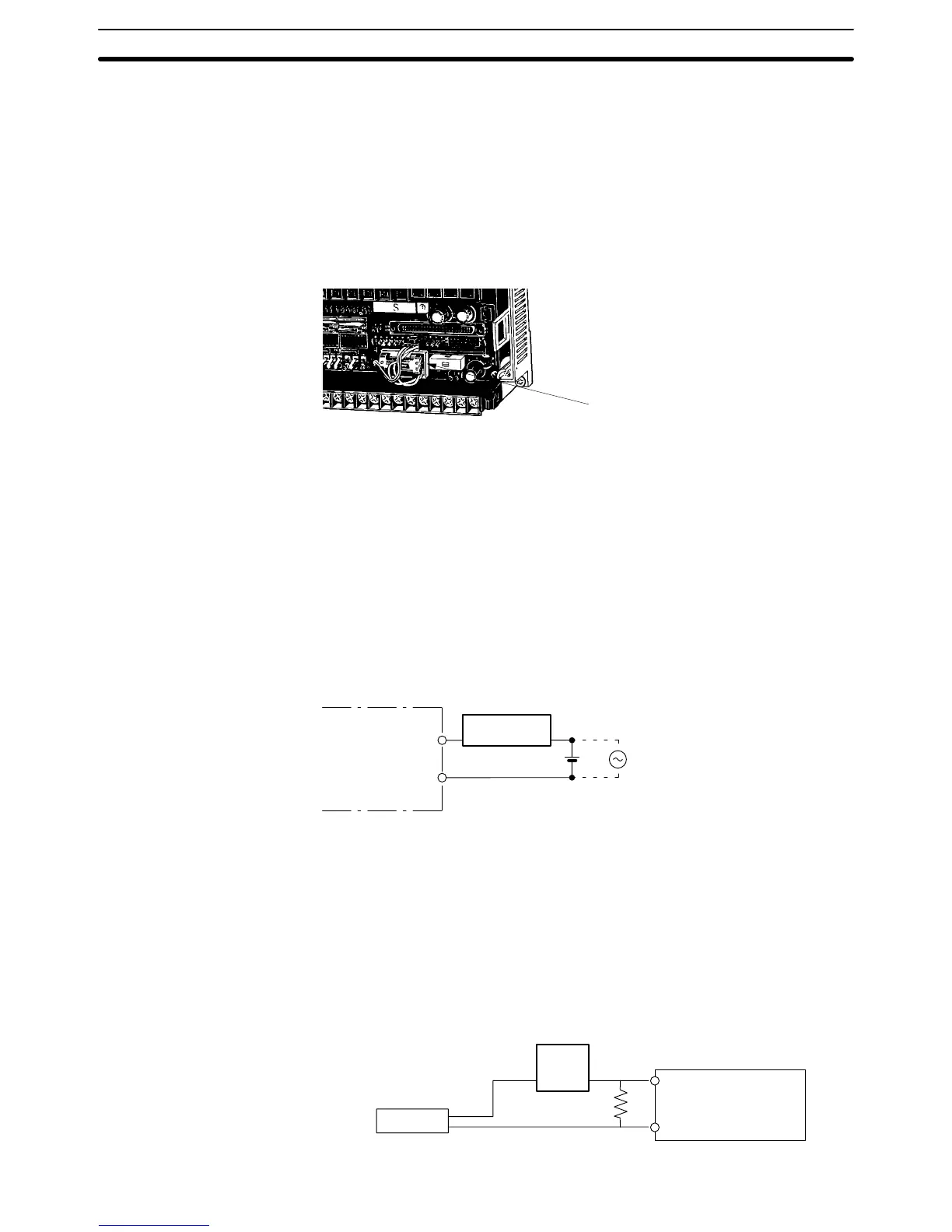56
Replace the battery as follows:
1. Turn off the power to the Unit. If the power is off to begin with, turn it on
and wait for at least 10 seconds. Then turn it off.
2. Using a Phillips screwdriver to loosen the 4 screws, remove the cover from
the Unit, lifting it from the left.
3. Pull the battery from the holder and install the new one within five minutes.
Battery in holder
4. Replace the cover, positioning it over the Unit and snapping it into place by
applying pressure to the area marked “OMRON.”
5. Clear the ALARM on the Programming Console.
3-4 Preventive Measures
Load Circuit Fuses A fuse in the load circuit will protect the output elements, circuit board, etc., in
the event of a short in the output device.
Relay,
solenoid, etc.
+
OUT
COM
When two-wire sensors, such as photoelectric sensors and proximity sen-
sors, or limit switches with neon lamp are connected to the CPU as input de-
vices, the input signal may be erroneously turned ON by a leakage current
over 1.5 A. To prevent this, connect a bleeder resistor as shown below.
Determine the resistance of the bleeder resistor by the following equation,
where I is the leakage current.
Sensor
Input
Power
supply
Bleeder resistor
7.5 k
W max.
PC
R
R = 17.15/3.431 + 5 (k
W max.)
Prevention of Input
Leakage Current
Preventive Measures Section 3-4
