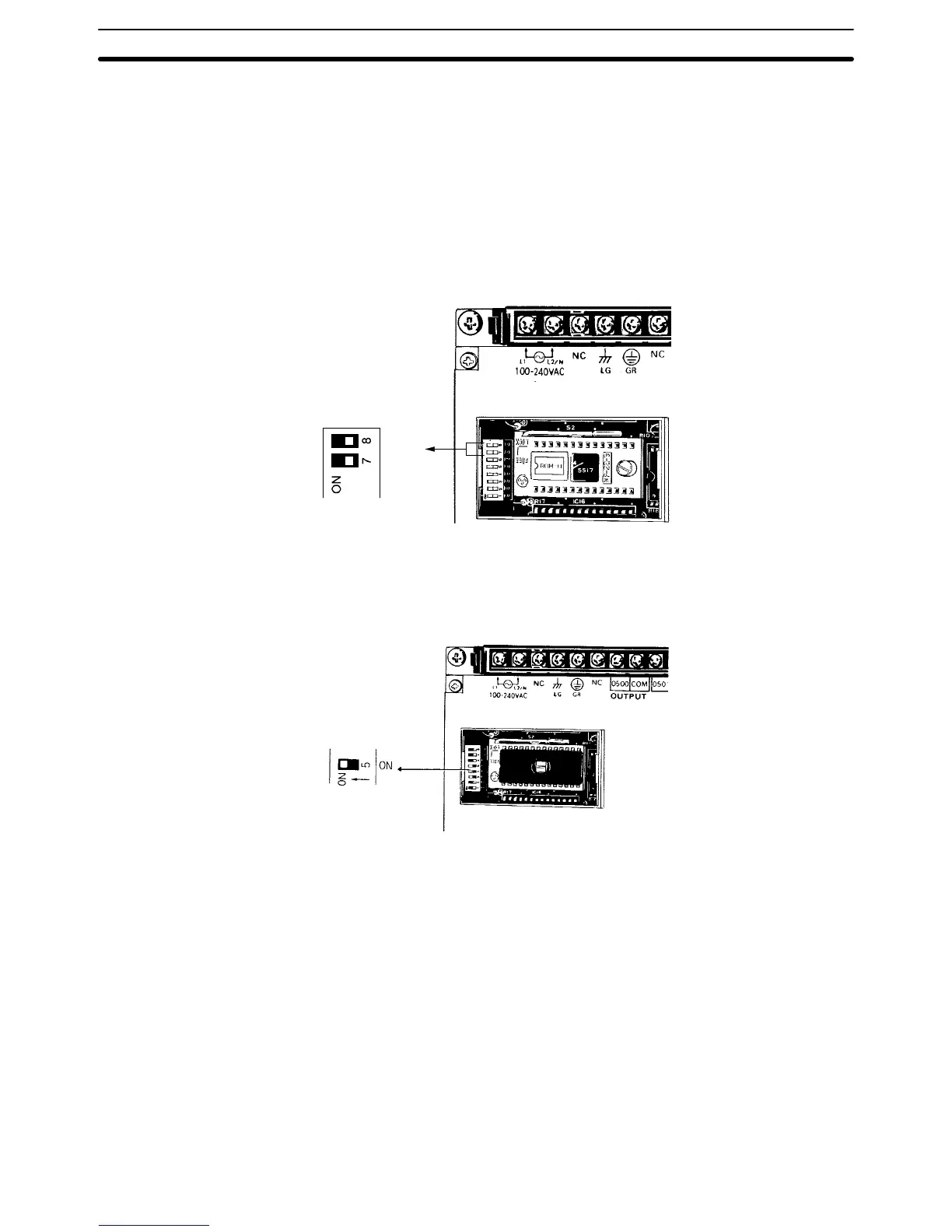48
2-8-3 High-speed Counter
When the high-speed counter (HDM(98)) is used, input (0000) is used exclu-
sively for this purpose and responds up to 2 kHz. Either the hardware reset
or software reset may be used. The software reset may be delayed, depend-
ing on the scan time, since it is based on the program. The hardware reset is
unrelated to the scan time and can operate at high speed. To use the hard-
ware reset (input 0001), set DIP switch pins 7 and 8 to ON as shown below.
Be sure to set them to OFF whenever the hardware reset is not being used,
regardless of whether the high-speed counter is being used or not.
ON
ON
2-8-4 Inhibiting the ALARM Indicator
To inhibit the ALARM indicator when using EPROM, set DIP switch pin 5 to
ON as shown below.
Connect a backup battery to preserve data memory, current counter value,
and HR area bits, in case of a power failure. In order to maintain the battery,
DIP switch pin 5 should normally be set to OFF. In any case, it must always
be OFF when using RAM.
2-8-5 Setting the I/O Link Unit
In order for the I/O Link Unit to operate, it is necessary to determine the as-
signment of I/O words between the I/O Link Unit and the Remote I/O Master
Unit controlled by the CPU. This is done with the DIP switch on the I/O Link
Unit. The following explanation is intended only to give a general outline of
the proper procedure. For details, refer to the Optical Remote I/O Systems
Manual.
1, 2, 3... 1. Check the last assigned I/O word on the CPU. When setting the I/O Link
Unit, be sure not to assign the same word twice or to exceed the num-
ber of I/O points in the CPU.
Switch Settings
Section 2-8
