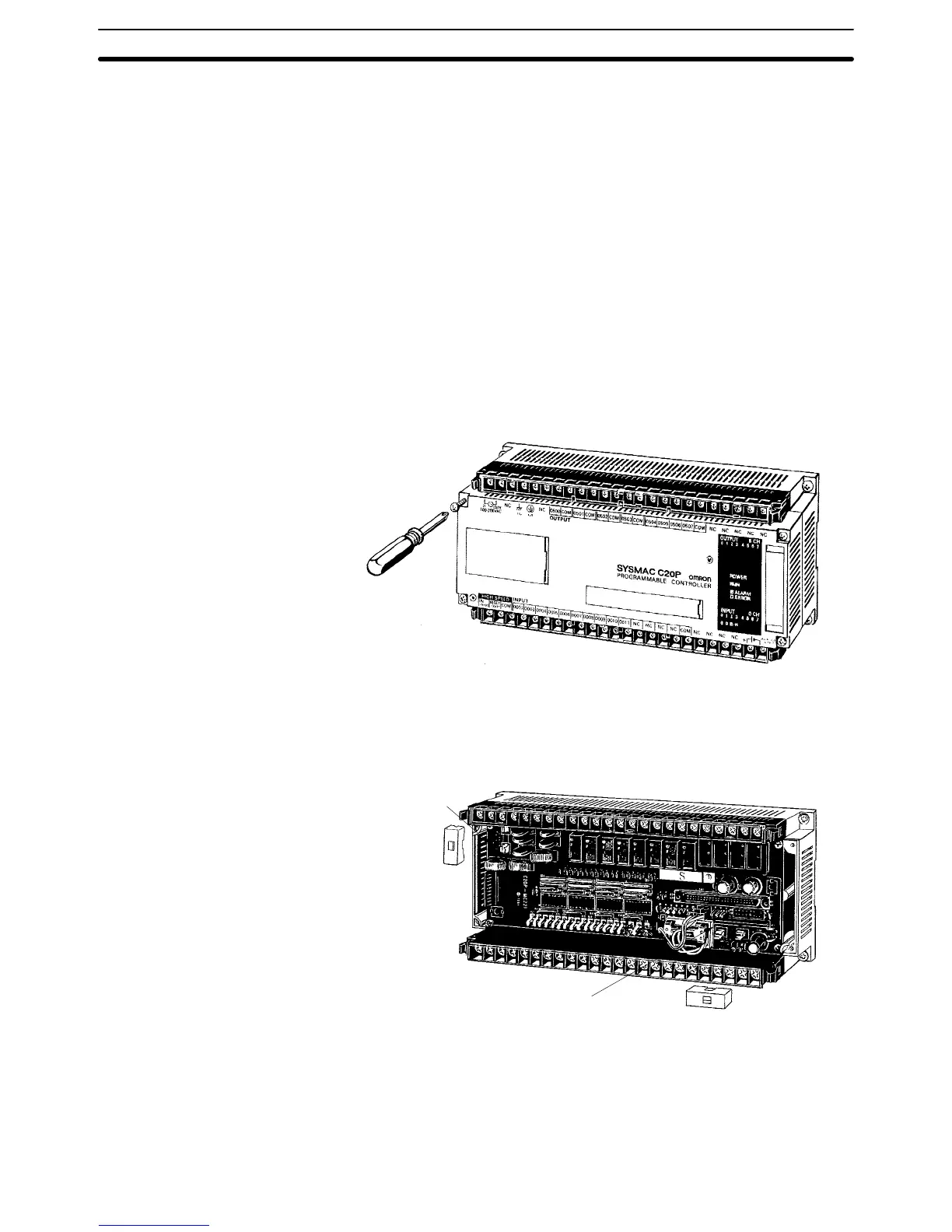53
3-3 Replacing Parts
In order that your System be restored to operation as quickly as possible, it is
advisable to maintain an adequate stock of replaceable parts on hand.
CAUTION:
Replace all fuses, relays, and other parts as quickly as possible. If the cover
is left off for a long period the RAM’s contents may be erased.
3-3-1 Fuses
Replace fuses as follows:
1, 2, 3... 1. Turn off power to the Unit.
2. Using a Phillips screwdriver to loosen the 4 screws, remove the cover
from the Unit, lifting it from the left.
Phillips screwdriver
3. Remove the cover from the fuse socket as shown below.
Fuse socket
Fuse cover
Fuse socket
4. Using a standard screwdriver, remove the defective fuses and insert the
new ones.
5. Replace the cover, positioning it over the Unit and snapping it into place
by applying pressure to the area marked “OMRON.”
Replacing Parts Section 3-3
