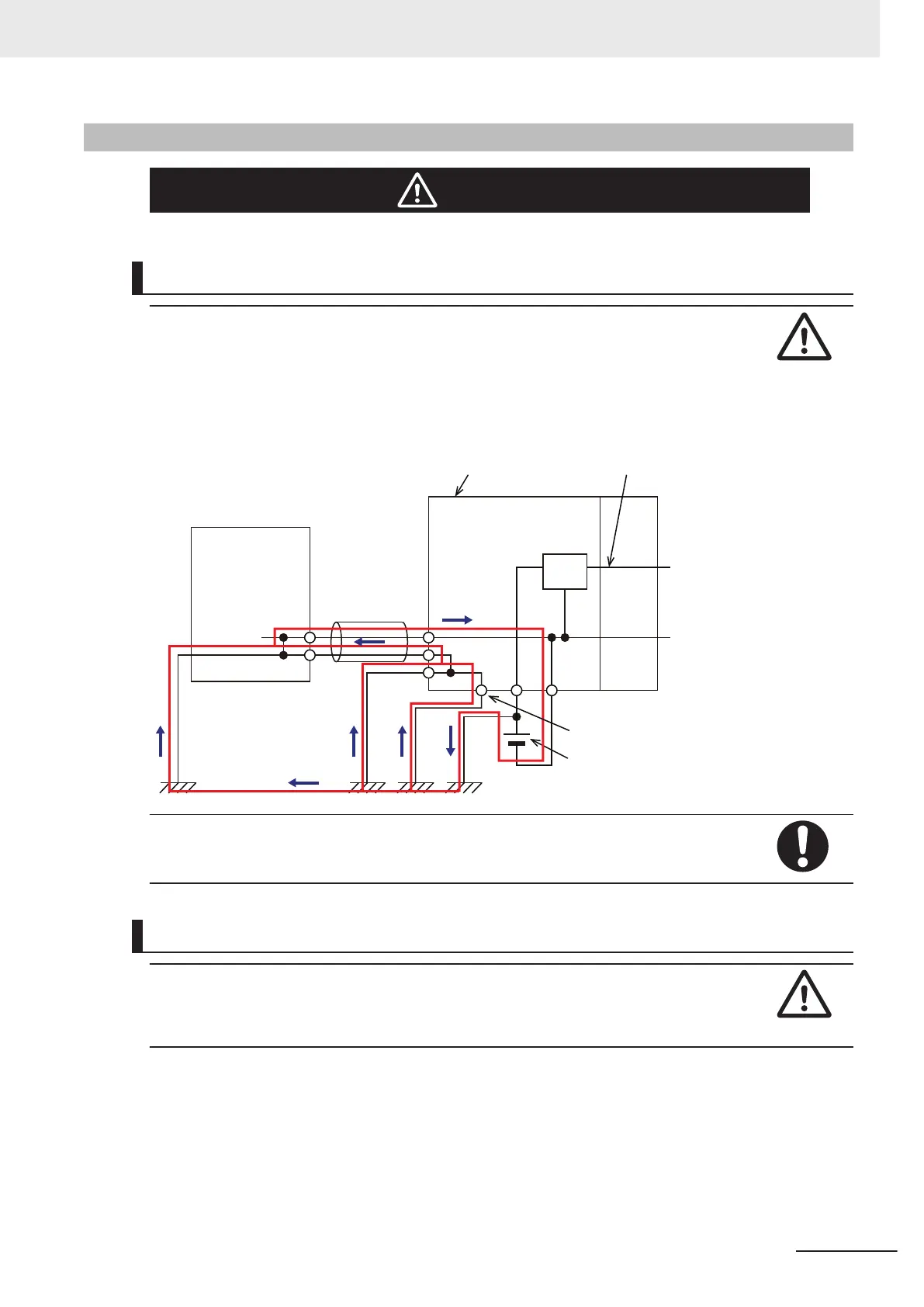Cautions
Wiring
When you connect a computer or other peripheral device to a Communications Coupler Unit that
has a non-isolated DC power supply, either ground the 0-V side of the external power supply (i.e.
Unit power supply) or do not ground it at all.
If the peripheral devices are grounded incorrectly
, the external power supply (i.e. Unit power sup-
ply) may be short-circuited.
Never ground the 24-V side of the power supply, as shown in the following figure.
Peripheral device
(e.g., computer)
Non-isolated DC power
supply (internal power
supply circuit)
24 V
0 V
Peripheral device
cable
Ground terminal
Communications Coupler Unit
NX Unit power
supply
Unit power
supply
Be sure that all terminal screws and cable connector screws are tightened to the torque specified
in the relevant manuals. The loose screws may result in fire or malfunction.
Online Editing
Execute online editing only after confirming that no adverse effects will be caused by deviations in
the timing of I/O. If you perform online editing, the task execution time may exceed the task period,
I/O may not be refreshed with external devices, input signals may not be read, and output timing
may change.
Safety Precautions
19
NX-series System Units User's Manual (W523)
