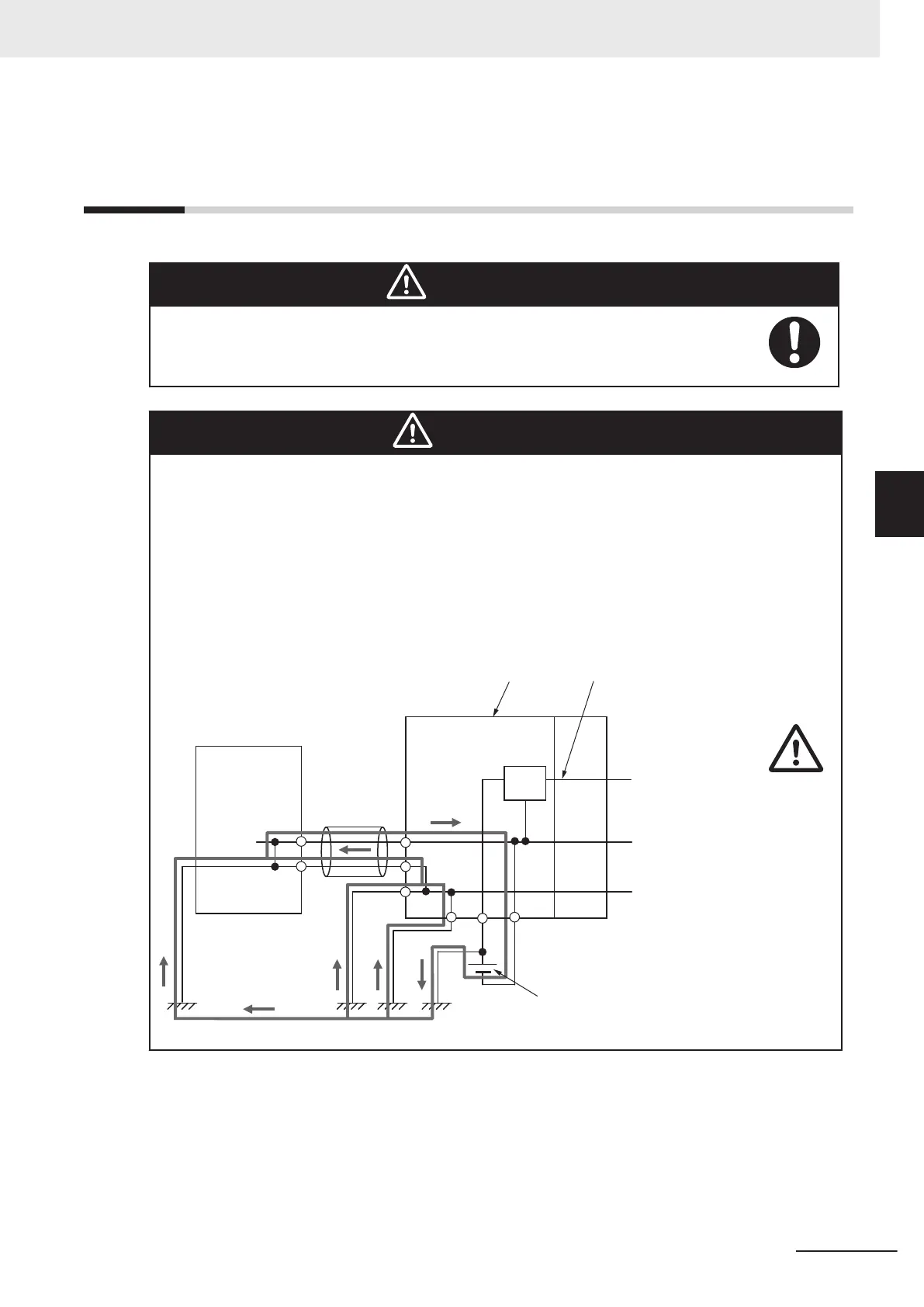4-6
Wiring the Additional Power Supply
Units
This section describes how to wire the terminals on the Additional Power Supply Units.
WARNING
Make sure that the voltages and currents that are input to the Units and slaves are
within the specified ranges. Inputting voltages or currents that are outside of the speci-
fied ranges may cause accidents or fire.
CAUTION
When you connect a computer or other peripheral device to any of the following NX
Units, ground the 0 V side of an external power supply (Unit power supply) or do not
ground it at all.
•
Communications Coupler Unit with non-isolated type internal power supply circuits
•
Communications Coupler Unit that is connected to a non-isolated type Additional
NX Unit Power Supply Unit
Depending on how the peripheral device is grounded, the external power supply (Unit
power supply) may be shorted. Never ground the 24 V side of the power supply as
shown in the figure below.
<Grounding that causes a 24-V power supply to short>
Ground
terminal
Peripheral
cable
24 V
Peripheral
device
(e.g. computer)
No-isolation DC
power supply
(internal power
supply circuit)
NX bus power supply
0 V
Unit power supply
Communications Coupler Unit
4 Installation and Wiring
4-27
NX-series System Units User's Manual (W523)
4-6 Wiring the Additional Power Supply Units
4
