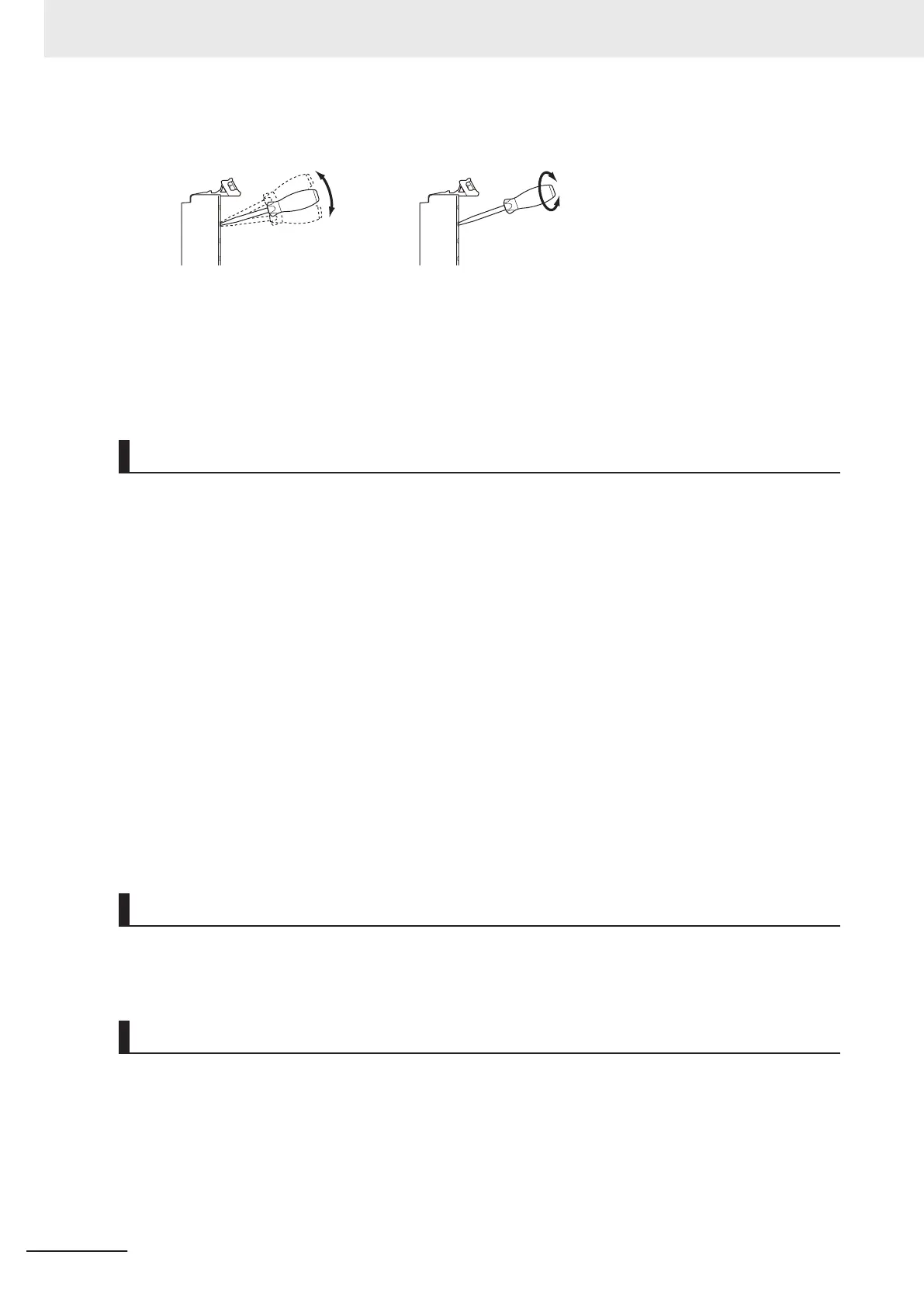• If you use reed switches for the input contacts for AC Input Units, use switches with an allowable
current of 1 A or greater. If the capacity of the reed switches is too low
, inrush current may fuse the
contacts.
• Use crimp terminals for wiring the M3 screw terminal blocks. Do not connect bare stranded wires
directly to the M3 screw terminal blocks.
Power Supply Design
• Use all Units within the I/O power supply ranges that are given in the specifications.
• The I/O power supply current for the CPU Rack with an NX-series CPU Unit should be within the
range specified for the CPU Unit model. For example, use the NX1P2 CPU Unit with a current of 4 A
or less. Using the currents that are outside of the specifications may cause failure or corruption. Re-
fer to the user
’s manual for the connected CPU Unit for the I/O power supply current for the CPU
Unit model.
• Supply sufficient power according to the contents of this manual.
• Use the power supply voltage that is specified in this manual.
• Do not apply voltages that exceed the rated value to any Input Unit.
• Do not apply voltages or connect loads to the Output Units or slaves in excess of the maximum rat-
ings.
• Inrush current occurs when the power supply is turned ON. When selecting fuses or breakers for
external circuits, consider their fusing and detection characteristics as well as the above precautions
and allow sufficient margin in shut-off performance.
• Install external breakers and take other safety measures against short-circuiting and overcurrents in
external wiring.
Turning ON the Power Supply
• When you set the Operating Mode at Startup, confirm that no adverse effect will occur in the sys-
tem.
Actual Operation
• Before you start operation, always register the NX Units that are connected to the Communications
Coupler Unit in the host communications master as the Unit Configuration Information.
• Check the user program, data, and parameter settings for proper execution before you use them for
actual operation.
•
If you change the fail-soft operation setting, the output status when the error occurs may also
change. Confirm safety before you change the fail-soft operation setting.
Precautions for Safe Use
22
NX-series System Units User's Manual (W523)
