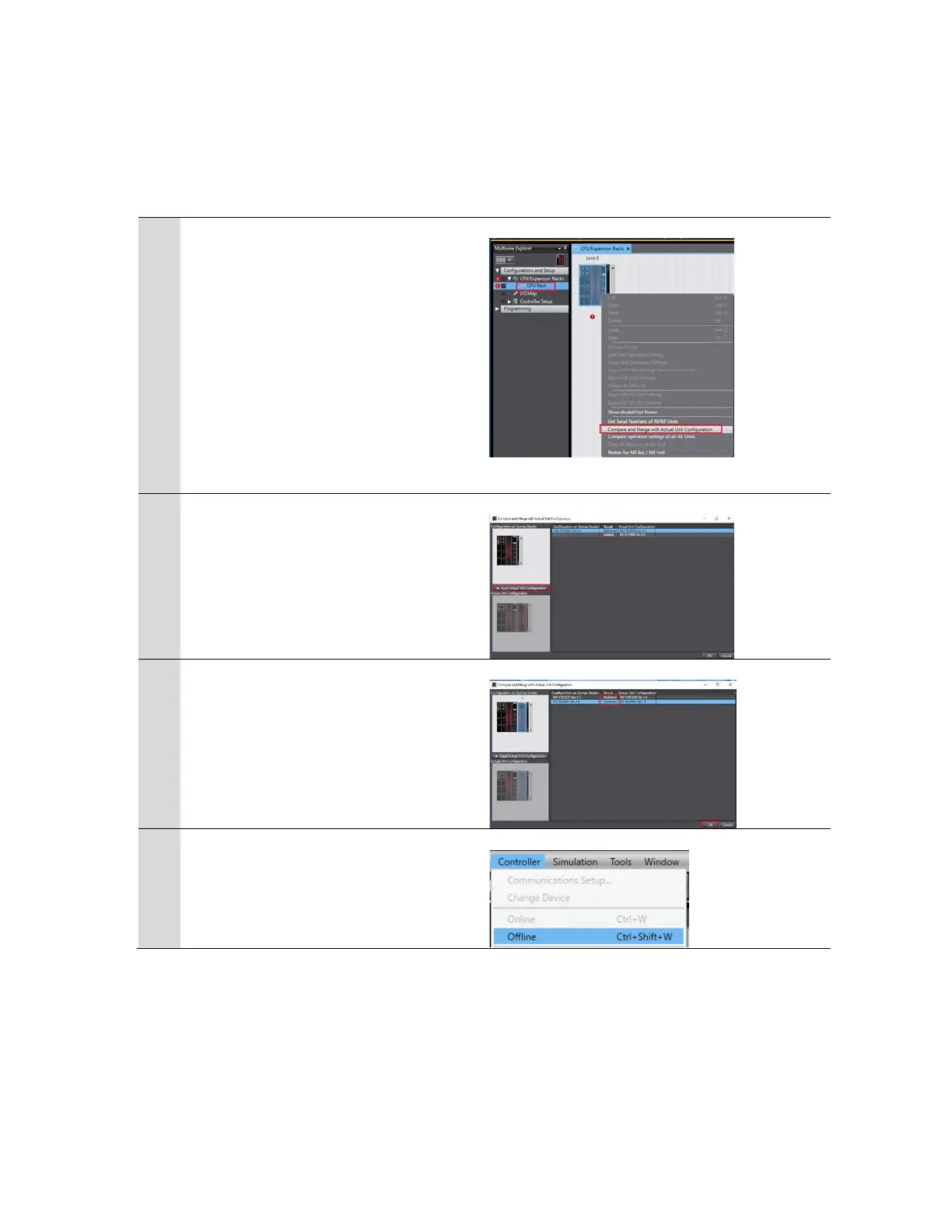Rev. 1.0
5
2.1.3. Creating a Safety Controller Unit Configuration
Create and setup a unit configuration for the Safety Controller.
• From the Multiviewer Explorer
select Configurations and Setup ->
CPU/Expansion Racks
• Double click CPU Rack
• From the CPU/Expansion Racks tab
right click on Unit 0 (NX-CSG320).
• Select Compare and Merge with
Actual Unit Configuration.
This is how Sysmac Studio check to see
what is mounted to the communication
The comparison results are displayed.
Select Apply Actual Unit Configuration.
Check that the configuration on Sysmac
Studio and actual unit configuration
match each other.
Select OK to finish.
Go offline with the Safety Controller.
Select from the top menu Controller ->
Offline
