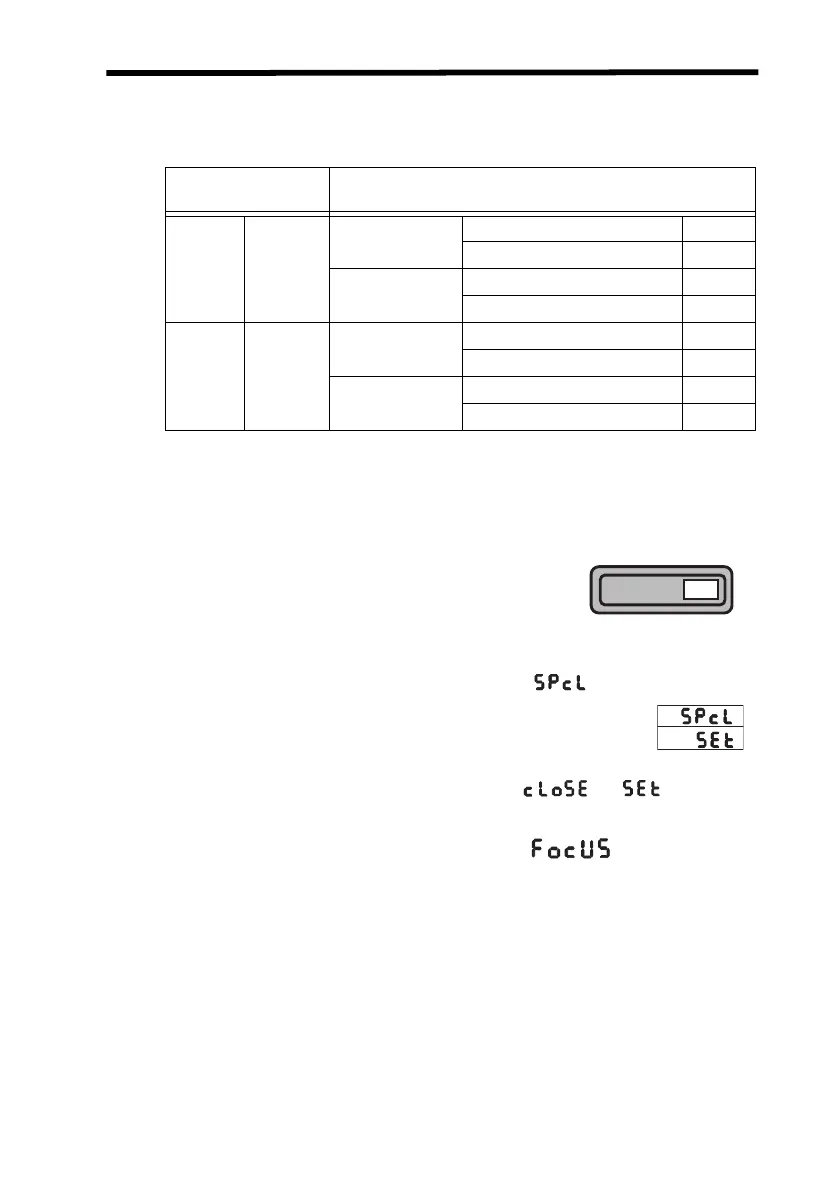Settings Required before Application Section 1-6
17
1-6-3 Linear Output
The default linear output settings are listed in the following table. These
settings are set at the factory and also after initializing the settings.
Use the monitor focus function when setting the output voltage to 0 to 5 V
or 1 to 5 V instead of
±4 V.
Example: Setting Linear Output to 0 to 5 V
1. Set the mode switch to FUN.
2. Use the LEFT/RIGHT Keys to display .
3. Use the UP/DOWN Keys to change to , and then
press the ENT Key to confirm the selection.
4. Use the LEFT/RIGHT Keys to display .
Default linear
output setting
Operation after setting reference incident level
Voltage
output
±4 V
Incident level
display
None of beam intercepted 4 V
Entire beam intercepted −4 V
Intercepted
amount display
None of beam intercepted −4 V
Entire beam intercepted 4 V
Current
output
4 to 20
mA
Incident level
display
None of beam intercepted 20 mA
Entire beam intercepted 4 mA
Intercepted
amount display
None of beam intercepted 4 mA
Entire beam intercepted 20 mA
RUN T FUN
Z157-E1-01C.book Page 17 Thursday, August 31, 2006 5:13 PM
