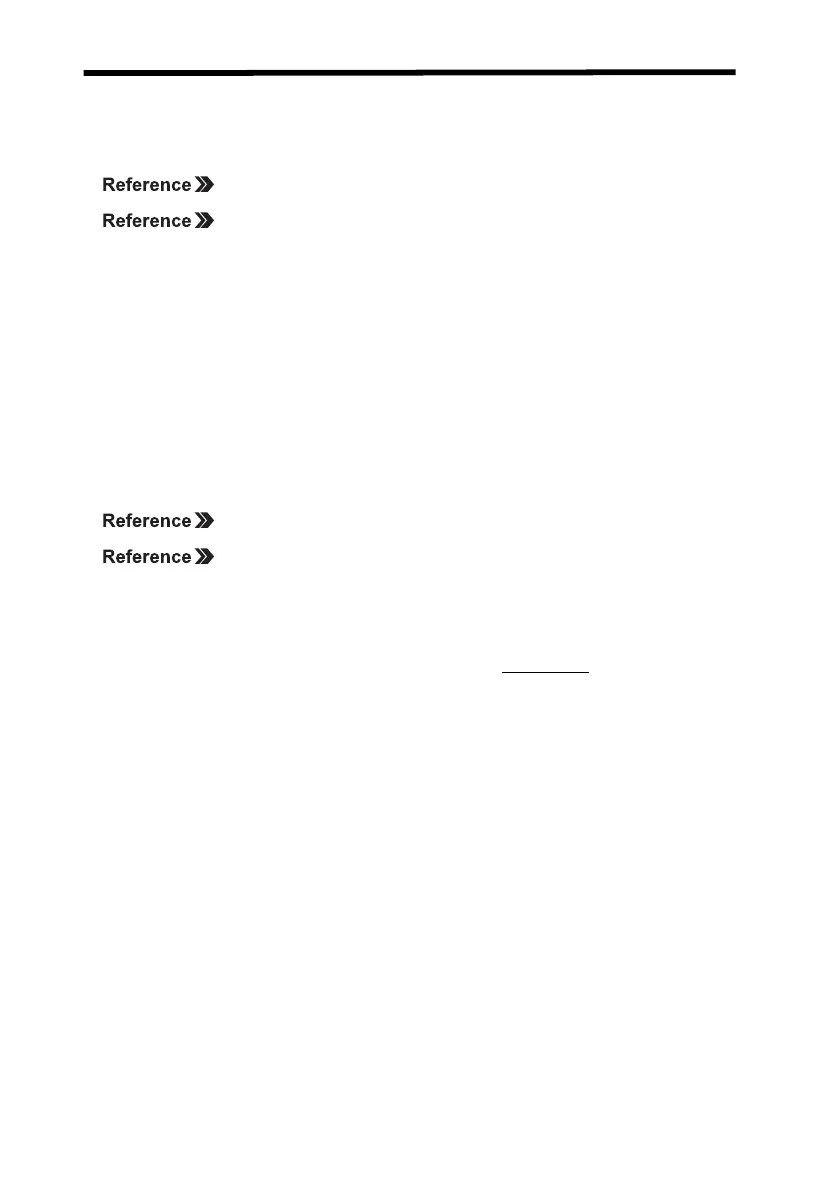Reflective Sensor Heads: FUN Mode Functions Section 3-5
52
3-5-3 Hysteresis Setting
The hysteresis of the threshold values (hysteresis width) can be set. Any
value can be input directly or the hysteresis can be set automatically.
Refer to 4-5-6 FUN Mode Status Transitions.
If the hysteresis cannot be set, refer to 5-2-4 Unable to Set
Hysteresis.
When the hysteresis is set automatically, the hysteresis width is almost
equal to the resolution.
3-5-4 Hold Functions
The hold functions extract, output, and display data for specific points,
such as the maximum value, the minimum value, etc.
There are six hold functions: Peak hold, bottom hold, sample hold, peak-
to-peak hold, self-peak hold, and self-bottom hold.
Refer to 4-5-6 FUN Mode Status Transitions.
Refer to Judgement Outputs in Hold Mode for informa-
tion on the judgement outputs when using a Hold Mode.
Note: The following notes apply to Hold Mode.
(1) The zero reset input is disabled while sampling (i.e., while the tim-
ing input is ON) in Hold Mode or while is displayed on
the main display.
(2) When non-measurement status occurs (i.e., the reset input turns
ON or a reception error occurs) during sampling (i.e., while the tim-
ing input is ON) in Hold Mode, the extracted data will be discarded.
Sampling continues until the timing input is turned OFF. When an
incident level error occurs continuously during the sampling,
“Error” is displayed when holding.
(3) The timing input does not affect sampling during the self-peak hold
or the self-bottom hold.
(4) Do not enable the timer in Hold Mode.
Z157-E1-01C.book Page 52 Thursday, August 31, 2006 5:13 PM
