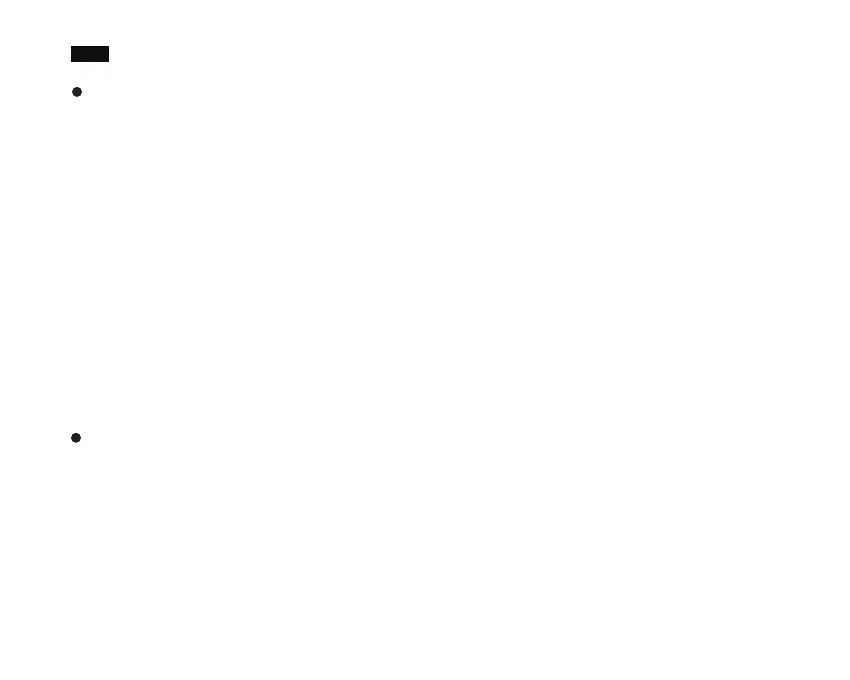You can charge the headphones regardless of their power state (on or off).
1. Connect the micro-USB plug of the charging cable to the micro-USB input of the headphones.
2.
Connect the USB plug to the USB port of your computer. If you are using an external power
adapter, connect the USB plug to the power adapter or to the USB car charger adapter, and
connect to the power source.
Ensure that the headphones are within 1m range of your smartphone and that Bluetooth is activated
on the headphones when performing this procedure.
1. Switch the headphones on, press the Multifunction button for 3 seconds or until you hear the voice
prompt “pairing”. The LED light flashes red and blue alternately. The headphones are in pairing
mode.
When being charged, the LED indicator lights up as Red constantly and will turn into Blue when fully
charged. When the battery drops to a low level, a “beep” tone will be heard prompting you to
recharge the headphones.
It is recommended to charge the headphones using only the supplied USB cable. You can’t continue
playing music or making calls on your smartphone while the headphones are being charged.
Getting started
Charging the headphones
Pairing the headphones with a Bluetooth device
A complete charging cycle takes about 3 hours. Before using the headphones for the first time, charge
the headphones for a complete charging cycle without interruption.
3
