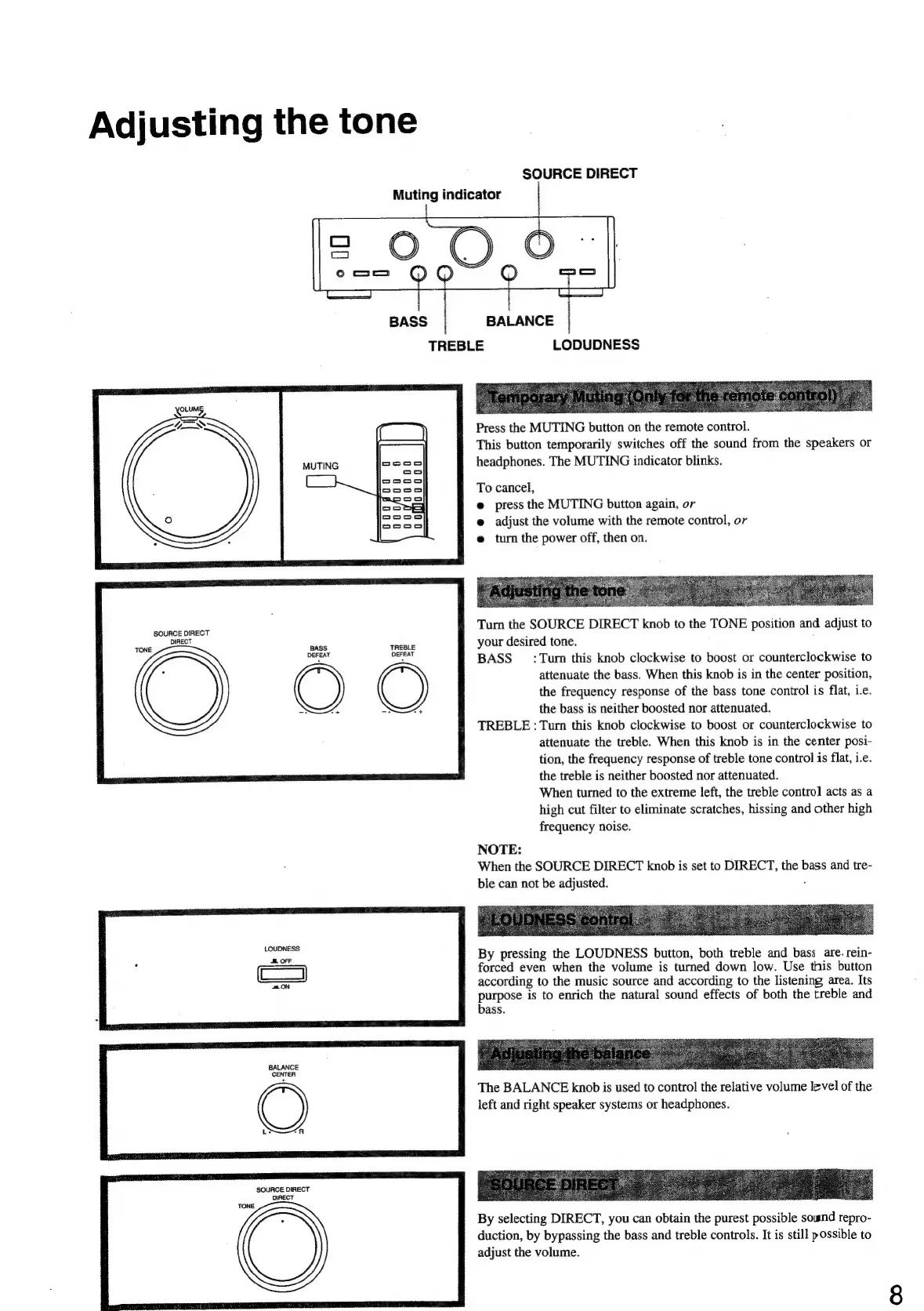 Loading...
Loading...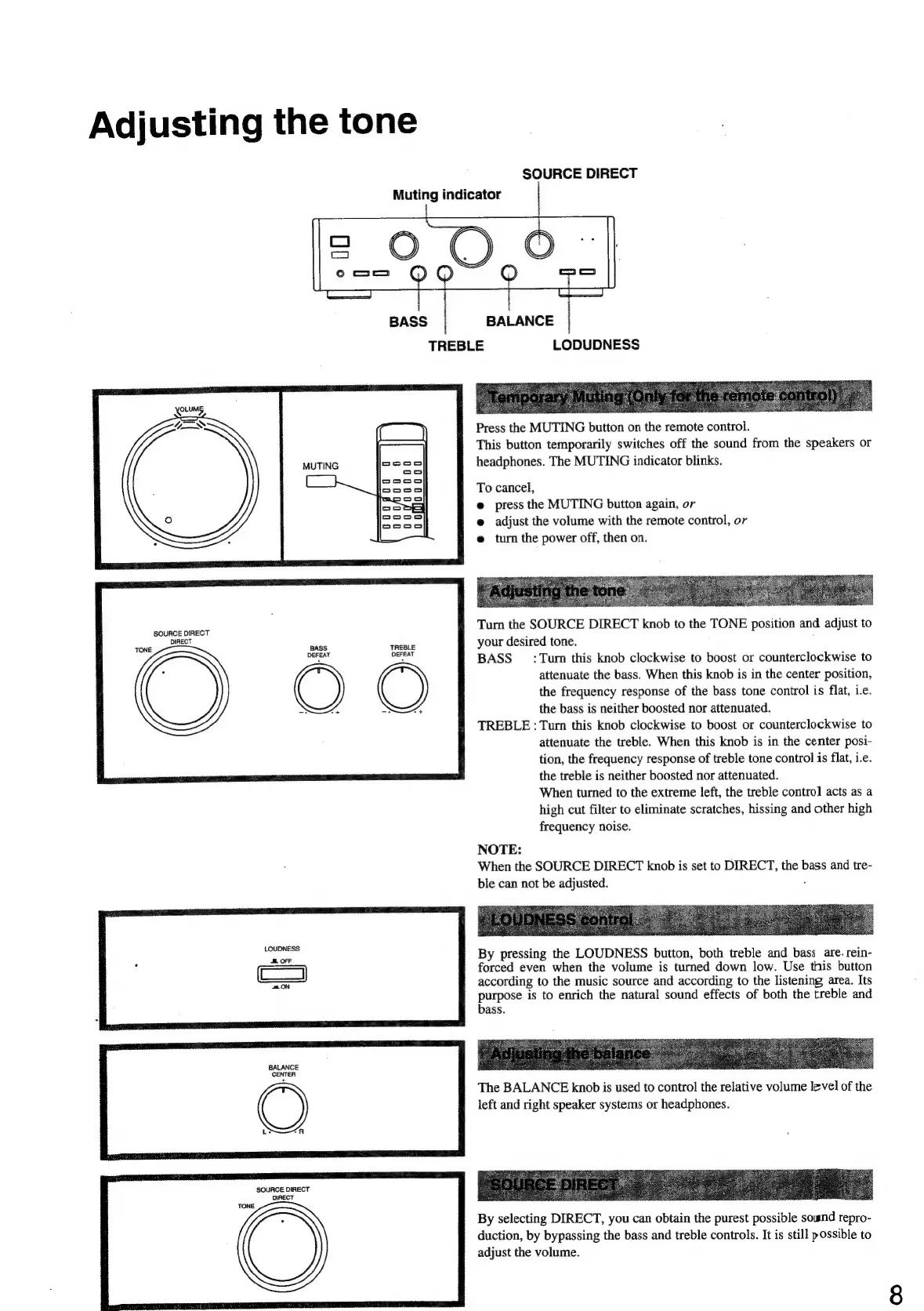
Do you have a question about the Onkyo A-9210 and is the answer not in the manual?
| power output | 40 watts per channel at 8 ohms |
|---|---|
| power output (DIN) | 2 x 60 watts at 4 ohms, 2 x 50 watts at 8 ohms |
| total harmonic distortion | 0.08% at rated power |
|---|---|
| IM distortion | 0.08% at rated power |
| damping factor | 150 at 8 ohms |
| frequency response | 15 Hz—50 kHz +1 dB |
|---|---|
| phono input sensitivity/impedance | 2.5 mV/50 kohms |
| tuner/CD/line input sensitivity/impedance | 150 mV/25 kohms |
| bass control | +8 dB at 100 Hz |
|---|---|
| treble control | +8 dB at 10 kHz |
| loudness control | +8 dB at 100 Hz, +3 dB at 10 kHz |
| phono SNR | 84 dB (5 mV input) |
|---|---|
| source direct SNR | 104 dB (0.5 V input) |
| power supply (European and Australian models) | AC 230 V, 50 Hz |
|---|---|
| power supply (Worldwide models) | AC 120 V and 220 V switchable, 50 Hz/60 Hz |
| dimensions | 455 (W) x 120 (H) x 332 (D) mm |
| transmitter | Infrared |
|---|---|
| signal range | Approx. 5 meters |
| power supply | Two “AA” batteries (1.5 V x 2) |
| weight | 7.1 kg |
|---|---|
| remote control dimensions | 55 (W) x 18 (H) x 194 (D) mm |
| remote control weight | 100 grams |