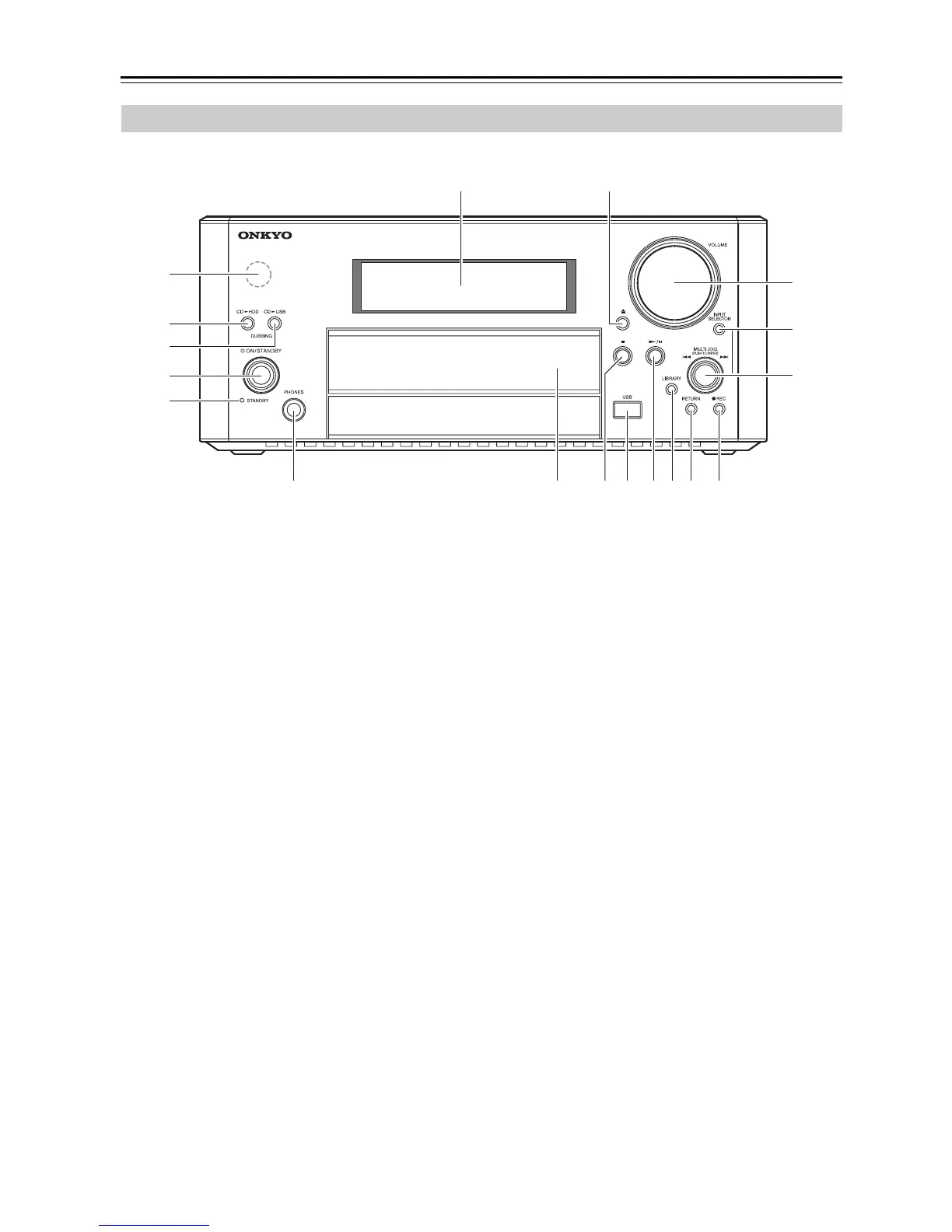10
Getting to Know the CD/HDD Receiver
The page numbers in parentheses show where you can find the main explanation for each item.
a Remote control sensor (6)
Receives control signals from the remote controller.
b CD r HDD DUBBING button (48)
Used to record a CD into HDD. When pressed,
immediately starts recording all tracks.
c CD r USB DUBBING button (48)
Used to record a CD into a digital audio player or
USB storage device. When pressed, immediately
starts recording all tracks.
d ON/STANDBY button (22)
Sets the CD/HDD receiver to On or Standby.
e STANDBY indicator (22)
Lights off when the power is on, and lights up in red
in Standby mode.
f PHONES jack (24)
This stereo minijack is for connecting a pair of ste-
reo headphones for private listening.
g CD tray (28)
The CD is loaded here.
h Stop [2] button (28)
Stops CD playback.
i USB port (42)
A USB mass storage device, such as a USB flash
drive or MP3 music player, containing music files
can be plugged in here and the music files can be
selected and played through the CD/HDD receiver.
j Play/Pause [1/3] button (28)
Starts CD playback. Pressing it during playback
pauses playback.
k LIBRARY button (28)
Displays the list of tracks.
l RETURN button
Returns to the previous menu level.
m y REC button (49)
Pressed to record into HDD, digital audio player, or
USB storage device.
n MULTI JOG dial (24, 28, 36)
Selects a preset radio station or tracks of CD to be
played.
Selects an item for editing or setting. Pressed to
confirm each setting.
o INPUT SELECTOR button (24)
Used to select the input source.
p VOLUME control (24)
This control is used to adjust the volume of the
CD/HDD receiver to “Min”, “1” through “41”,
“Max”.
q Open/Close [0] button (28)
Used to open and close the disc tray.
r Display
See “Display” on page 11.
Front Panel
1
2
3
5
4
67bn
bo
bp
bq
brbs
98bkblbm