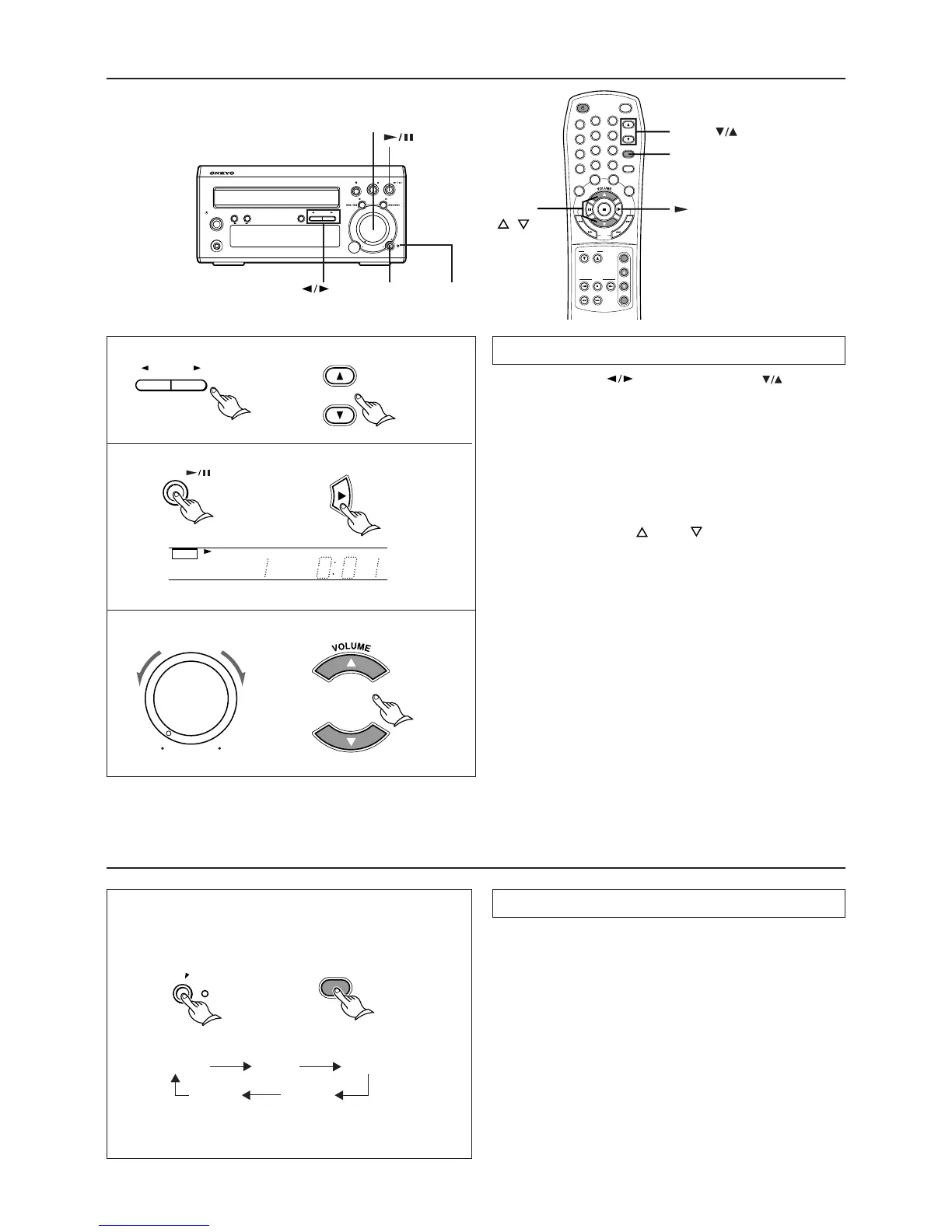16
Choosing the required source
1
3
Choosing the required source
1. Press the INPUT buttons or the INPUT buttons on
the remote controller to select the desired source.
Each time you press these buttons, the display changes as fol-
lows.
CD, CDR, TAPE, FM or AM
2. Start playing the source you selected in step 1.
The example shown on the left indicates that you have selected
the CD as the source.
3. Set the volume to appropriate level using the VOLUME con-
trol or the VOLUME
(UP)/ (DOWN) buttons on the
remote controller.
Turn the VOLUME control clockwise to increase the volume or
counterclockwise to decrease the volume.
INPUT
DISPLAY
TUNING/PRESET
STANDBY/ON
MEMORY FM MODE
CLEAR
PHONES
INPUT
M
A
X
M
I
N
A
C
O
U
S
T
I
C
P
R
E
S
E
N
C
E
V
O
L
U
M
E
INPUT
VOLUME
INPUT
INPUT
Remote controller
V
O
L
U
M
E
M
A
X
M
I
N
Remote controller
2
Remote controller
TRACK
CD
ACOUSTIC PRESENCE
Acoustic Presence reinforces super bass, bass and treble of the mu-
sic through the use of exclusive Onkyo circuitry. You can enjoy the
powerful sound with the following 4 presence settings.
Each press of the ACOUSTIC PRESENCE button or the A. PRES-
ENCE button on the remote controller changes the mode as follows,
and the indicator lights up while you are activating Acoustic Pres-
ence.
A. PR-OFF: Acoustic Presence is off.
A. PR-1: Super bass is reinforced.
A. PR-2: Bass is reinforced.
A. PR-3: Super bass and bass are reinforced at the same time.
A. PR-4: Treble is reinforced in addition to super bass and
bass that are reinforced in the A. PR-3 mode.
A.PRESENCE
Remote controller
ACOUSTIC
PRESENCE
A. PRESENCE
Adjusting the sound
A. PR-OFF A. PR-1 A. PR-2
A. PR-3A. PR-4
Indicator
A
C
O
U
S
T
I
C
P
R
E
S
E
N
C
E
VOLUME
/
TAPE
CD
TIMER
ENTER
+
10
7
8
9
0
4
5
6
2
3
1
CLOCK
CALL
CLEAR
REPEAT
MEM
SLEEP
RANDOM
MUTING
A.PRESENCE
STANDBY/ ON
INPUT
TUNER
PRESET
