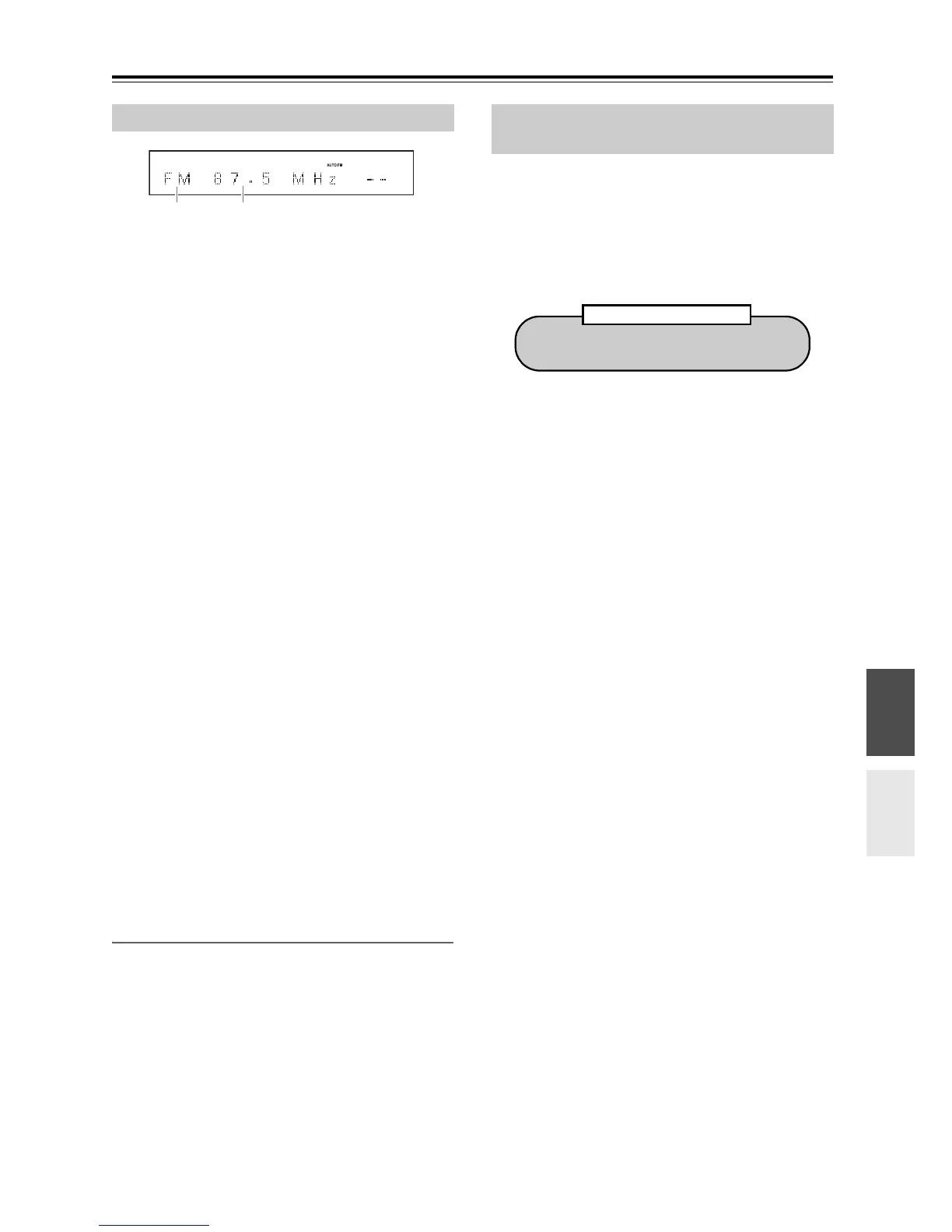31
Listening to the Radio
Tuning into weak stereo FM stations
If the signal from a stereo FM station is weak, it may be
impossible to get good reception. In this case, switch to
Manual Tuning mode and listen to the station in mono.
Tuning into stations by frequency
You can tune into AM and FM stations directly by
entering the appropriate frequency.
With the Auto Preset function, you can automatically
preset all of the FM radio stations available in your area
in one go. Presets make it easy to select your favorite
stations and eliminate the need to tune the radio
manually each time you want to change stations. The
Auto Preset function does not preset AM radio stations
(see page 32).
Tip:
• You can also use the [INPUT] button and
[MENU/ENTER] jog dial on the CD receiver.
Tuning into Radio Stations
1
Press the [TUNER] button repeatedly to
select “AM” or “FM”.
2
Press [ENTER] repeatedly. The AUTO
indicator appears.
• Auto Tuning Mode
The AUTO indicator appears and stereo radio
reception is possible.
• Manual Tuning Mode
The AUTO indicator is not displayed and radio
reception will be in mono.
3
Use the TUN [e]/[r] buttons to tune into a
station.
In Auto tuning mode, once a station is found,
tuning stops automatically.
Radio frequency step for AM and FM can be
changed as below:
(North American models)
10 kHz steps for AM, 0.2 MHz steps for FM.
(European and Asian models)
9 kHz steps for AM, 0.05 MHz steps for FM.
In Manual Tuning mode, the frequency stops
changing when you release the button. Press the
button repeatedly to change the frequency one step at
a time.
Tip:
• Press and hold the Play/Pause [1/3] button on
the CD receiver to switch between modes.
1
Press the [TUNER] button repeatedly to
select “AM” or “FM”, followed by the
[D.TUN] button.
2
Within 8 seconds, use the number buttons
to enter the frequency of the radio station.
For example, to tune to 87.5 (FM), press [8], [7], [5]
or [8], [7], [5], [0].
If you have entered the wrong number, you can retry
after 8 seconds.
Band Frequency
(Actual display depends on country)
Presetting FM Stations Automatically
(Auto Preset)
1
Press the [TUNER] button repeatedly to
select “FM”.
2
Press the [MENU] button, and then use the
Arrow [!]/["] buttons to select “Tuner
Setting”.
3
Press [ENTER].
4
Use the Arrow [!]/["] buttons to select
“AutoPreset”.
5
Press [ENTER].
A message requesting confirmation appears.
To cancel the Auto Preset function at this point, press
the [MENU] button.
6
To start the Auto Preset function, press
[ENTER].
Up to 40 stations can be preset and presets are stored
in frequency order.
Any existing presets will be deleted when the
Auto Preset function is run.
Auto Preset Caution!
