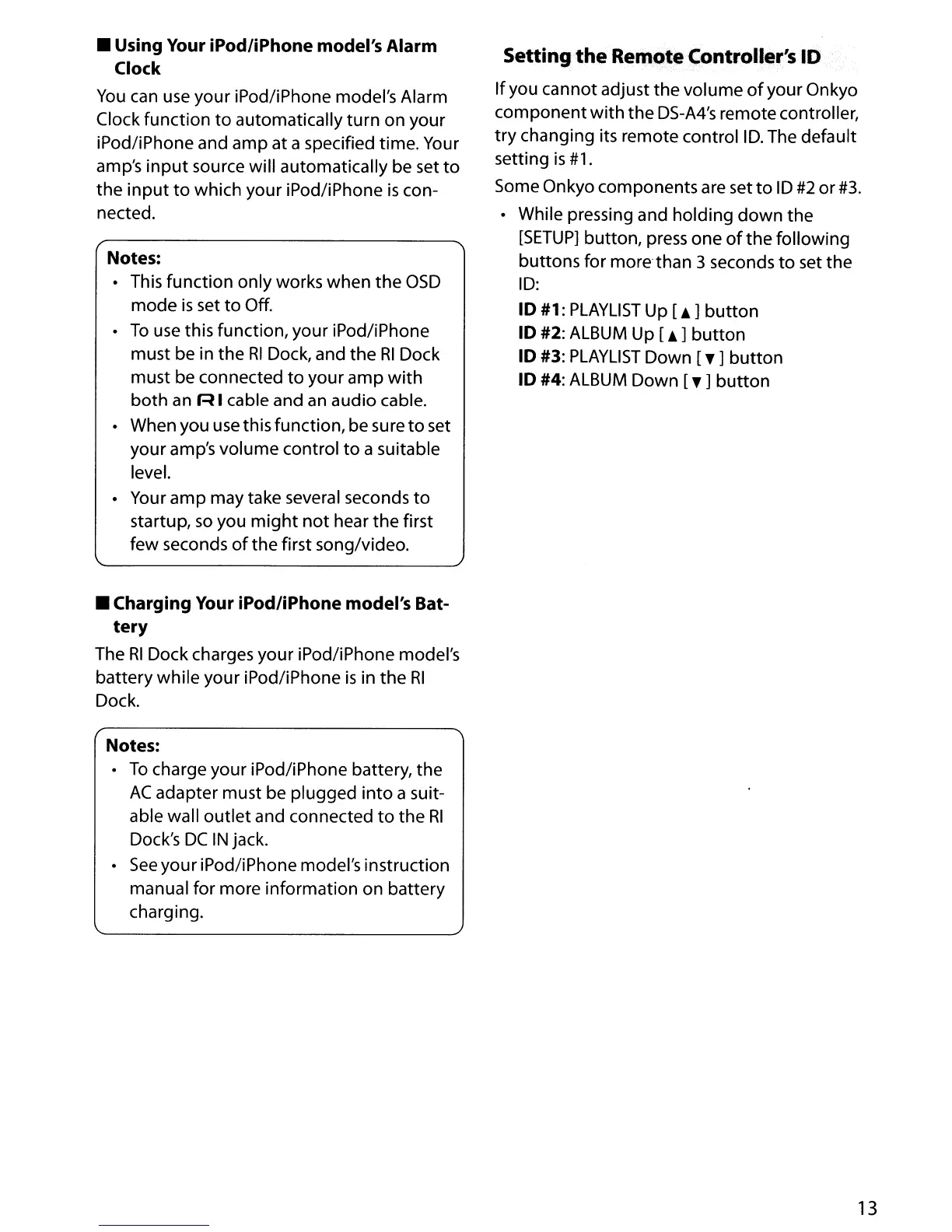• Using Your iPod/iPhone model's Alarm
Clock
You
can
use your iPod/iPhone model's Alarm
Clock function
to
automatically
turn
on your
iPod/iPhone and amp at a specified time. Your
amp's
input
source will automatically be set
to
the
input
to
which your iPod/iPhone
is
con-
nected.
Notes:
o This function only works when
the
OSD
mode
is
set
to
Off.
o
To
use this function, your iPod/iPhone
must be in
the
RI
Dock, and the
Rl
Dock
must be connected
to
your
amp
with
both
an
RI
cable and
an
audio cable.
o When you use this function, be sure
to
set
your amp's volume control
to
a suitable
level.
o Your
amp
may take several seconds
to
startup,
so
you
might
not
hear
the
first
few seconds
of
the
first song/video.
• Charging Your iPod/iPhone model's Bat-
tery
The
Rl
Dock charges your iPod/iPhone model's
battery while your iPod/iPhone
is
in
the
Rl
Dock.
Notes:
o
To
charge your iPod/iPhone battery, the
AC
adapter must be plugged
into
a suit-
able wall
outlet
and connected
to
the
RI
Dock's
DC
IN
jack.
o
See
your iPod/iPhone model's instruction
manual for more information on battery
charging.
Setting
the
RemoteControner's ID
If
you cannot adjust
the
volume
of
your Onkyo
component
with
the
DS-A4's
remote controller,
try
changing its remote
controllD.
The default
setting
is
#1.
Some Onkyo components are set
to
ID
#2
or
#3.
o While pressing and holding
down
the
[SETUP]
button, press one
of
the
following
buttons for more than
3 seconds
to
set
the
ID:
10 #1:
PLAYLIST
Up
[.]
button
10 #2:
ALBUM
Up [ • ]
button
10 #3:
PLAYLIST
Down
[T
]
button
10 #4: ALBUM Down
[T
]
button
13
