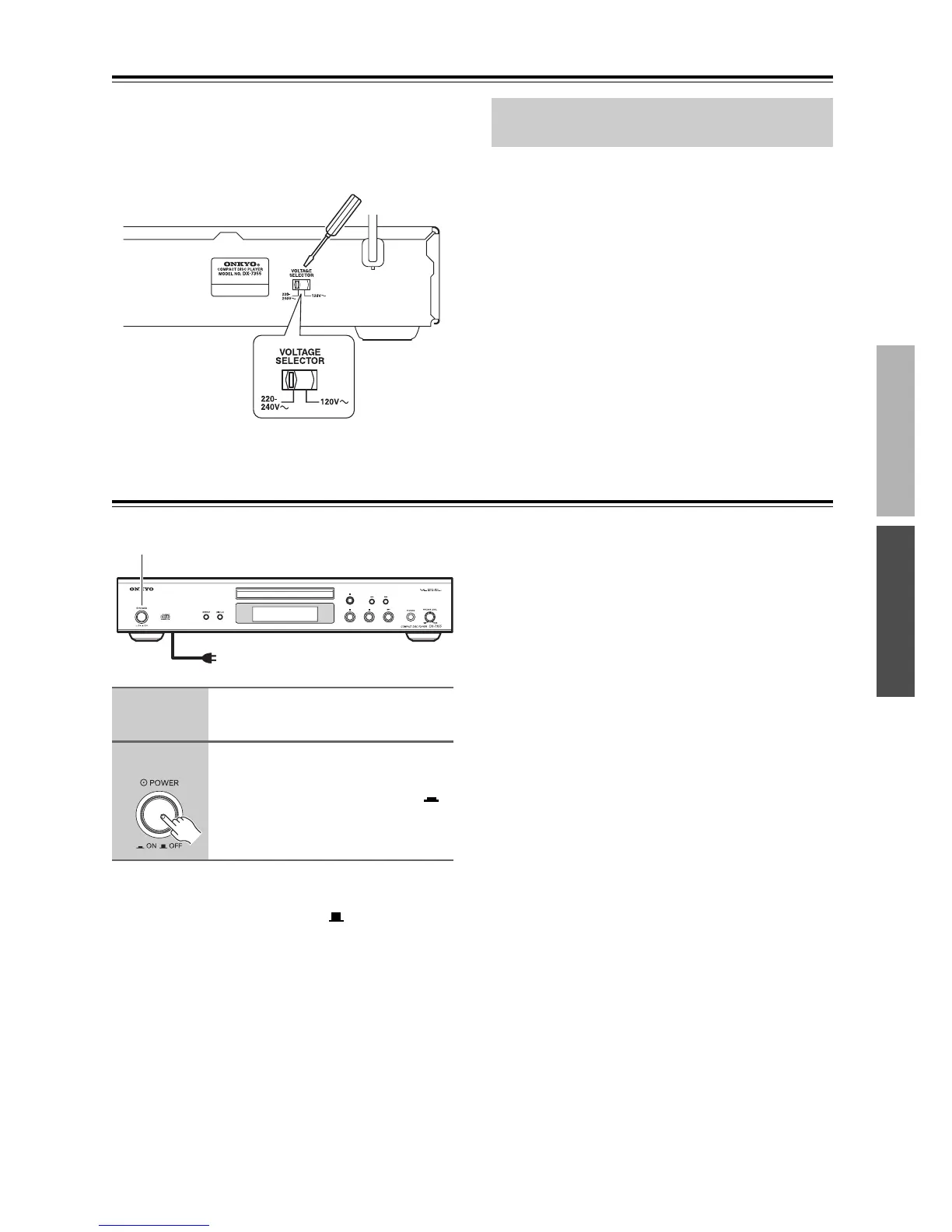15
Before Using the DX-7355
• Turn off the power before changing the switch set-
tings.
• On changing the switch settings, DX-7355 is initial-
ized to its factory defaults. Radio presets and other
settings are deleted.
Worldwide models are equipped with a voltage selector
to conform with local power supplies. Be sure to set this
switch to match the voltage of the power supply in your
area before plugging in the unit.
Determine the proper voltage for your area: 220-240 V
or 120 V.
If the preset voltage is not correct for your area, insert a
screwdriver into the groove in the switch. Slide the
switch all the way to the right (120 V) or to the left
(220-240 V), whichever is appropriate.
Turning On the DX-7355
To Turn off the DX-7355
Press the [POWER] switch.
Make sure the switch is set to OFF .
Setting the Voltage Selector
(Worldwide models only)
1
Plug the power cord into a suit-
able wall outlet.
2
Press the DX-7355’s [POWER]
switch.
Make sure the switch is set to ON .
The DX-7355 turns on.
POWER
To wall outlet