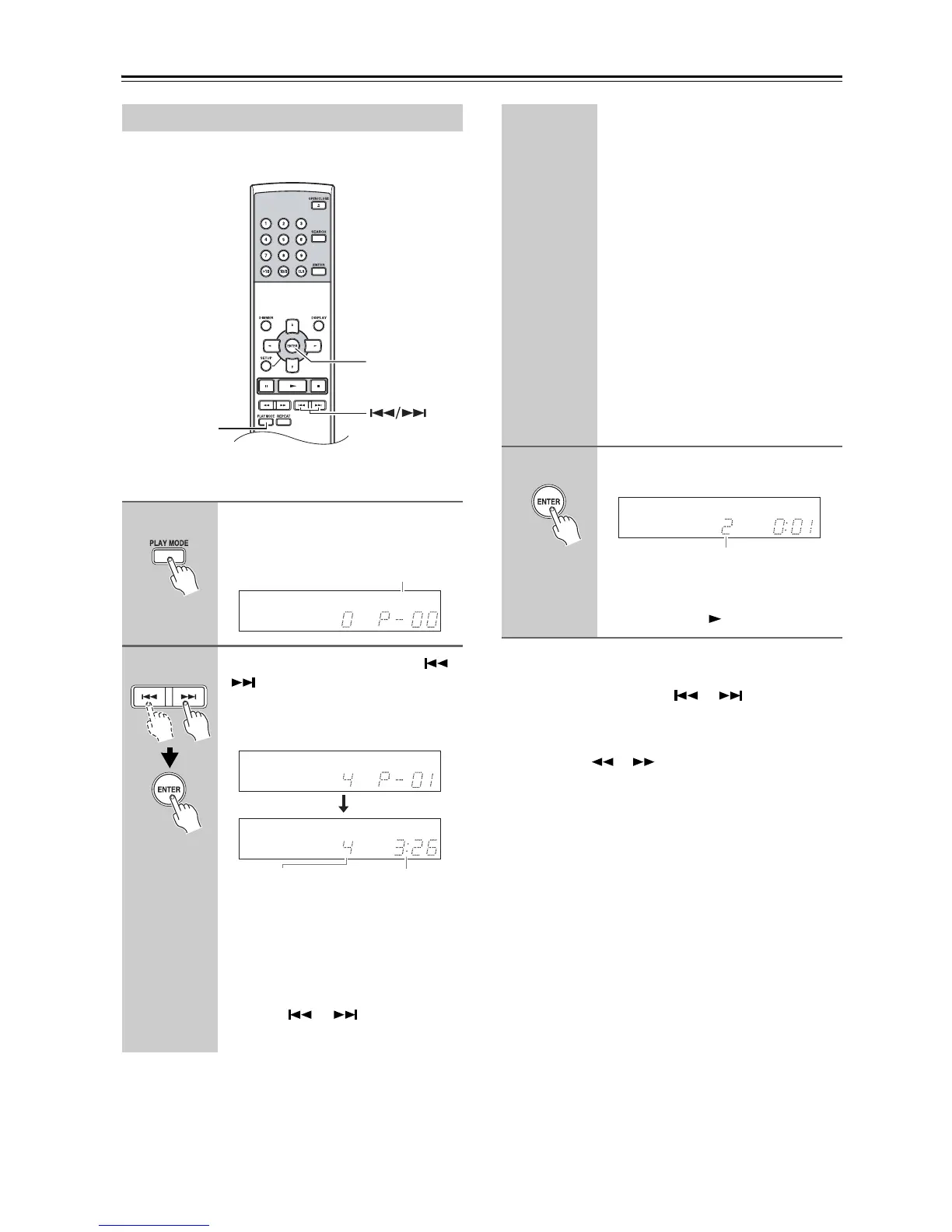22
Various Playback Modes—Continued
In memory playback, you can create a playlist of up to
25 tracks.
Memory playback can be set only when the playback is
stopped.
To Select Other Tracks During Memory
Playback
Use the Previous and Next [ ]/[ ] buttons.
To Check What’s on the Playlist
While playback is stopped, use the Fast Reverse and
Fast Forward [ ]/[ ] buttons to scroll through the
playlist.
To Remove Tracks from the Playlist
• While memory playback is stopped, press the [CLR]
button. Each press removes the last track from the
playlist.
• The playlist is deleted on changing the playback
mode (press the [PLAY MODE] button after stopping
the playback).
To Cancel Memory Playback
• Stop the playback, then press the [PLAY MODE] but-
ton to change the playback mode. The MEMORY
indicator disappears, and memory playback is can-
celled.
• Memory playback is cancelled when the disc is
ejected.
Memory Playback (For Audio CDs)
1
Press the [PLAY MODE] button
repeatedly until the MEMORY
indicator appears.
2
Use the Previous and Next [ ]/
[ ] buttons to select the first
track you want to add to the play-
list, and then press [ENTER] but-
ton.
Repeat this step to add additional
tracks to the playlist.
You can alternatively use the number
buttons on the remote controller to
select tracks instead of the Previous
and Next [ ]/[ ] and the
[ENTER] buttons.
ENTER
PLAY MODE
TRACK
MEMORY
MEMORY indicator
TRACK
MEMORY
TRACK
MEMORY
REMAINTOTAL
Track to be added
to the playlist
Total time of playlist
To Remove Tracks from the Playlist
Press the [CLR] button. Each press
removes the last track from the playlist.
Notes:
• If the total playing time is more than
99 minutes and 59 seconds,
“– –:– –” is displayed.
• You can add up to 25 tracks to the
playlist. If you try to add more, the
message “MEM FULL” appears.
To Change the Display
While the memory setting operations,
press the [DISPLAY] button to change
the display information as follows:
Total playback time of the memorized
tracks o Memory number o Current
playback time of the selected track
3
To start memory playback, press
the [ENTER] button.
The memory playback starts.
• You can alternatively start playback
with the Play [ ] button.
TRACK
MEMORY
Track currently playing