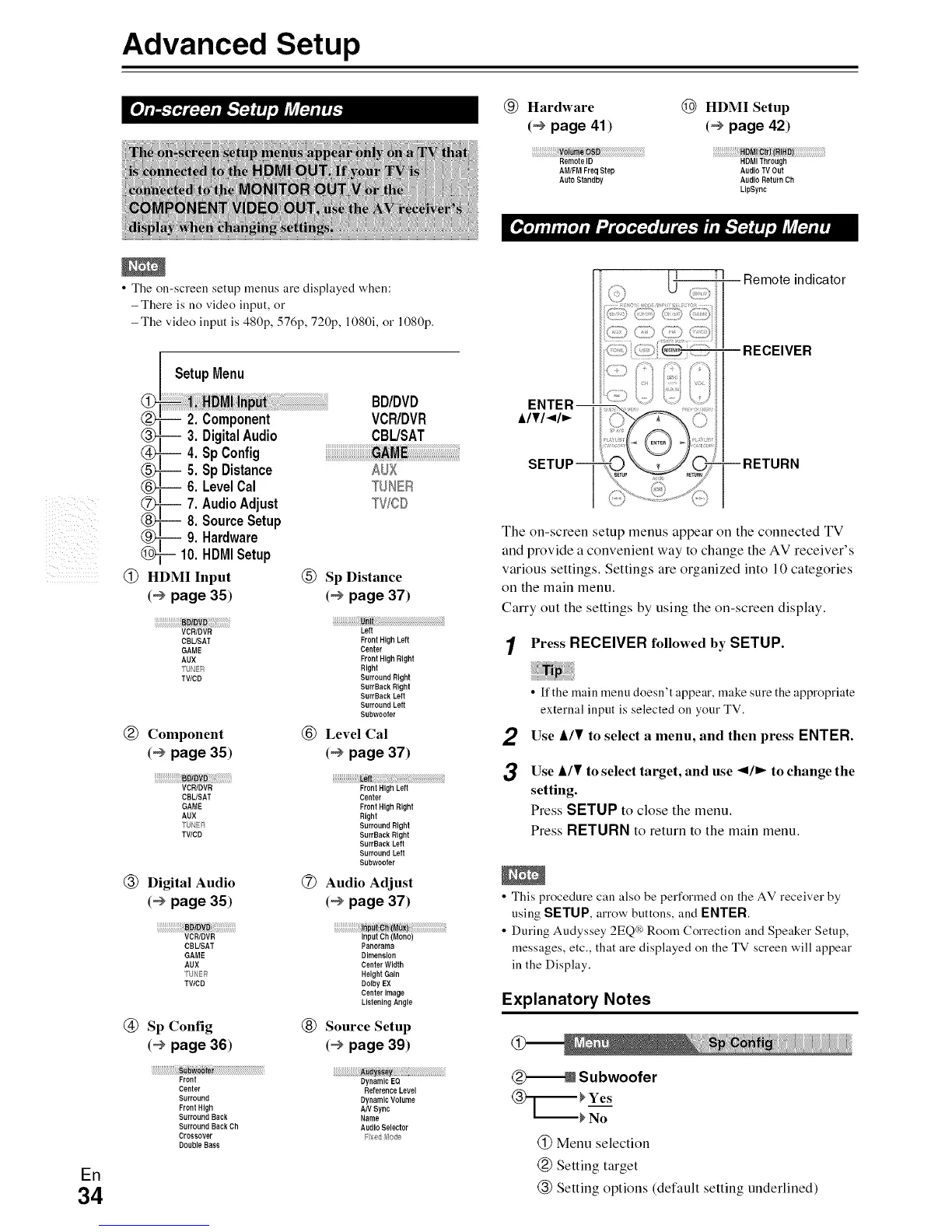Advanced Setup
(_) Hardware @ HDMI Setup
(_ page 41) (_ page 42)
RemotelD HDMIThrough
AM/FM Freq Step Audio TV Out
Auto Standby Audio Return Ch
LIpSync
iii i
En
34
• The on-screen setup menus are displayed when:
- There is no videoinput, o1"
-The video input is 480p,576p, 720p, 1080i, o1"1080p.
-- 2. Component
3. DigitalAudio
-- 4. SpConfig
-- 5. SpDistance
-- 6. LevelCal
-- 7. AudioAdjust
-- 8. SourceSetup
@-- 9. Hardware
-- 10. HDMISetup
@ HDMI Input
(_ page 35)
SetupMenu
_ i H_[I_! BD/DVD
VCR/DVR
CBL/SAT
AUX
TUNER
TV/GD
(_) Sp Distance
(_ page 37)
VCR/DVR Left
CBUSAT Front High Left
GAME Center
AUX Front High Right
/UNEF_ Right
TV/CD Surround Right
SurrBack Right
SurrBack Left
Surround Left
Subwoofer
(_) Component @ Level Cal
(_ page 35) (_ page 37)
_DiDg _eff
VCR/DVR Front High Left
CBLJSAT Center
GAME Front High Right
AUX Right
/UNE// Surround Right
TV/CD SurrBack Right
SurrBack Left
Surround Left
Subwoofer
@ Digital Audio (_ Audio Adjust
(_ page 35) (_ page 37)
VCR/DVR Input Ch (Mono)
CBL/SAT Panorama
GAME Dimension
AUX Center Width
T_HR Height Gain
TV/CD Dolby EX
Center Image
Listening Angle
@ Sp Config (_ Source Setup
(_ page 36) (_ page 39)
Front Dynamic EO
Center ReferenceLevel
Surround DynamicVolume
Front High AN Sync
Surround Back Name
Surround Back Ch AudioSelector
Crossover P_e:_ M0d
DoubleBass
U I Remote indicator
RECEIVER
RETURN
The on-screen setup menus appear on the connected TV
and provide a convenient way to change the AV receiver's
various settings. Settings are organized into 10 categories
on the main menu.
Carry out the settings by using the on-screen display.
1 Press RECEIVER followed by SETUP.
2
3
• [fthe main menu doesn't appear, make sure the appropriate
external input is selected on your TV.
Use &/¥ to select a menu, and then press ENTER.
Use &/¥ to select target, and use "_/_" to change the
setting.
Press SETUP to close the menu.
Press RETURN to return to the main menu.
• This procedure can also be performed on the AV receiver by
using SETUP, arrow buttons, and ENTER.
• During Audyssey 2EQg_Room Correction and SpeakerSetup,
messages, etc., that are displayed on theTV screen will appear
in the Display.
Explanatory Notes
Subwoofer
-----_ Yes
,_oo
(_) Menu selection
(_) Setting target
(_) Setting options (default setting underlined)