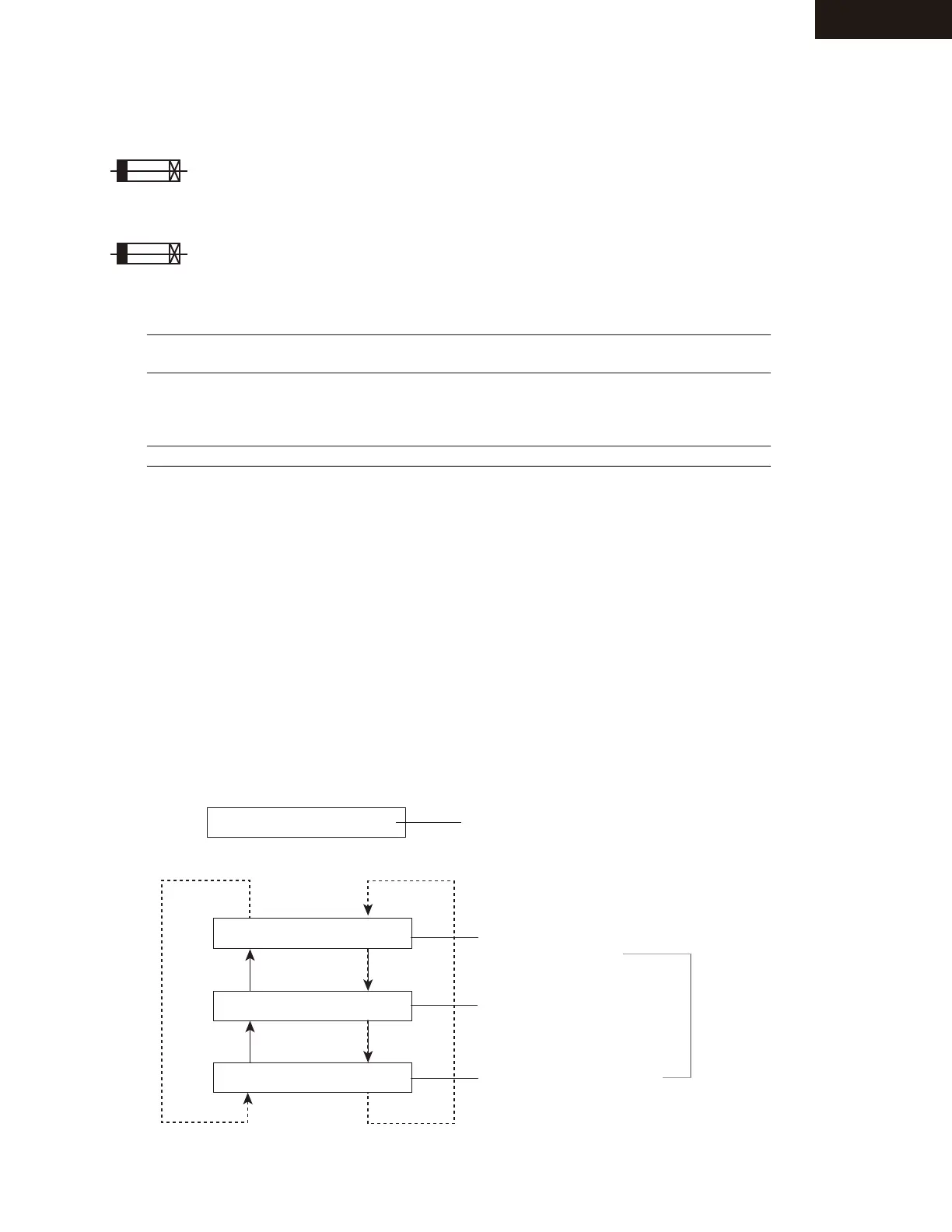HT-R592
SERVICE PROCEDURE
O1.00/13119AL
D1.00/13125aLA
M1.00/13302ALU
MMPU
(Main Microprocessor)
DSP
HDMI/Video Microprocessor
Version displayed
only for 3 seconds.
e.g.
e.g.
e.g.
M1.00/13302ALU
Version of MMPU displayed only for 3 seconds.
e.g.
-
(TONE)
-
(TONE)
-
(TONE)
+(TONE)
+(TONE)
+(TONE)
1. Replacing the fuses
2. Safety check out
This symbol located near the fuse indicates that the
fuse used is slow operating type, For continued protection against
fire hazard, replace with same type fuse, For fuse rating, refer to
the marking adjacent to the symbol.
Ce symbole indique que le fusible utilise est e lent.
Pour une protection permanente, n'utiliser que des fusibles de meme
type. Ce demier est indique la qu le present symbol est apposre.
Press ON/STANDBY button while pressing down VCR/DVR button when the unit is POWER ON, then
the FL displays "CLEAR", and turn to STAND-BY.
Remove power cord from power line.
(U.S.A. model only)
After correcting the original service problem, perform the following safety check before releasing the unit to the customer.
Leakage current Check
Measure the leakage current to a known earth ground (water pipe or conduct etc.) by connecting a leakage current
tester between the earth ground and exposed metal parts of the unit (input/output ground terminals,
screw heads or metal overlays etc.).
Plug the power supply cord directly into a 120Vac 60Hz wall socket and turn ON/STANDBY button on.
Any current measured must not exceed 0.5mA.
3. To initialize the unit
F6401, F6402
F6401, F6402 or
F901
F901 or
F901
F901 or
R9001
10A-UL/T-233
10A-T/UL-ST2
8A-UL/T-233
8A-T/UL-ST2
4A-SE-EAK
4A-SE-TL250V
5A-UL-125V
252330GR
252333GR
252329GR
252261GR
252077GR
252277GR
252385T
<MDC, MDS, MDF>
<MDC, MDS, MDF>
<MMK, MMQ>
<MMK, MMQ>
!
!
!
!
!
!
!
FUSE
FUSE
FUSE
FUSE
FUSE
FUSE
FUSE
REF NO. PART NAME DESCRIPTION PART NO. REMARKS
[Notes]
<MDC> : 120V,Canadian model
<MDF> : 120V,Taiwanese model
<MDS> : 120V,Brazilian model
<MMK> : 220/230-240V, Korean model
<MMQ> : 220/230-240V,Hong kong model
4. To check version of each Firmware
a. Push STANDBY/ON key while pushing down DISPLAY key to display MMPU(Main Microprocessor) version.
b. In display version, + (TONE) key and - (TONE) key are pushed to display another F/W version.