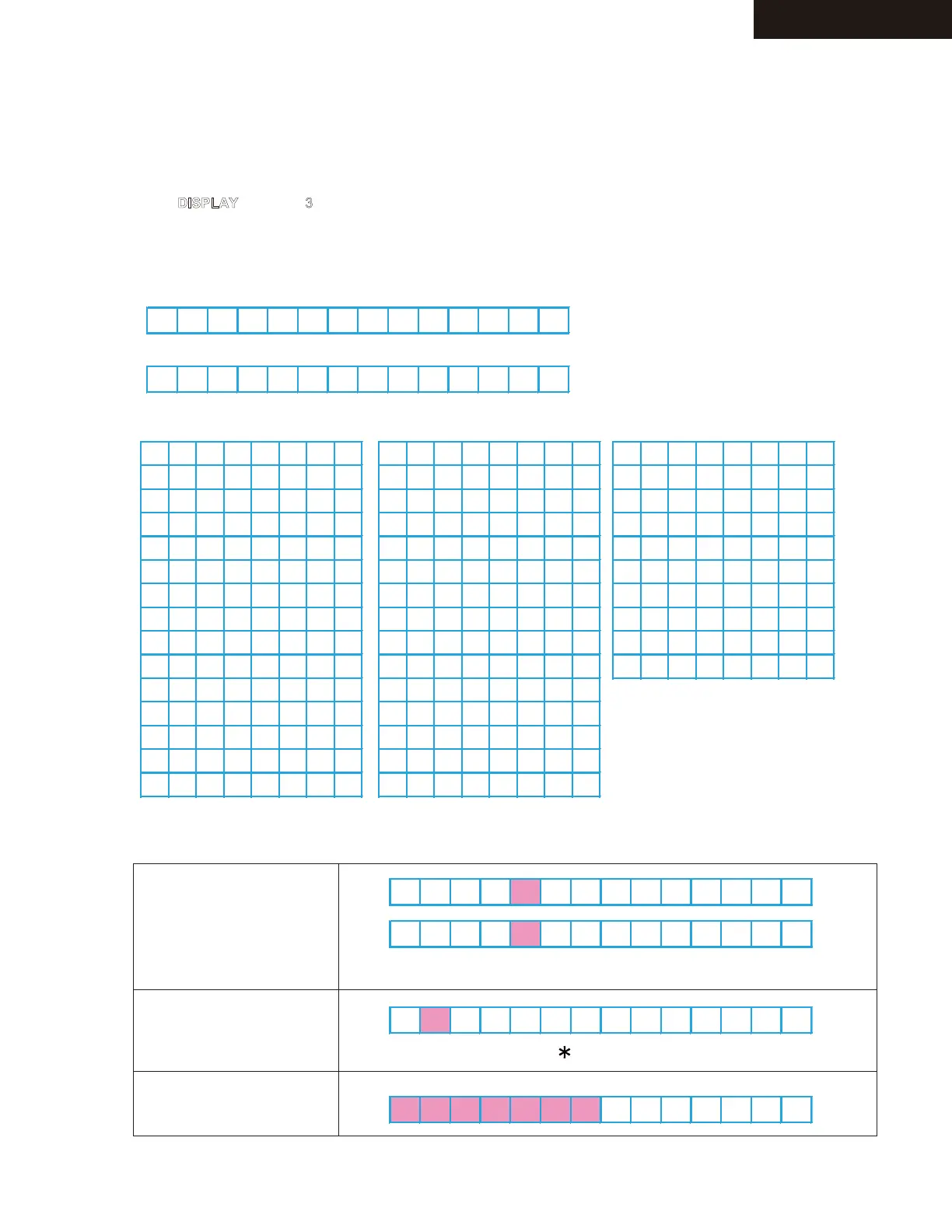HT-R592/ 2295
DEBUG MODE-4
HDMI DEBUG MODE-1/4
HDMI-related operations can be checked to some extent by displaying HDMI debug mode.
To enter this mode
Hold down DISPLAY button for 3 seconds. Information display will last for about 8 seconds.
Input resolution
Output resolution
List of standard resolution
4 8 0 i / 6 0
4 8 0 p / 6 0
1 0 8 0 i / 6 0
7 2 0 p / 6 0
1 0 8 0 p / 6 0
2 4 0 p / 6 0
# 4 8 0 i / 6 0
# 4 8 0 p / 6 0
# 2 4 0 p / 6 0
5 7 6 i / 5 0
5 7 6 p / 5 0
1 0 8 0 i / 5 0
7 2 0 p / 5 0
1 0 8 0 p / 5 0
2 8 8 p / 5 0
# 5 7 6 i / 5 0
# 5 7 6 p / 5 0
# 2 8 8 p / 5 0
1 0 8 0 p / 2 4
1 0 8 0 p / 2 5
1 0 8 0 p / 3 0
V G A
1 0 8 0 i 1 0 0
7 2 0 p 1 0 0
5 7 6 p 1 0 0
5 7 6 i 1 0 0
1 0 8 0 i 1 2 0
7 2 0 p 1 2 0
4 8 0 p 1 2 0
4 8 0 i 1 2 0
5 7 6 p 2 0 0
5 7 6 i 2 0 0
4 8 0 p / 6 0
4 8 0 p 2 4 0
4 8 0 i 2 4 0
* 4 8 0 p / 6 0
* 5 7 6 p / 5 0
7 2 0 p / 2 4
7 2 0 p / 2 5
7 2 0 p / 3 0
Display of Input Resolution
DVI input signal
VGA input signal
No input
“I” and “P” will be capitalized.
Display the ” ” in column 1
Resolution display method