
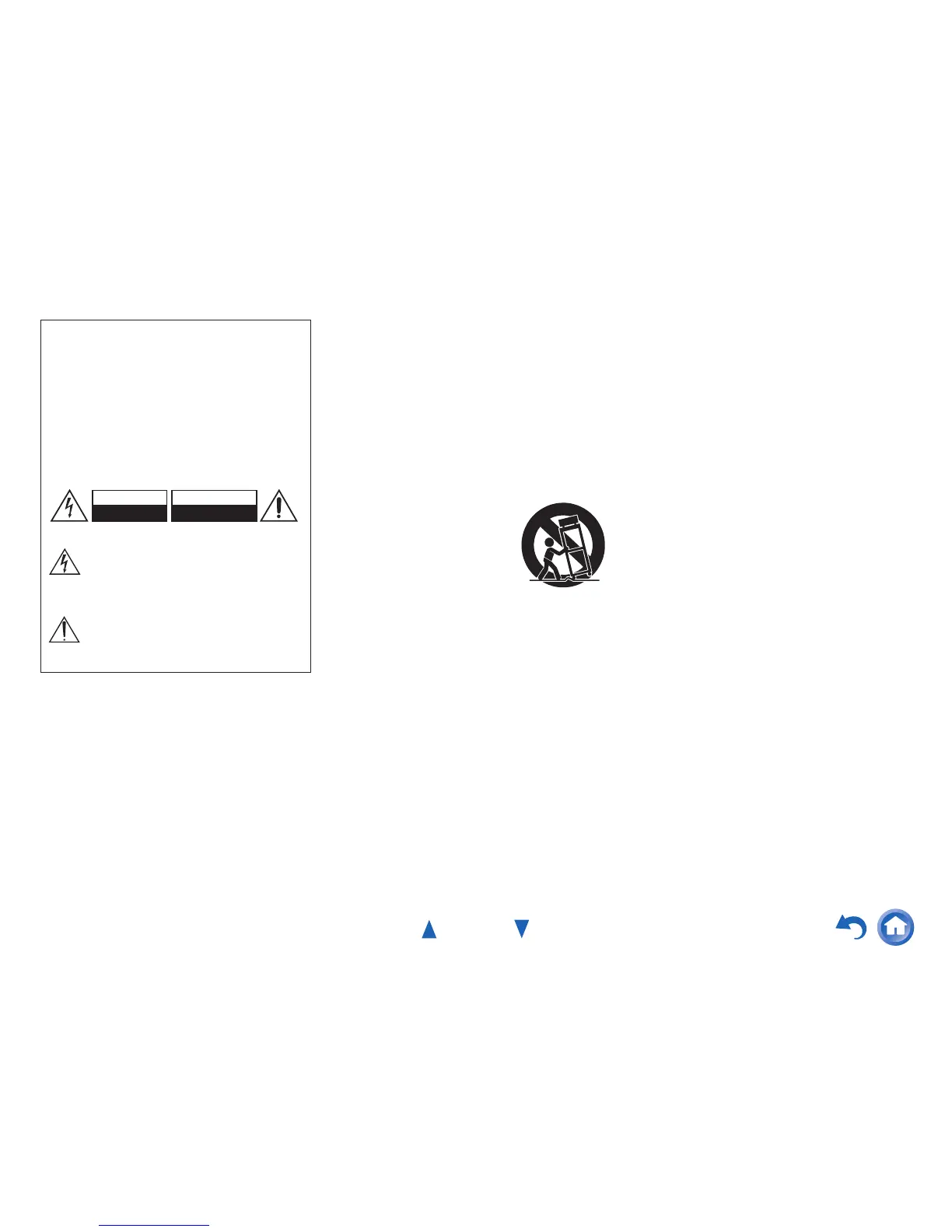
Do you have a question about the Onkyo HT-RC440 and is the answer not in the manual?
Lists critical safety instructions for appliance operation and maintenance.
Details precautions for recording copyright, AC fuse, care, power, hearing loss, and battery exposure.
Lists all accessories included with the AV receiver.
Details amplifier specifications like wattage, circuitry, and transformer.
Lists processing capabilities like HDMI features, DSP, and converters.
Overview of controls and indicators on the front panel of the AV receiver.
Identifies and describes the input/output jacks on the rear panel.
Details how to use the remote to control the AV receiver's functions.
Instructions for connecting speaker cables using screw terminals or banana plugs.
Important precautions to prevent damage when connecting speakers.
Explains various AV connection formats like HDMI, Component, Composite, Optical, Coaxial, and Analog.
How to connect components using HDMI, including ARC function.
Details how to connect various components to specific jacks on the AV receiver.
Instructions for connecting Onkyo components using the RI (Remote Interactive) system.
How to connect the supplied indoor FM and AM loop antennas.
Step-by-step guide on powering the AV receiver on and off.
How to select and play audio from a connected source component.
Explains how to navigate and control media from USB or network devices.
Step-by-step guide to playing music from an iPod/iPhone connected via USB.
Instructions for playing music files from a USB device.
How to access and listen to stations via the vTuner Internet Radio service.
Guide to playing music from a computer or media server via network.
Instructions for tuning into AM and FM radio stations using the receiver.
How to store and select favorite AM/FM radio stations as presets.
How to select different listening modes for movies, music, and games.
Explains how to navigate the Home menu for quick access to settings.
Explains how the Music Optimizer enhances compressed music files.
Introduces the two methods for changing settings: Quick Setup and Setup Menu.
How to access and use the Quick Setup menu for frequently used settings.
Details how to adjust audio settings like Bass, Treble, Speaker Levels, Late Night, and Music Optimizer.
Guide to navigating and using the main Setup Menu (HOME).
Lists all available settings within the Setup menu categorized by function.
How to assign video components to HDMI input selectors.
How to configure speaker settings like size, subwoofer presence, and crossover.
How to set speaker distances for optimal sound arrival at the listening position.
How to adjust speaker levels using a built-in test tone for balanced output.
Details on adjusting sound settings like Multiplex, Mono, Dolby, and DTS parameters.
How to set up sources, including A/V Sync, preset names, and audio selector priorities.
Settings related to HDMI control, through function, and audio TV out.
How to configure network settings for DHCP, DNS, and proxy.
Configuration for automatic IP address assignment via DHCP.
Overview of Zone 2 audio playback in a second room.
How to connect speakers to an additional amplifier for Zone 2 playback.
How to play music and videos from an iPod/iPhone using an Onkyo Dock.
How to control iPod/iPhone functions using the AV receiver's remote.
Step-by-step instructions for entering remote control codes for components.
How to control a TV using the receiver's remote, including RIHD compatibility.
How to program the remote to control an Apple TV.
How to control these players/recorders using the receiver's remote.
Explains remote button functions for satellite/cable receiver control.
Provides solutions for common problems with the AV receiver.
Troubleshooting steps related to power issues like not turning on or turning off unexpectedly.
Troubleshooting steps for audio problems like no sound or quiet audio.
Troubleshooting steps when the remote controller is unresponsive.
Troubleshooting for no sound output.
Troubleshooting network access issues for servers and internet radio.
Troubleshooting issues accessing music files on a USB device.
Overview of methods for updating the AV receiver's firmware.
Step-by-step procedure for updating firmware via network.
Guidance on connection formats and signal flow for AV receiver.
How to use RIHD (CEC) compatible devices for system control.
Explains HDMI interface, supported audio formats, and copyright protection.
Overview of connecting the AV receiver to a home network and USB features.
Lists supported audio file formats like MP3, WMA, WAV, AAC, FLAC, Ogg Vorbis, and LPCM.
Details technical specifications of the AV receiver in Amplifier, Video, Tuner, General, HDMI, and Audio sections.
Steps for accessing and selecting internet radio services.
Guide to setting up and using Pandora internet radio.
Guide to setting up and using Rhapsody internet radio.
Guide to setting up and using SiriusXM Internet Radio.
Guide to setting up and using Last.fm internet radio, including scrobbling.
Guide to setting up and using Slacker Personal Radio.
Guide to creating an account and playing music via MP3tunes.
Instructions on how to enter remote control codes for components.
Remote control codes for dedicated Onkyo receivers.
Remote control codes for various cable set-top boxes.
Remote control codes for IPTV devices.
Remote control codes for various CD players and recorders.
Remote control codes for various cassette decks.
Remote control codes for accessories like Apple, Jamo, Logitech, Onkyo.
Remote control codes for Onkyo receivers.
Remote control codes for various satellite set-top boxes.
Remote control codes for SAT/PVR combination devices.
Remote control codes for various television brands.
Remote control codes for various VCRs.
Remote control codes for TV/VCR combination units.
Remote control codes for various DVD players and recorders.
Remote control codes for Blu-ray Disc players.
Remote control codes for HD-DVD players.
Remote control codes for TV/DVD combination units.