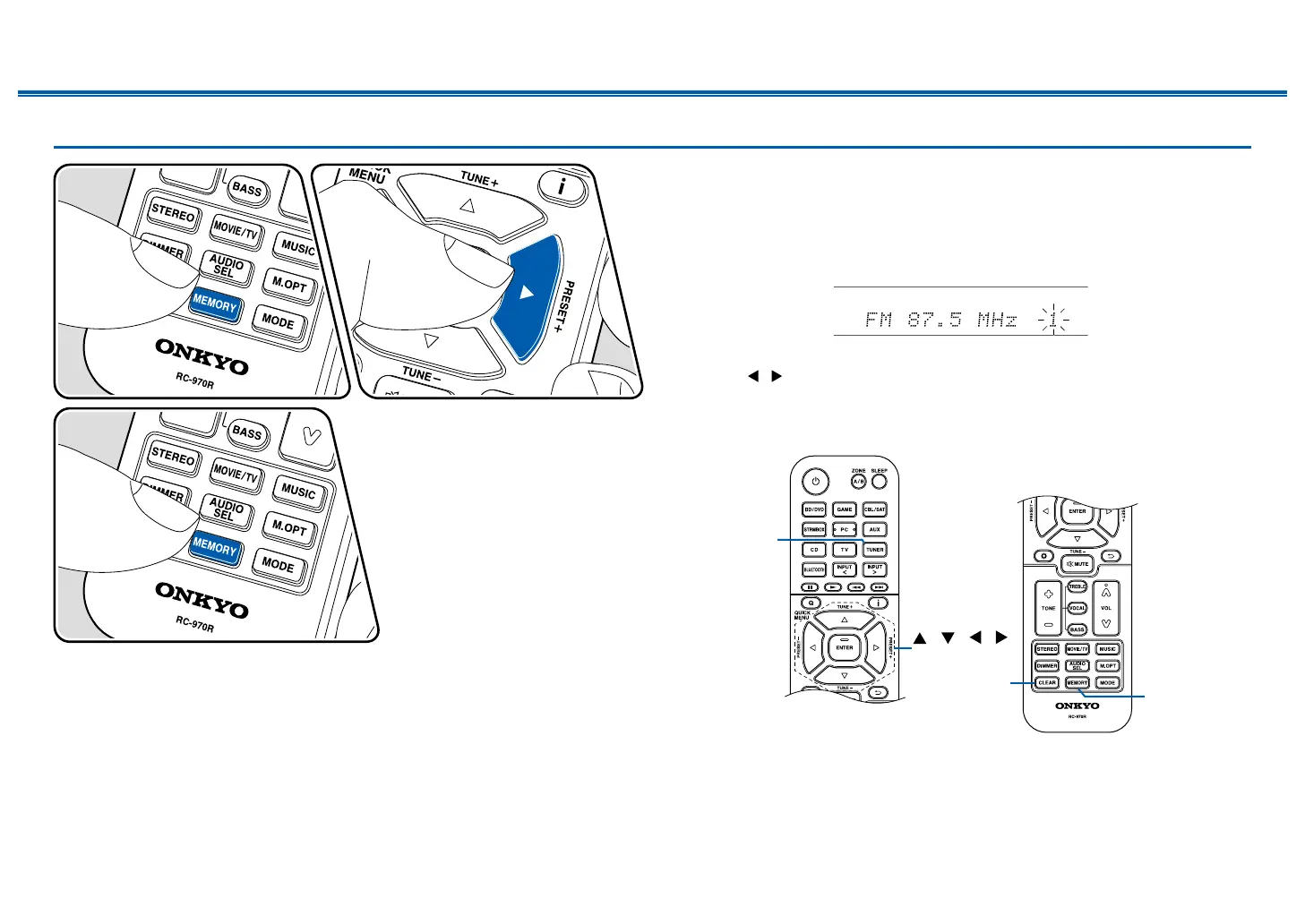42
Front Panel≫ Rear Panel≫ Remote≫
Contents
≫
Connections
≫
Playback
≫
Setup
≫
Presetting a Radio Station
Registration Procedure
You can preset up to 40 of your favorite radio stations.
After tuning in to the radio station you want to register, perform the following
procedure.
1. Press MEMORY so that the preset number on the display blinks.
2. While the preset number is blinking (approx. 8 seconds), repeatedly press the
cursors / to select a number between 1 and 40.
3. Press MEMORY again to register the station.
When the station is registered, the preset number stops blinking. Repeat this
steps to register your favorite radio stations.
/ / /
ENTER
CLEAR
MEMORY
TUNER
