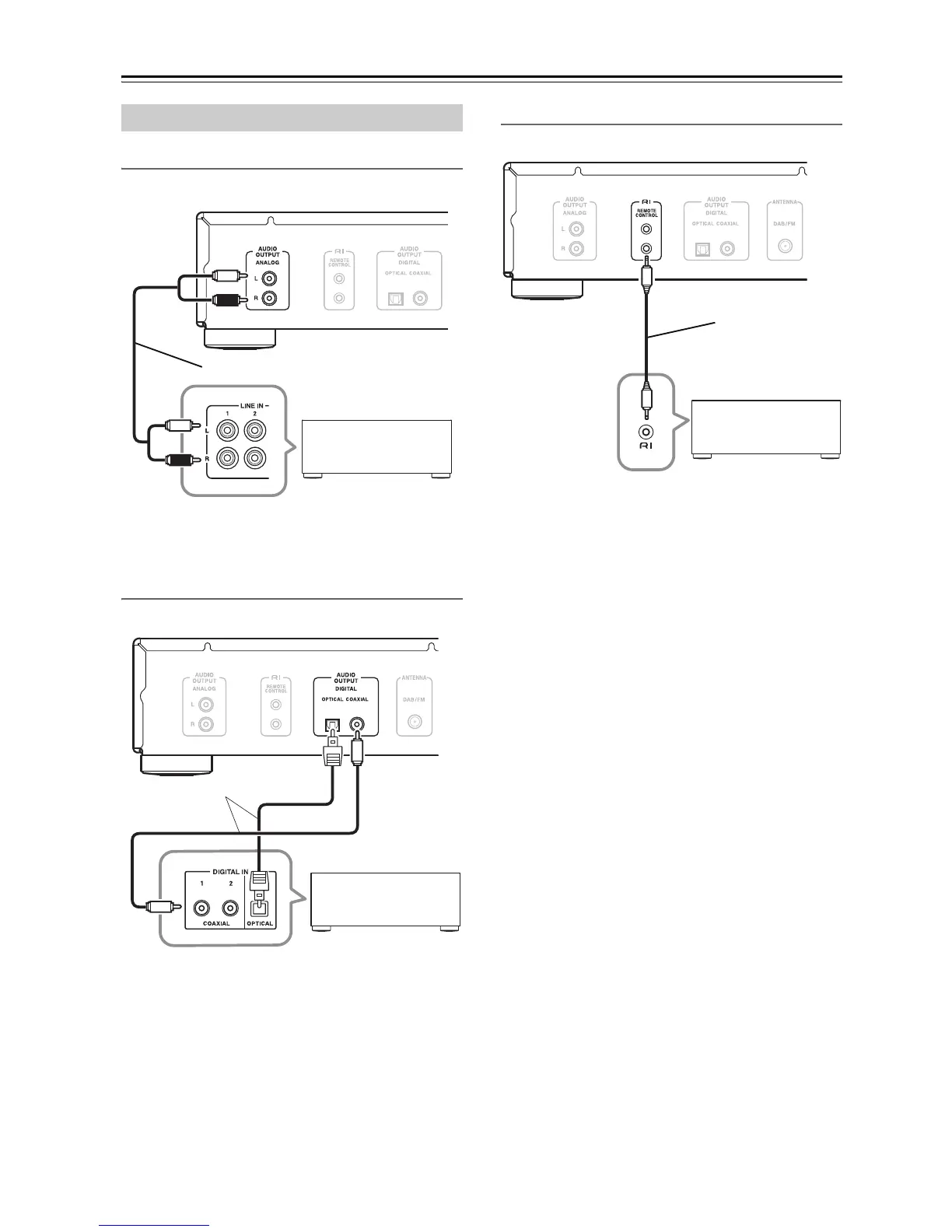En-12
Connecting Your Components—Continued
Analog Connection
Use the supplied audio cable to connect the T-4030’s
AUDIO OUTPUT L/R jacks to the LINE IN jacks on
your amplifier, as shown.
Digital (Optical or Coaxial) Connection
Use the digital audio cable to connect the T-4030’s
DIGITAL COAXIAL/OPTICAL jacks to the
DIGITAL
IN jacks on your amplifier, as shown.
R Connection
To use the R system functions, use the supplied R
cable to make an R connection (see the next column).
Note:
• If the T-4030 is used with another Onkyo component,
refer to its instruction manual as well.
Connecting to an Amplifier
T-4030
Supplied audio cable
Amplifier
T-4030
Connect either of them.
Amplifier
T-4030
Supplied R cable
Amplifier