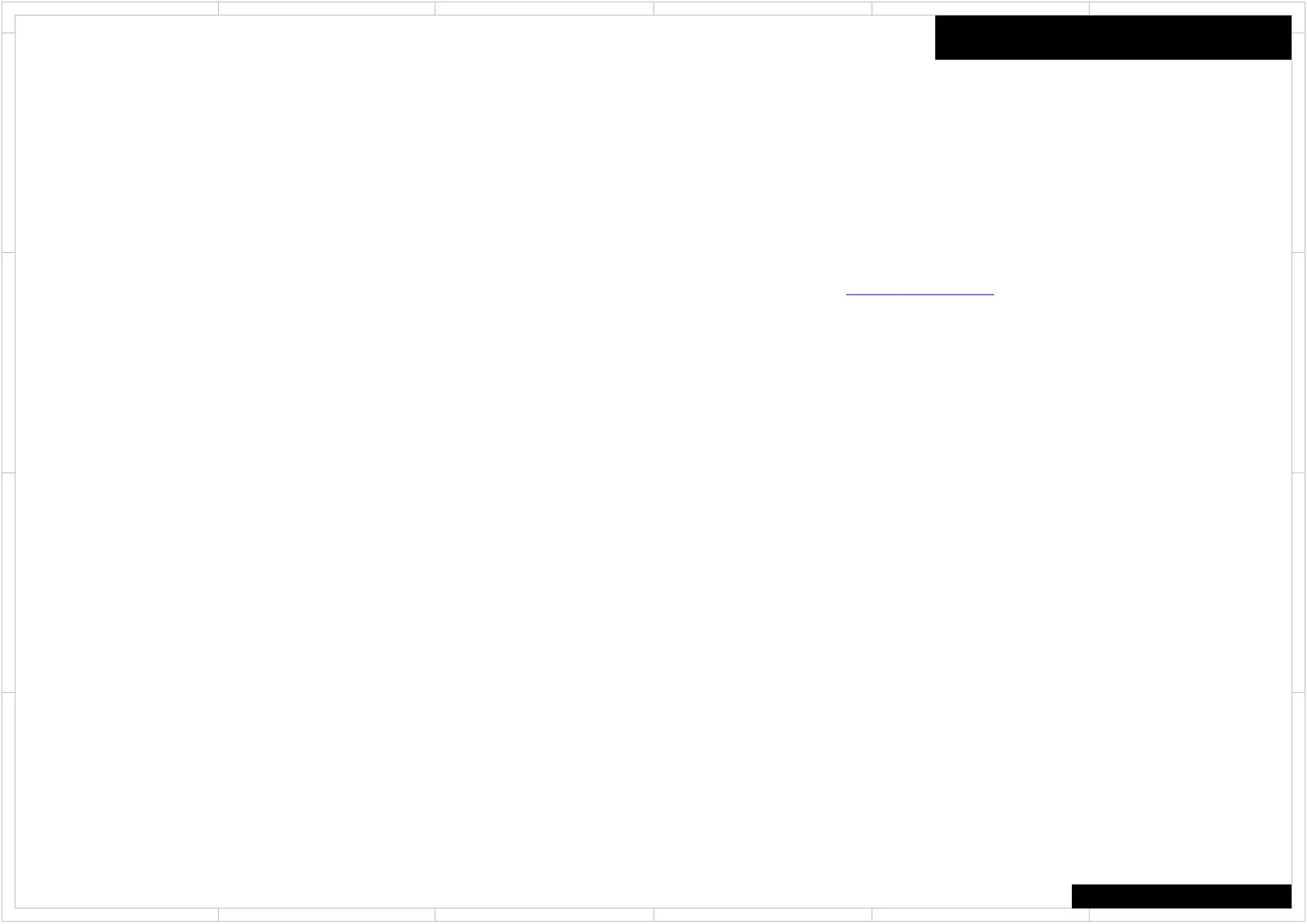Firmware
5 4 3
2
1
6
D
C
A
B
D
C
A
B
5 4 3
2
1
6
How to check Firmware Version & Preparation of Update
TX-RZ800 / TX-RZ900
Step1 : [DISPLAY] + [ON/STANDBY] x 2
Main Firmware Version will appear on the main unit’s display.
Step2 : [TONE +1] ( Rotate “TONE” knob right 1 click)
NET Firmware Version will appear on the main unit’s display.
Step3 : [TONE +2] ( Rotate “TONE” knob right 2 click)
DSP Firmware Version will appear on the main unit’s display.
Step4 : [TONE +3 ] ( Rotate “TONE” knob right 3 click)
Video Firmware Version will appear on the main unit’s display.
Step3 : [TONE +4] ( Rotate “TONE” knob right 4 click)
OSD Firmware Version will appear on the main unit’s display.
Step4 : [TONE +5 over] ( Rotate “TONE” knob right 5 click over)
Return to Display Main Firmware Version ( Return Step1)
When It is rotated left ( - ) TONE knob, It is appeared before step.
[Preparation of Update]
1. Connect the USB storage device to your PC. If there is any data in the USB storage
device, remove it.
2. Download the firmware file (package file) from the Onkyo FTP-server. However European
service partners should download the firmware file (package file) from the ExtraNet.
Onkyo FTP-server: ftp://manex.onkyo.co.jp/
ID and Password are those we informed when changed.
Filename is as follows: ONKAVR0001******************.zip
Unzip the downloaded file. A following file is created.
ONKAVR0001**************.of0
ONKAVR0001**************.of1
ONKAVR0001**************.of2
ONKAVR0001**************.of3
ONKAVR0001**************.of4
ONKAVR0001**************.of5
ONKAVR0001**************.of6
3. Copy it to the USB storage device. Be careful not to copy the zip file.
4. Remove the USB storage device from your PC.
