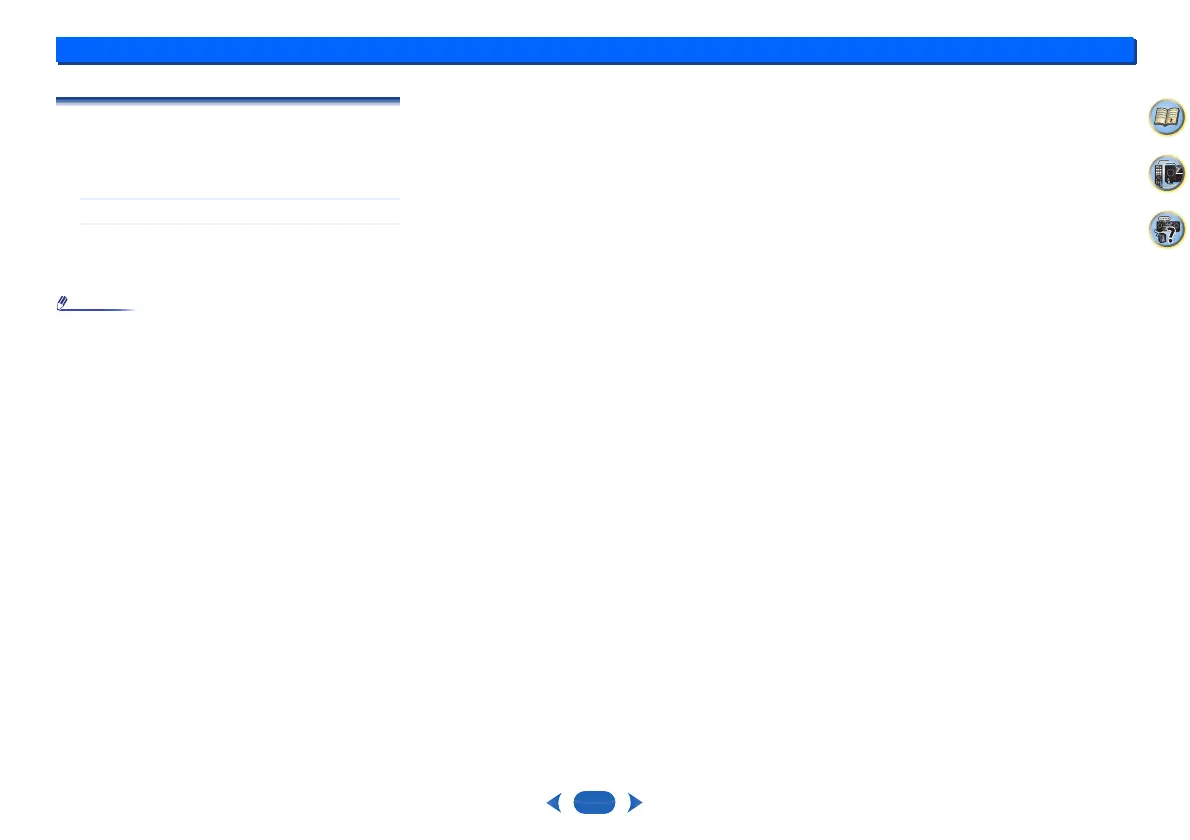Listening to your system
5
5
28
33
4
2
Changing the frequency step of AM
Radio
If you find that you can’t tune into stations successfully, the
frequency step may not be suitable for your country/region.
Here’s how to switch the setting:
1
Switch the receiver into standby.
2
While holding down
TUNING
on the front panel,
hold Í
ON/STANDBY
.
Each press switches between 9K STEP and 10K STEP.
•
Default: 9K STEP
•
If the Standby Through is not set to OFF, you may not be
able to set the switching of the Fixed PCM, NTSC/PAL or
9K STEP/10K STEP
