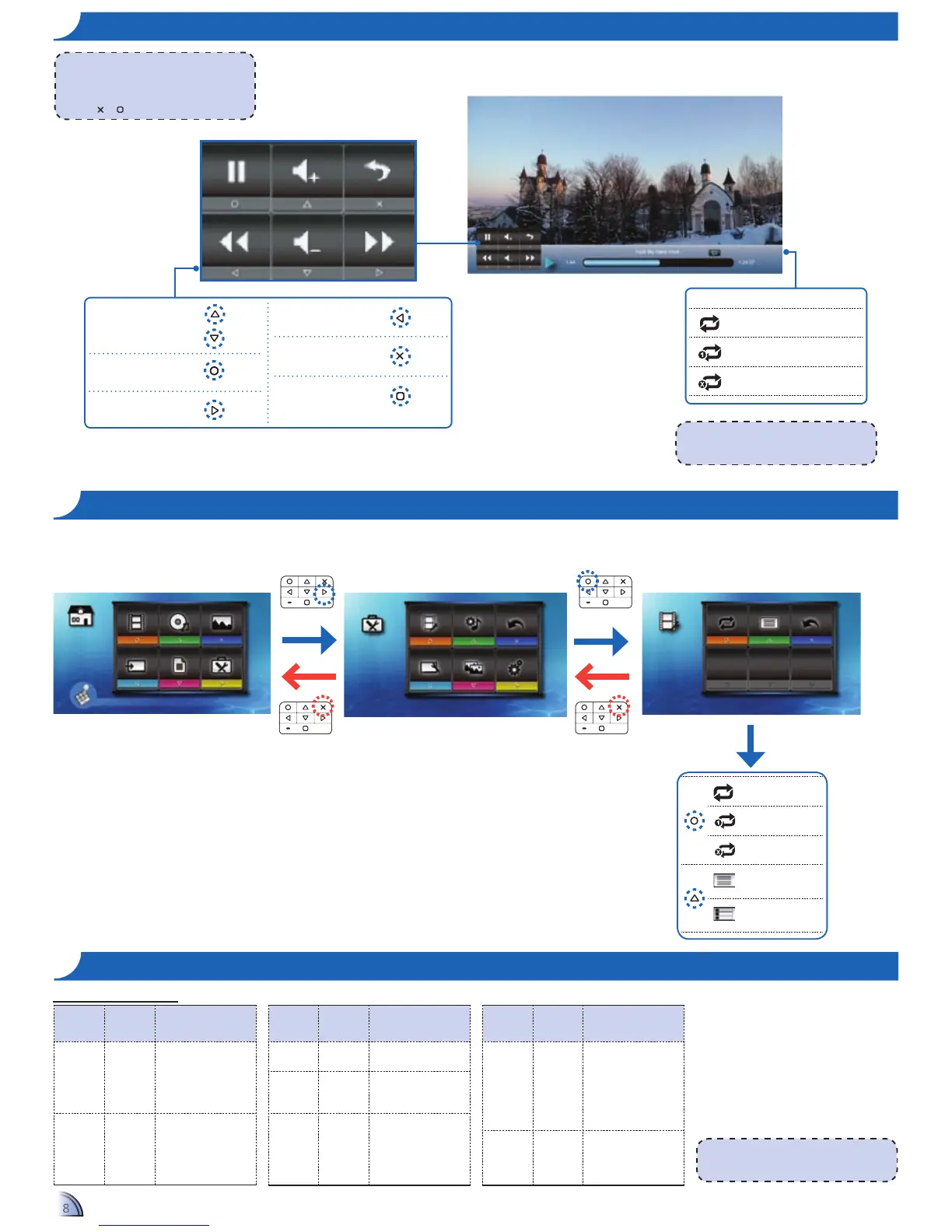88
Repeat all
Repeatcurrentvideo
Repeat off
Repeat Icons
<Note>
To change repeat settings, see Video
Settings below.
<Note>
Video format does not support content with
B-Frame function.
File Format
Video
Decoder
Audio or Speech
Decoder
.3gp
H.263
H.264
MJPEG
HE-AAC
AMR-NB
AMR-WB
.avi
H.263
H.264
MJPEG
MPEG4
MP3
HE-AAC
PCM/G.711
Repeat all
Repeat one
Repeat disabled
Browser display
small icon
Browser display
large icon
Repeat Browser Display Back
Video Setting
Video Music Photo
Input Office Viewer Setup
Press matched symbol to enter specific function directly
Video Setting Music Setting Back
Display Setting Slideshow System
Setup
<Note>
The button guide disappears when the
keypad is not used for 3 seconds.
To display the button guide, press any key
except
or .
Adjustvolume
Pause/Play
Fast forward
Rewind
Return to Home menu
Backtoprevious
screen
1.
Select "Setup"
2.
Select "Video Setting"
3.
Adjust Settings