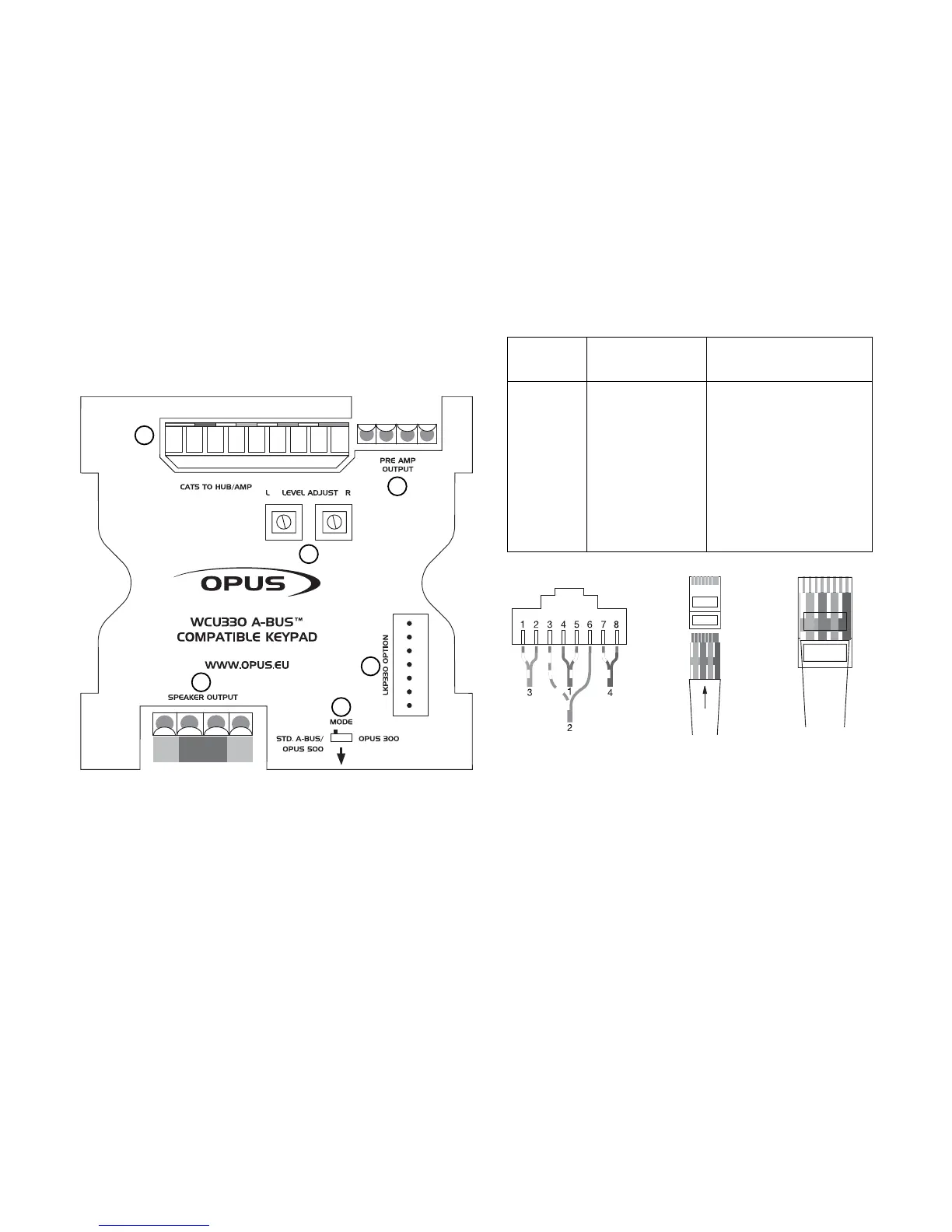10
1. Cat-5 to WCU330 punch-down connectors
A Cat-5 cable (terminated with an RJ45 jack plug) is used to connect the WCU330 to
an Opus MCU300 hub or A-BUS
®
Ready receiver. The WCU330 has punch-down
connectors for the eight individual conductors of the Cat-5 cable. To terminate the
cables, use a Krone punch-down tool.
Rear panel connections
View from
contact end
Gather pairs,
trim and insert
into RJ45 plug
Crimp wires
securely in
place
R+R-L-L+
6
5
2
3
4
1
R+
R- L- L+
RJ45 Cat-5 Opus
plug cable signal
1 green/white Left speaker (-)
2 green Left speaker (+)
3 orange/white Right speaker (-)
4 blue IR
5 blue/white Status
6 orange Right speaker (+)
7 brown/white Power (GND)
8 brown Power (+24V)
brown/white
brown
blue/white
blue
green/white
green
orange/white
orange
