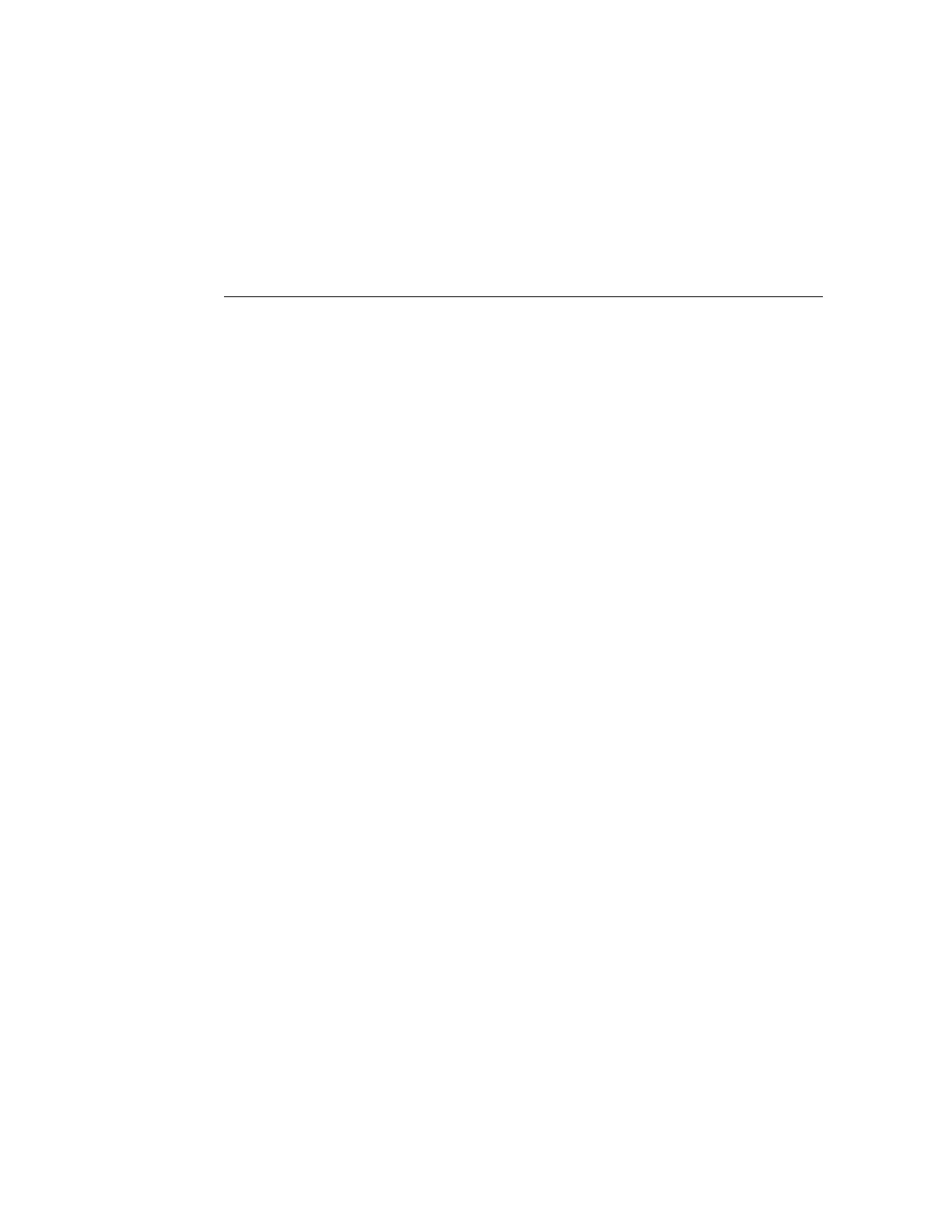Upgrading the Adapter
The Oracle Solaris 11.3 OS includes the Oracle Hardware Management Pack's fwupdate
firmware update tool. Use the fwupdate tool located in the system/management directory to
upgrade your adapter.
These topics explain how to upgrade the firmware on the Oracle Quad Port 10GBase-T Adapter
and verify the upgrade:
■
“Firmware Update Tool Overview” on page 79
■
“Upgrade the Adapter Firmware” on page 80
■
“Verify the Upgrade” on page 80
Firmware Update Tool Overview
You can update the firmware using the firmware update tool, which can be obtained in these
ways for the Oracle Solaris x86, Linux, and Windows environments:
■
Oracle System Assistant (OSA), a built-in tool on x86 servers or a USB thumb drive
shipped with the server, which contains the firmware update tool. Refer to the text files in
OSA for instructions on updating your firmware.
■
Hardware Management Pack, which includes the firmware update tool. Refer to the text
files in HMP for instructions on updating your firmware.
■
fwupdate Automatic Mode Command Syntax. For more information on this command, refer
to the Hardware Management Pack 2.3.x Documentation (http://docs.oracle.com/cd/
E52095_01/index.html).
Related Information
■
“Update the OS (Oracle Solaris)” on page 25
■
“Firmware Update Tool Overview” on page 79
Upgrading the Adapter 79