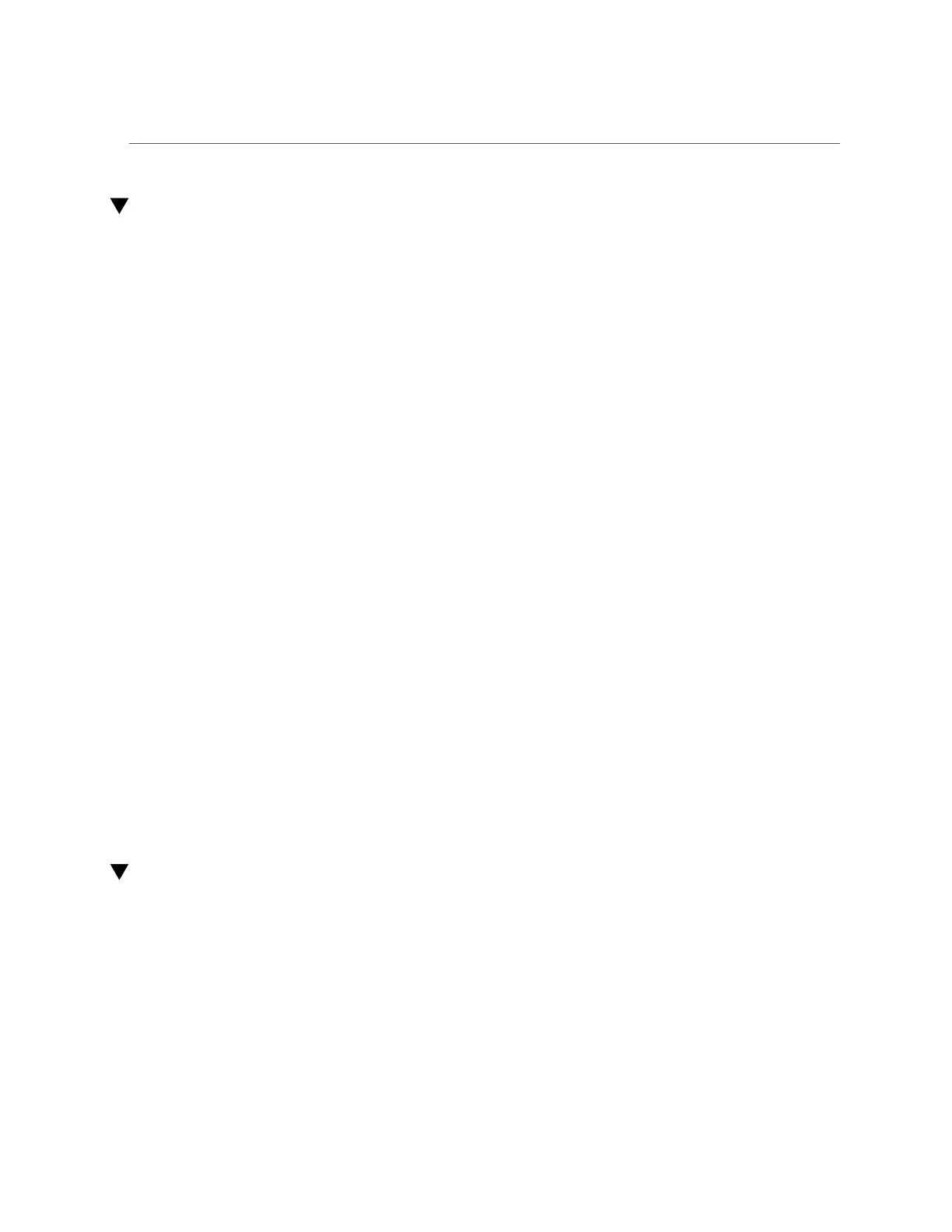Upgrade the Adapter Firmware
Upgrade the Adapter Firmware
This task assumes you are upgrading an adapter on Oracle Solaris SPARC. For instructions on
Oracle Solaris SPARC and other platforms, refer to “Using fwupdate to Update Firmware” in
Oracle Server CLI Tools User’s Guide.
1.
Log in to your server.
2.
Check the current firmware to determine if the latest minimum required version
is installed.
For example:
$ fwupdate check sysfw
ERROR: The installed System Firmware or ILOM version is not the latest available. You
must update it to
obtain the latest security and other fixes.
3.
Determine which mode to use to install the package.
■
Automatic mode
■
Manual mode
For information on what each mode does, refer to “update Subcommand Overview” in Oracle
Server CLI Tools User’s Guide.
4.
Upgrade the firmware.
For instructions, refer to “Update Device Firmware Using Automatic Mode” in Oracle Server
CLI Tools User’s Guide or “Update Device Firmware Using Manual Mode” in Oracle Server
CLI Tools User’s Guide.
5.
Verify the upgrade.
See “Verify the Upgrade” on page 80.
Verify the Upgrade
This task assumes you are upgrading an adapter on Oracle Solaris SPARC. For instructions on
Oracle Solaris SPARC and other platforms, refer to “Updating Component Firmware” in Oracle
Server CLI Tools User’s Guide.
1.
Log in to your server.
80 Oracle Quad Port 10GBase-T Adapter User's Guide • June 2019