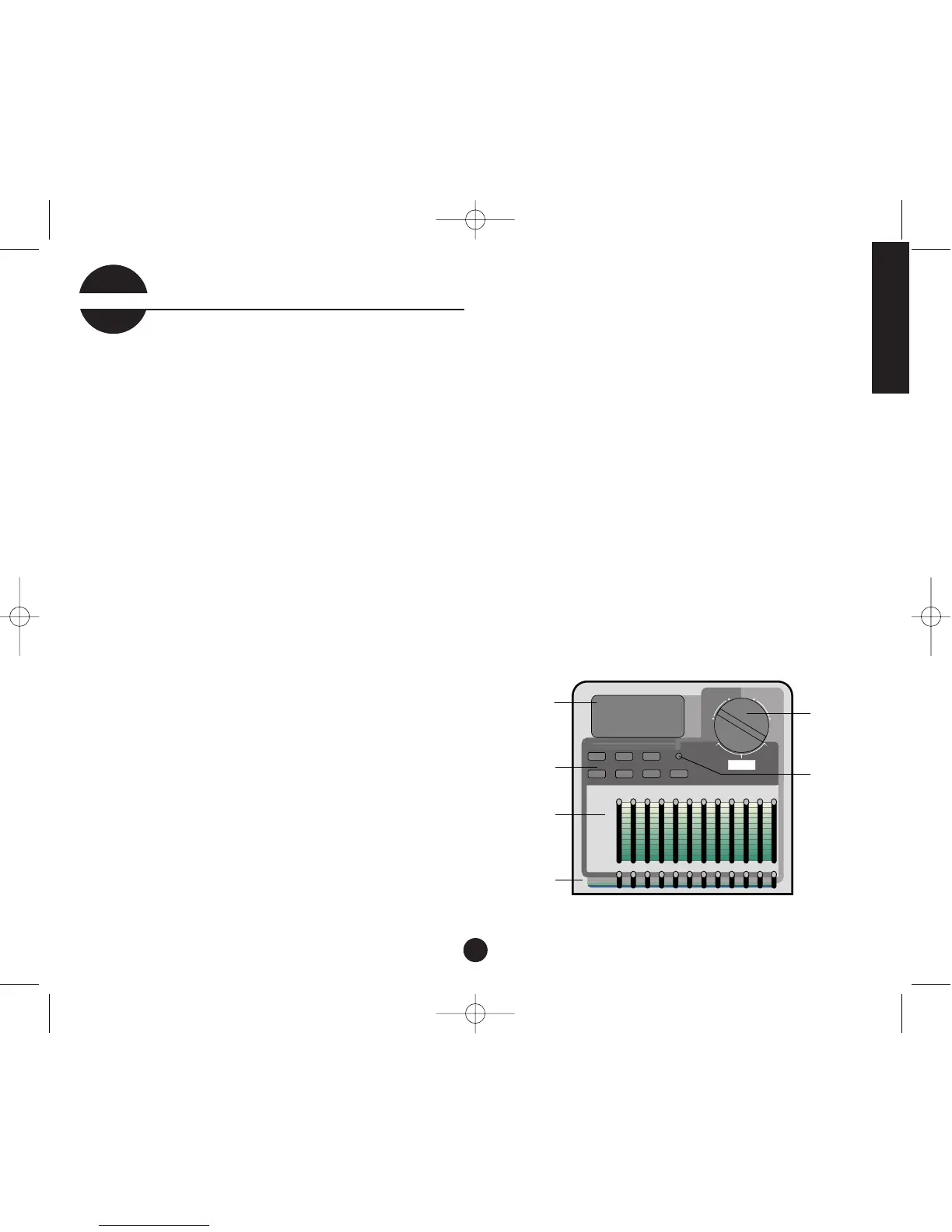Thank you for selecting an Orbit
®
sprinkler controller. Orbit
®
designers have
combined the simplicity of mechanical switches with the accuracy of digital
electronics to give you a controller that is both easy to program and extreme-
ly versatile. The Orbit
®
controller provides convenience and flexibility, letting
you run a fully automatic, semi-automatic, or a manual watering program for
all your watering needs.
Please read this manual completely before you begin to program and use the
controller. A few of the most notable design features include:
At-a-Glance Simplicity
By turning the rotary dial to one of seven settings you can review program-
ming or easily make changes.
Arm Chair Programmable
By inserting two AA alkaline batteries you can program the controller prior to
installing it in its permanent location.
Automatic Electronic Circuit Breaker w/Fail Safe
An electronic circuit breaker protects the controller’s power supply. If the cir-
cuit breaker trips, it will reset automatically. In most cases, there is no loss of
data or watering cycles.
Smart-Scan
®
Diagnostic Fault Sensing
A diagnostic fault sensor skips over any station that has a short in the sole-
noid or wiring. If the controller senses a short in a station, it skips the faulty
station and moves on to the next programmed station. The controller dis-
plays FAULTY and identifies the faulty station number.
Pump Start or Master Valve Connection
If a pump will be included in the sprinkler system, a terminal is provided to
send a signal to the relay to activate the pump (note section on pump con-
nection in the Installation Manual). This terminal will also activate a master
valve.
Language Overlays
Available in Spanish, French, Italian, German and English.
1. Digital Display
An extra large LCD (Liquid Crystal Display) shows the time of day and indi-
cates many of the programming settings. The display is completely interac-
tive with all other controls.
2. Programming Buttons
The controller has seven push buttons for setup and program entry.
Working in conjunction with the rotary dial, the buttons are used to set the
time of day, watering time, watering days, start times, and other functions.
3. Duration Slide Switches
The vertical slide switches set the number of minutes a station is on when the
controller is operated in automatic mode. The slide switches also set any
individual station to always on, always off, or on with duration when the
controller is operated in manual mode.
4. Program Slide Switches
The program slide switches assign each station to one of three programs:
Program A (14 day cycle), Program B (interval cycle), or Programs A and B
combined.
5. Rotary Selector Dial
The heart of the controller is the rotary selector dial. This dial makes it easy
to see which function is currently selected and/or in which mode the con-
troller is set to operate.
6. Reset Button
The reset button clears all your programming but does not remove the facto-
ry installed fail-safe program. To prevent an accidental reset, the button is
recessed into the panel and must be pressed with a small pointed object such
as a pen or pencil tip.
FIGURE 1: Features of the Controller
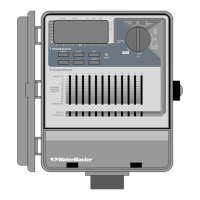