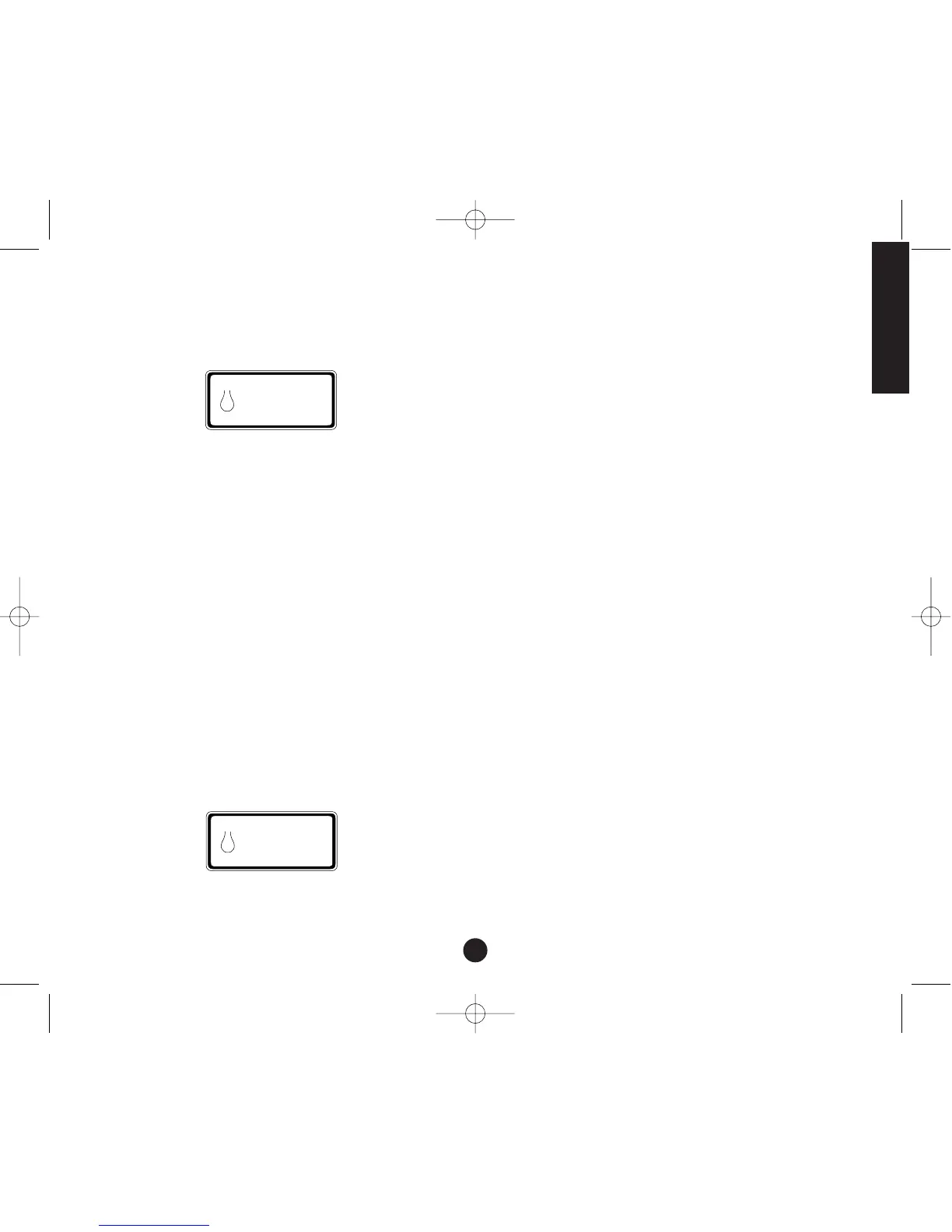If more than one station is set for manual duration, the controller will acti-
vate only the last station you set.
For example: You set station 2 to MANUAL ON for 30 minutes. Then you imme-
diately set station 6 to MANUAL ON for 20 minutes. The controller will only
activate station 6 for 20 minutes—your last input. [See Figure 15.].
FIGURE 15: Manual Timed Watering
At the completion of the manual watering duration set on the slide switch,
the controller reverts to the automatic mode.
Watering can be turned off at any time by pushing the slide switch to MANUAL
OFF
. (Remember to push the slide switch back from MANUAL OFF to a duration if
you are using this station in the automatic watering schedule.)
Note: If a manual operation is started during an automatic program cycle, the
automatic program cycle will be cancelled.
Semi-Automatic Mode
In addition to the manual modes previously discussed, the controller also lets
you override the programmed watering schedule temporarily without adjust-
ing the water duration slide switches.
By using the semi-automatic mode, you won’t need to remember to return
the duration slide switches to their normal positions.
A. All Stations Cycle Once
This can be especially helpful if you happen to experience unusually warm
weather and you want to have all stations activate one time for their normal
duration as set on the slide switches.
To turn on all stations once in sequence (rotary selector in AUTO) press the
MANUAL button once (a blinking ALL is displayed), and then press ENTER.
[See Figure 16.]
FIGURE 16: Watering All Stations Once
The display will show the first station number that is activated and will
count down the minutes assigned to the watering duration slide switch. All
stations will activate once in sequence (except those that are set to the MANU-
AL OFF position) for the durations set on the watering duration slide switches.
Any station set to the MANUAL OFF position will not water.
Note: After MANUAL has been pushed, if ENTER is not pushed within 60 seconds, the
display will return to the time of day.
To interrupt or discontinue this cycle, press the CLEAR button once.
At the completion of this function, the controller reverts back to your nor-
mal automatic watering plan.
Note: If a manual operation is started during an automatic program cycle, the
automatic program will be cancelled.
(All stations cycle once, A program only.)
To activate each station assigned watering durations for the A program
only, press the MANUAL button, followed by the NEXT button. This will select
stations with assigned watering durations in the A program only. To initiate
this semi-automatic watering, press ENTER.
(All stations cycle once, B program only.)
To activate each station assigned watering durations for the B program
only, press the MANUAL button followed by pressing the NEXT button two
distinct times. This will select only those stations with assigned watering
durations in the B program only. To initiate this semi-automatic watering,
press ENTER.
(All stations cycle once, AB program only.)
To activate each station assigned watering durations for the AB program
only, press the MANUAL button followed by pressing the NEXT button three
distinct times. This will select only those stations with assigned watering
durations in the AB program only. To initiate this semi-automatic watering,
press ENTER.
Note: After the MANUAL button has been pushed, if a selection is not made within
60 seconds the display returns to the time of day.
To halt or discontinue semi-automatic or manual watering, press the CLEAR
button once. The controller will revert to your original automatic
watering program.
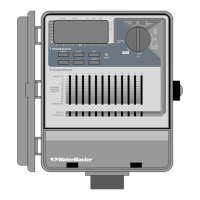