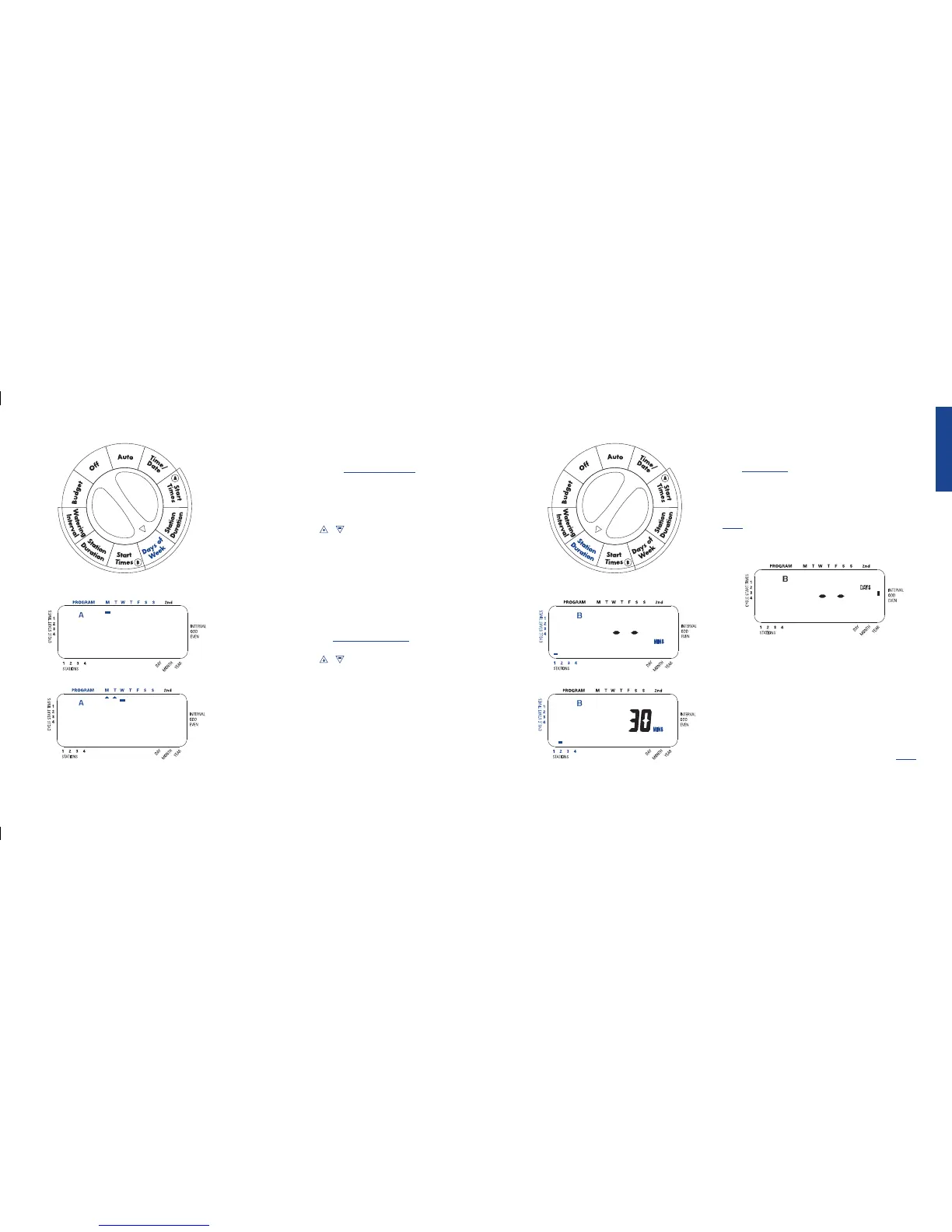8
Reviewing and Changing Your Program
The Orbit timer lets you easily review a complete watering schedule.
To review Program A watering start times, simply turn the rotary dial
to the START TIMES position in Program A and check the times
that have been entered. Using the NEXT key, you may advance
through the schedule without fear of disturbing any programming.
If you want to change the start times, watering days, or interval, sim-
ply follow the directions for that program. After reviewing or chang-
ing a watering schedule, remember to turn the rotary dial back to
AUTO if you want the timer to automatically follow the program.
Section 4: Automatic Operation and
Commonly Used Features
Caution: This appliance is not intended for use by young children or
infirm persons without supervision. Young children should be supervised to
ensure that they do not play with the appliance.
Ready for Automatic Operation
After programming is complete, turn the rotary selector to AUTO.
The sprinkler timer is now fully programmed and ready to use in
the automatic mode. In automatic mode, each station will operate
sequentially, starting with “Program A”.
STEP 2: WATERING DURATIONS
To set the duration for each station/zone assigned to “Program B”
please do the following:
• Turn the rotary dial to the STATION DURATION position
in “Program B”. The display will show a “B” and MINS. [See
Figure 6]
• Press the NEXT key until the cursor blinks over the first sta-
tion assigned to “Program B”. Using the “Watering Plan” as
our example, this would be station 5. [See Figure 2]
• Press and hold the or key to enter the watering duration
and press the ENTER key. You should see a “B” over the
Station just programmed. [See Figure 6]
• Following the steps above to set the watering duration for each
remaining station assigned to “Program B” (30 min for station
5 and 30 min for Station 6 our example).
• To skip a station, press the NEXT key.
• To erase previously programmed watering durations, press the
CLEAR key.
STEP 3: ASSIGNING WATERING INTERVALS
• Turn the rotary dial to WATERING INTERVAL. The cursor
will blink to the left of the word Interval. [See Figure 7]
• Press and hold the or keys to select the number of days
between watering. Example: If you want to water once every 10
days, set the interval at 10.
• To activate the watering interval, press ENTER. Example: If
an interval of “3” is entered today, the timer will water for the first
time today, and then again every “3” days.
• To select odd or even day watering, press NEXT. The cur-
sor will move to either the odd or even setting, then press
ENTER.
• To erase a schedule, press CLEAR. To enter a new schedule,
press NEXT.
ENGLISH
9
Figure 5: LCD Display with Watering Days
NO DAYS ASSIGNED
ENTERING WATERING DAYS