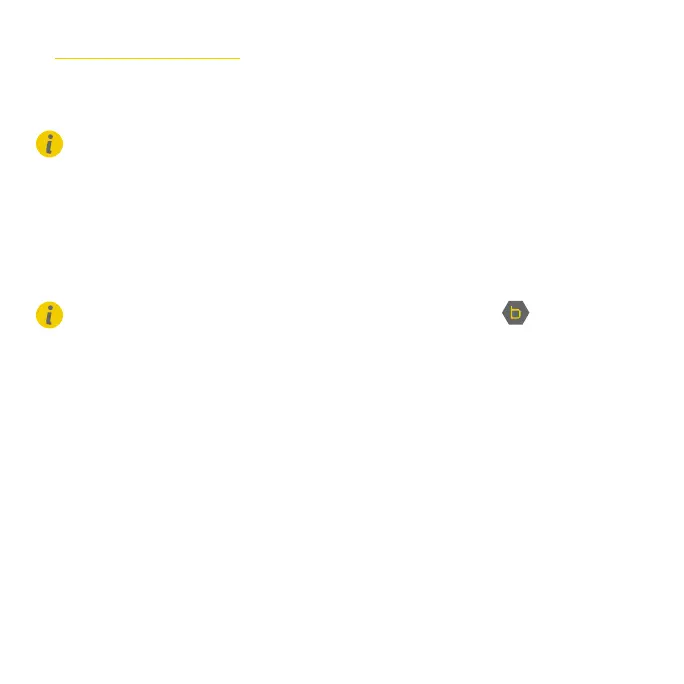1) Open the B-hyve App
Add the B-hyve Wi-Fi Hub as a new device. The app will walk you through
the rest of the process.
For new users, search apps for “B-hyve” and download the free
Android or iOS app. Create an account to begin setup.
2)
Power and Pair Sensor
Remove the plastic strip to activate the battery. Your sensor is now in pairing
mode and will flash a blue light every 5 seconds.
If at any time you need to re-pair, quickly press the on the back
of the sensor 5 times.
Sensors include one Lithium CR2032 battery. Annual battery replacement
is recommended for optimal performance. See the “Replacing the Battery”
section for instructions.
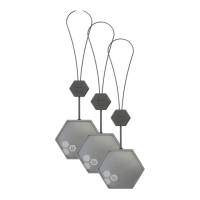