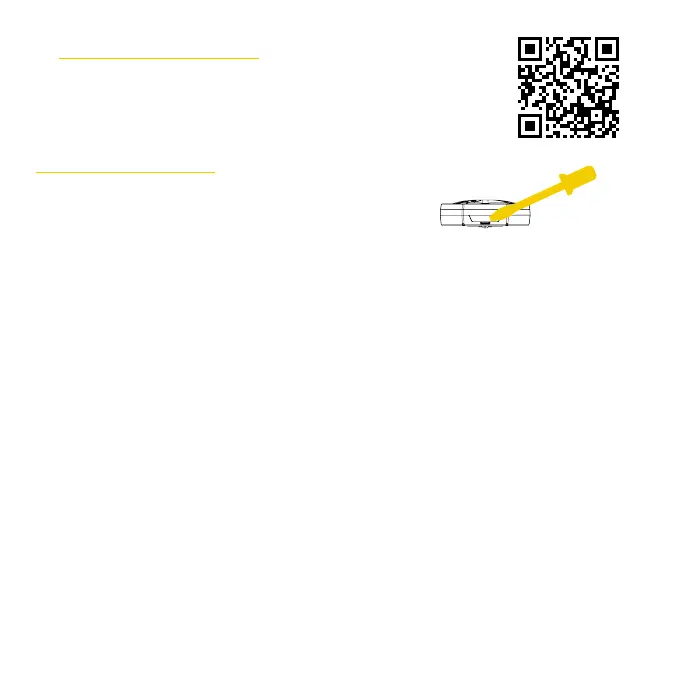4)
Complete Sensor Setup
Scan for access to a full user manual, videos, and more.
Or visit us at: mybhyve.com
Replacing the Battery
Always completely secure the battery compartment. If the battery
compartment does not close securely, stop using the product, remove the
batteries, and keep it away from children.
If you think batteries might have been swallowed or placed inside any part of
the body, seek immediate medical attention. Even used cells may cause injury.
• Insert a flathead screwdriver into the open slot.
• Turn the screwdriver 90º to snap open the cover.
• To remove the battery, lift on the edge of the coin cell
battery using your fingers. DO NOT use a screwdriver
or other metal object.
• Insert a new CR2032 battery at an angle.
• Verify that the + side is up.
• Reinstall the battery cover by snapping it into place.
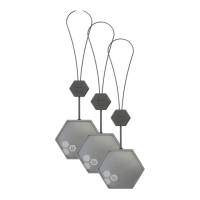