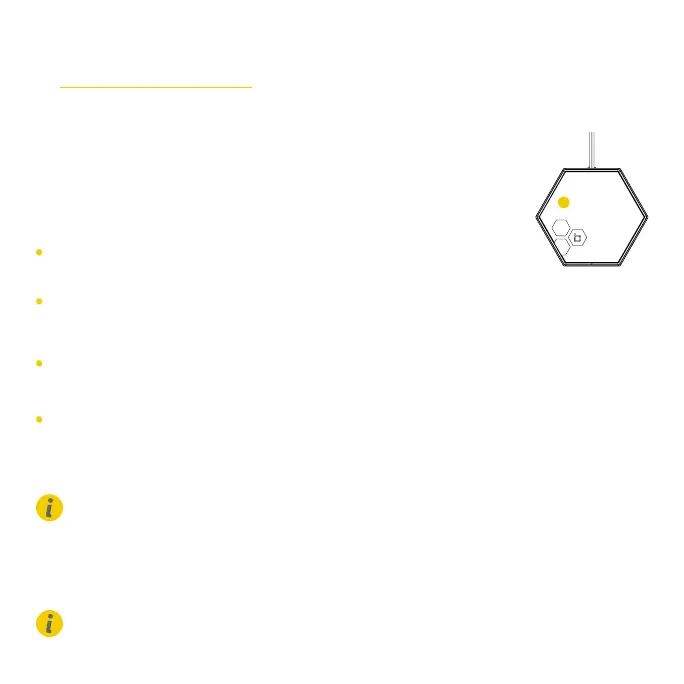3)
Select Sensor Location
Place the sensor in an indoor location within range of your hub. Range is
300 ft without interference. Postition the retrival cord for easy extraction
when placing a sensor beneath heavy objects. Use the double-sided adhesive
to affix a sensor into place in areas where it could be accidentally moved.
If using as a water sensor:
Place the sensor flat on the floor in the lowest part of the area you wish to
monitor.
Ensure the sensor is facing up.
If using as a heat/cold sensor:
Place in the location where you wish to detect changes
in temperatures.
Avoid areas where inconsistent temperatures are common.
(near vents, exhausts, etc.)
The sensor communicates with the hub via Bluetooth; the range
between the sensor and hub will vary depending on the number of walls
and types of obstacles the signal needs to travel through.
Avoid areas where the signal must travel through dirt,
or thick steel barriers.
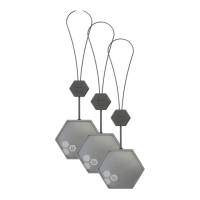