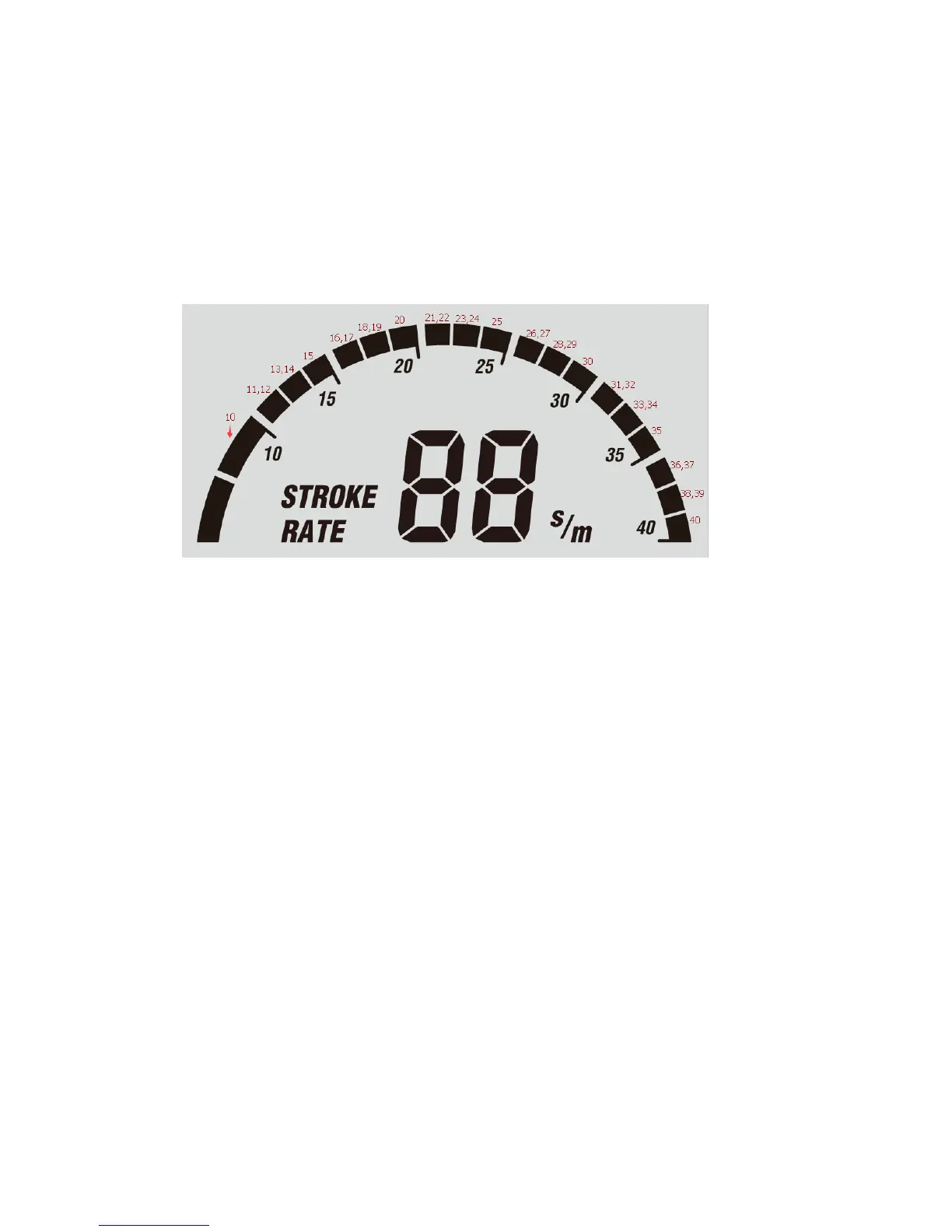LCD DISPLAY INSTRUCTIONS
1. Stroke
1.1 Stroke value sums up for every stroke.
2. Stroke Rate
2.1 Stroke Rate displays how many strokes in each minute.
2.2 The semicircle equals to stroke rate when in workout mode.
3. Time
3.1 Display range: 00:00 ~ 99:59 (Min: Sec)
3.2 The workout time is accumulated when under any workout mode.
3.3 Time counting backwards under Time mode, displays how much time is left. Setting
range is 0-99.
3.4 Time won’t be saved under User intermittent mode. Setting range is 10 ~ 99.
4. Distance
4.1 Distance counting range is 0 ~ 9999 Meter. If it’s over 9999 Meter, distance will
recalculate from 0.
4.2 The distance is accumulated when under any workout mode.
4.3 Under Distance mode, distance counts backward. Setting range 500 Meter〜9999
Meter.
5. Cycle
5.1 Under intermittent modes, cycle value displays present workout period. Setting
range is 1~99. Pre-set value is 8.
6. Pulse
6.1 Display range is 40~ 220 bpm.
6.2 When pulse has been sensed, the heart symbol flashes in the Pulse window and
shows value.
6.3 Pulse window displays nothing if heartbeat not being sensed.