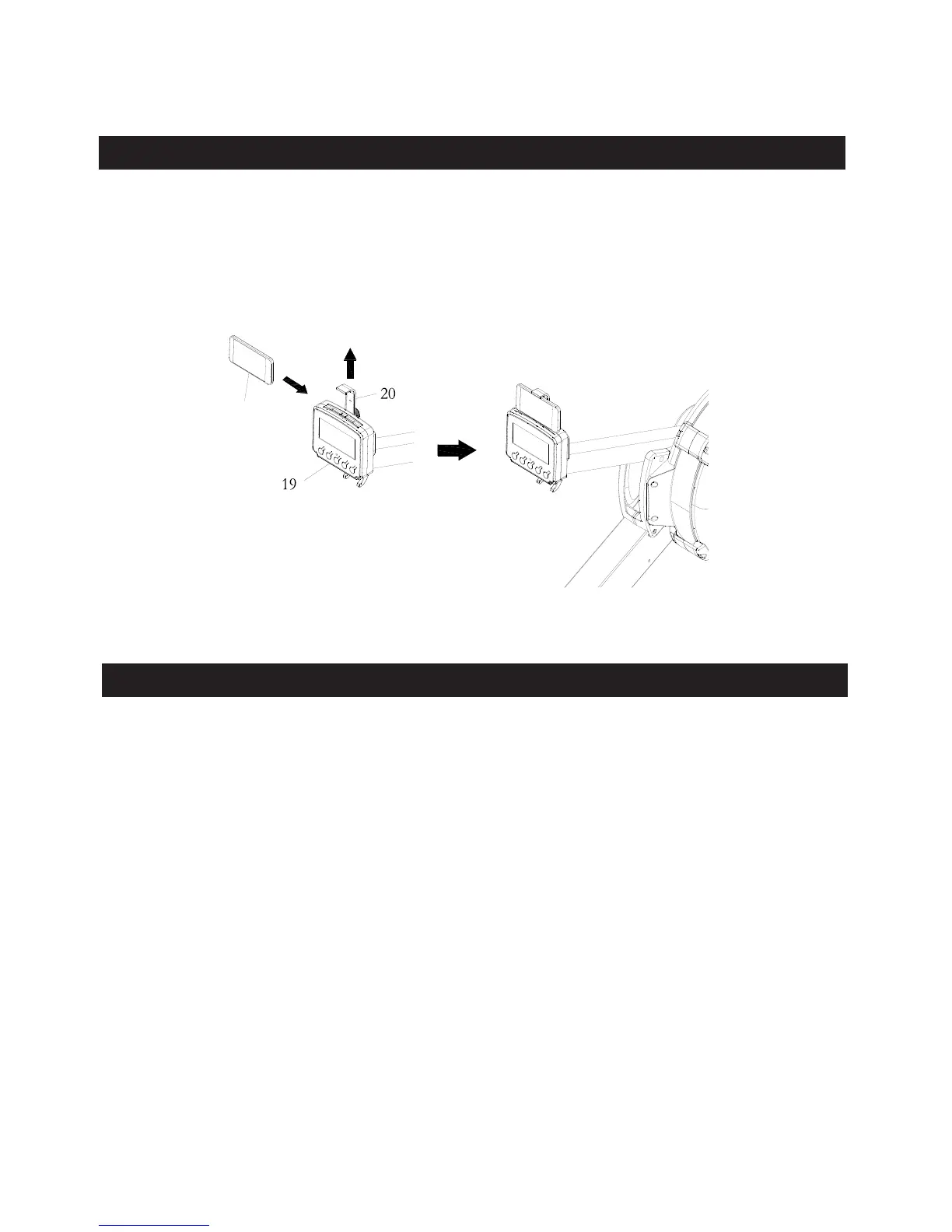OPERATIONAL INSTRUCTIONS
USING THE CELL PHONE BRACKET
The CELL PHONE BRACKET(20) can move up and down. Move up the CELL PHONE BRACKET(20),
then slide the Cell Phone into the gap between the CELL PHONE BRACKET(20) and the
CONSOLE MONITOR(19). Move down the CELL PHONE BRACKET(20) to clip the Cell Phone in
position.
MAINTENANCE
The safety and integrity designed into the ERGO6.0 AIR ROWER can only be maintained when the
ERGO6.0 AIR ROWER is regularly examined for damage and wear. Special attention should be given
to the following:
1.
Pull on the HANDLEBAR(3) and verify that the Magnetic System provides tension and the seat travel
is smooth and stable.
2.
Clean the roller tracks in the STAINLESS STEEL RAIL(14) with an absorbent cloth.
3.
Verify that all nuts and bolts are present and properly tightened. Replace missing nuts and bolts.
Tighten loose nuts and bolts.
4.
Check the condition of the
CHAIN(36)
.
Replace the
CHAIN(36)
if it is cracked or broken.
5.
Verify that the CAUTION LABEL is in place and easy to read.
6.
It is the sole responsibility of the user/owner to ensure that regular maintenance is performed.
7.
Worn or damaged components must be replaced immediately or the ERGO6.0 AIR ROWER
removed from service until repair is made.
8.
Only Stamina Products supplied components should be used to maintain/repair the ERGO6.0 AIR
ROWER
.
9.
Keep your
ERGO6.0 AIR ROWER
clean by wiping it off with an absorbent cloth after use.
