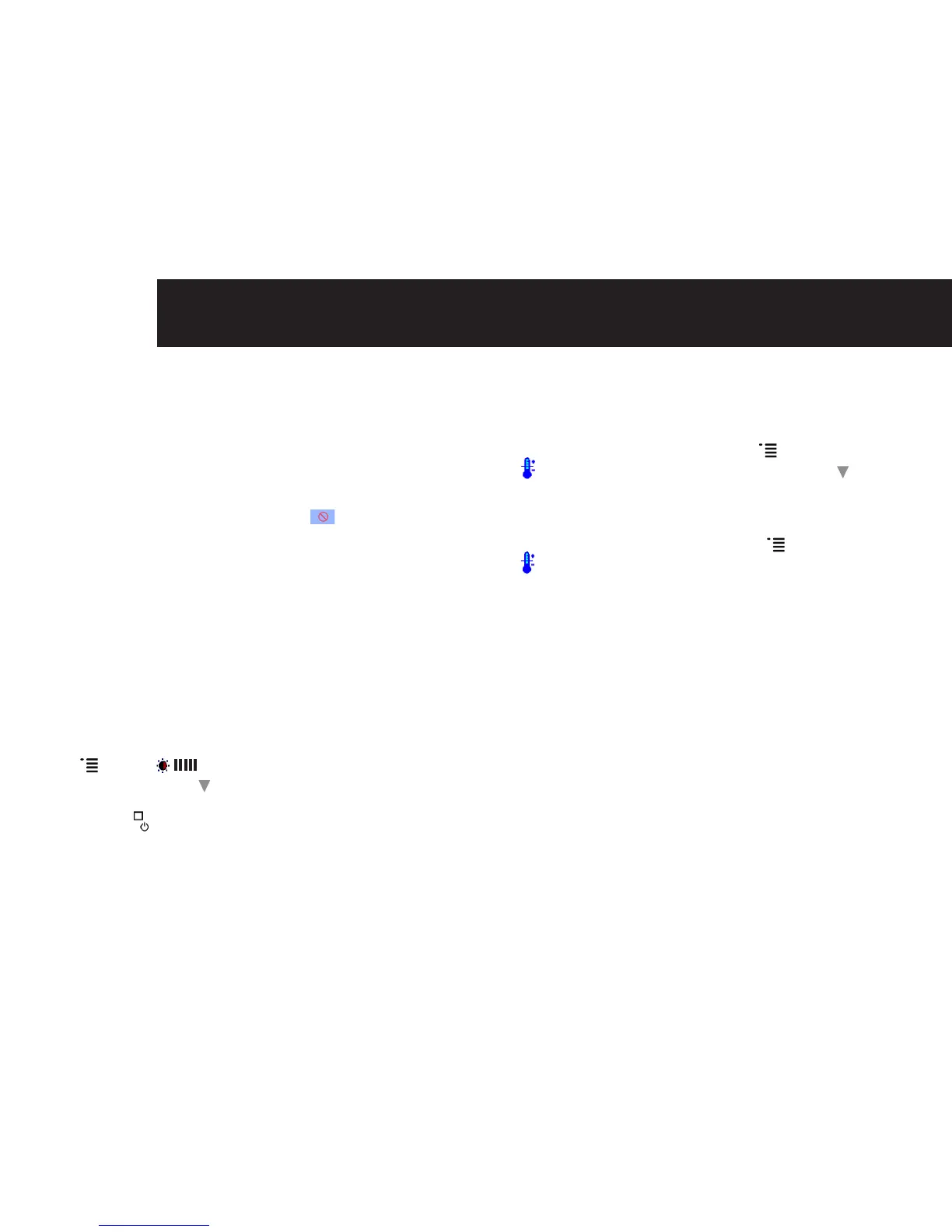8 uSING ThE BABy mONITOr
NOTE:
Lullabies will continue to play on the baby unit when the
parent unit is turned OFF. To turn off the lullabies on the baby
unit: turn the parent unit back ON, then turn the lullabies off
in the menu.
4.4 Lost Link Indicator
When there is no connection, the [ ] icon will appear
on the LCD display and the unlink LED will flash. Move
the parent unit closer to the baby unit until the link is re-
established.
4.5 Night vision
The camera has high-intensity infrared LEDs for picking up
images in the dark. When the built-in photo sensor detects
a low level of ambient light, the LEDs will automatically
activate and the screen on the parent unit will display in
black and white.
4.6 Brightness
(1) When unit is in monitor mode or stand-by status, press
< > once [ ] appears on the LCD screen.
(2) Press <
▲
> and <
> to adjust the LCD brightness level
from 1 to 5.
(3) Press <
> key briefly to return to monitor display
mode.
4.7 Temperature Display
User can set the high / low temperature warning trigger
values as per the following :
(1) To set low temp warning, press <
> three times until
[ Lo] is displayed, then press <
▲
> and < > to set
the low temperature trigger point. Low temp options:
off, 12, 15, 18.
(2) Short press power key once to save the value.
(3) To set high temp warning, press <
> four times until
[ Hi] is displayed to set the high temperature trigger
point. High temp options: off, 20, 23, 26.
The Temperature sensor used in this Oricom baby monitor is
intended as a guide, to provide parents with an indication of
the room temperature in which the baby unit has been placed.
NOTE:
1/ The upper and lower room temperature settings for the
alarm are for guidance only and are not a substitute for
personal supervision.
2/Inextremetemperatureconditionsduringsummeror
winter, the upper and lower temperature settings for the
alarmmaybeexceededandresultintheroomtemperature
warning being activated.
3/ If the temperature goes above 50°C, [
↑↑
] appears on the
LCD screen. Note: The arrows on the display will turn red.
4/ If the temperature goes below 0°C, [
↓↓
] appears on the
LCD screen. Note: The arrows on the display will turn blue.
