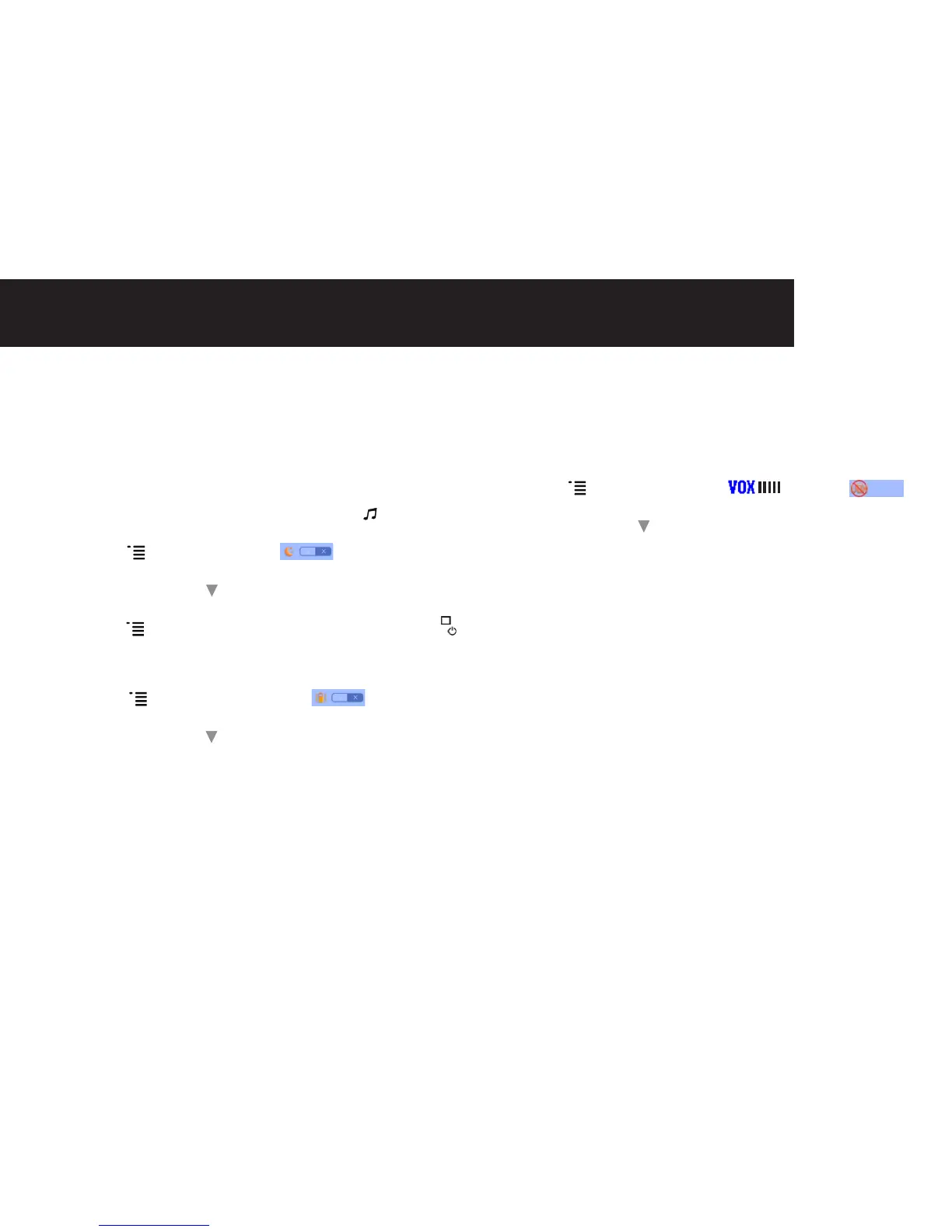9uSING ThE BABy mONITOr
Under such conditions, appropriate actions should be taken
by the parent or guardian to ensure the health and safety
of the child and on the basis that the room conditions are
considered satisfactory, then the temperature warning
option can be temporarily disabled.
4.8 Night Light
Quick access to night light: Press and hold < > and select
on / off.
(1) Press <
>vetimesuntil< > icon appears on
the LCD display.
(2) Press <
▲
> and <
> to turn the baby unit night light
ON or OFF.
(3) Press <
>buttontoconrmtheselection.Press< >
keybrieytoreturnbacktomonitormode.
4.9 Vibration
(1) Press < >sixtimesuntilthe< > appears on
the LCD screen.
(2) Press <
▲
> and <
> to turn the parent unit vibration
ON or OFF.
(3) The vibration will activate when there is a temp alert or
a loud noise from the baby unit.
When the vibration alarm is activated, the parent unit
vibrates when the sound in the room being monitored is so
loud that the red sound level LED's are activated.
4.10 Voice Activation
The sound detection sensitivity level (VOX) of the baby
monitor can be adjusted. If the baby is a quiet sleeper, the
sensitivity level can be increased so that minor disturbances
can be detected and transmitted to the parent unit.
(1) Press <
> seven times until [ ] or OFF [ ]
appears on the LCD screen.
(2) Press <
▲
> and <
> to adjust the VOX level to 1, 2, 3, 4,
5 or OFF.
(3) When the VOX function is on (level 1 to 5), the LCD
screen will switch off (both audio and video display
will shut down) if the detected sound is below the level
selected for some time.
(4) When using multiple cameras with VOX on and in scan
mode, VOX is only activated on the selected scanned
camera. This means that each camera audio level will
only be checked during its 10 second active time slot.
NOTE:
1/ When using VOX in scan mode, all cameras must have
VOX set to on.
2/ Level 5 is the highest sensitivity level picking up the
quieter sounds.
3/ The screen will wake when the noise level coming from
the baby unit reaches the VOX threshold, or when any key
is pressed on the parent unit.
