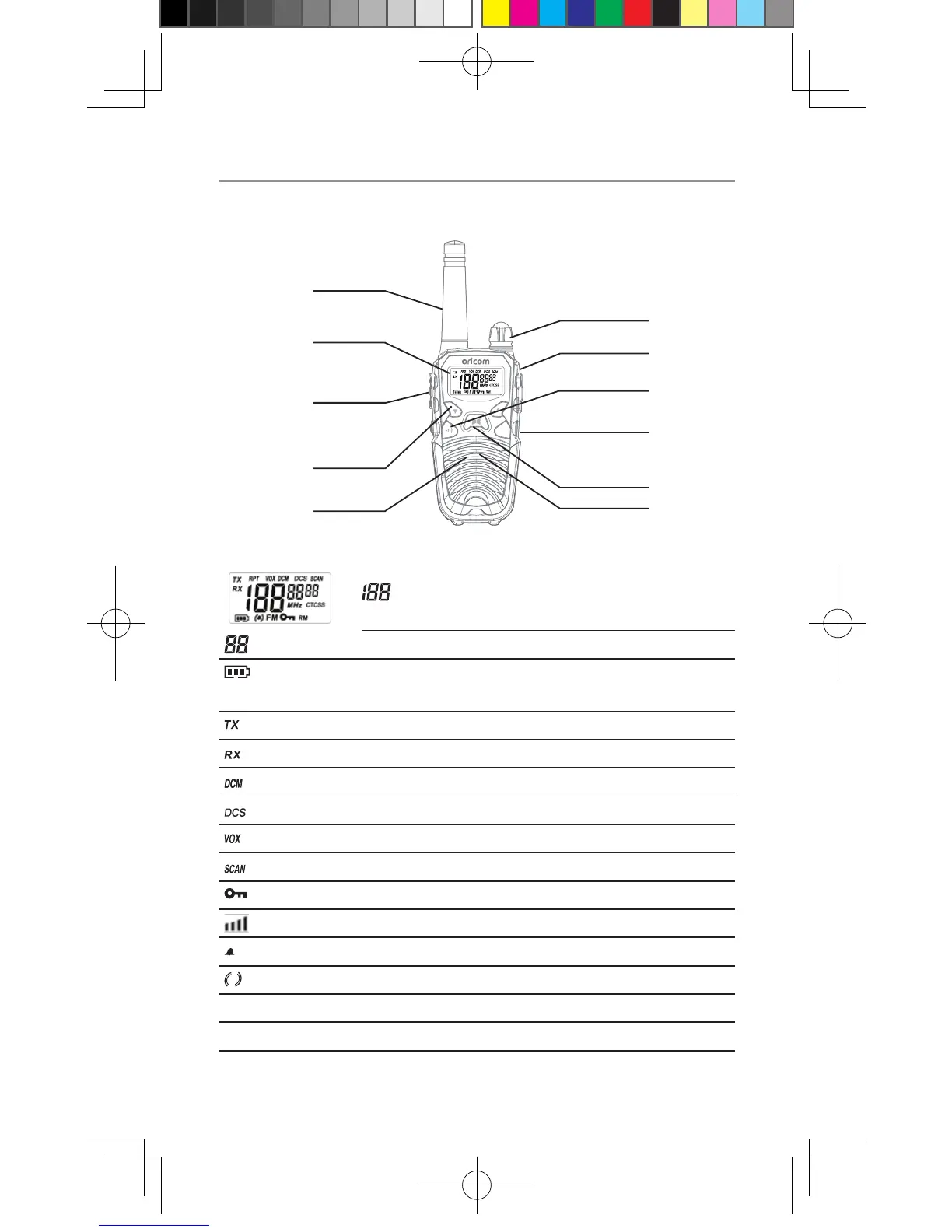13
FM
Oricom UHF2190/2195 instructions
Oricom UHF2190/2195 instructions
Antenna
Speaker MIC (Microphone)
LCD Screen
- Displays the current channel
selection and other radio
symbols.
PTT (PUSH to TALK)
button
- Press and hold to
transmit.
UP/DOWN Buttons
- Press to change
channels, volume, and
to select settings during
programming.
MENU Button
- Press to change
To switch between
Modes
CALL button
- Press to send
Ringing tone to other radios.
PWR/VOL Switch
- Rotate
clockwise/counter
clockwise to turn the unit
ON or OFF.
Ear/Mic/Charge
jack
LCD Screen
Channel number. Changes from 1 to 80 as
selected by the user.
CTCSS code. Changes from 1 to 38 as selected by the user.
Displays the Battery change level. When the bars are reduced, the
battery needs recharging.
Displayed when transmitting a signal.
Displayed when receiving a signal.
Displayed when the Dual Watch function turned ON.
Displayed when the Digital Code System turned On.
Displayed when the VOX feature enabled.
Displays when the PMR scanning all channels.
Displayed when the Key Lock feature activated.
Displayed the current Speaker volume level.
Displayed when the call signal is ON.
Displayed when the vibrator function activated.
RPT
Displayed when Repeater Function Selected.
FM
Displayed when FM radio is activated.
FM Radio button
OR011253 UHF2190_2195 User Guide_11-07-14.indd 13 2014/11/7 14:31:11
