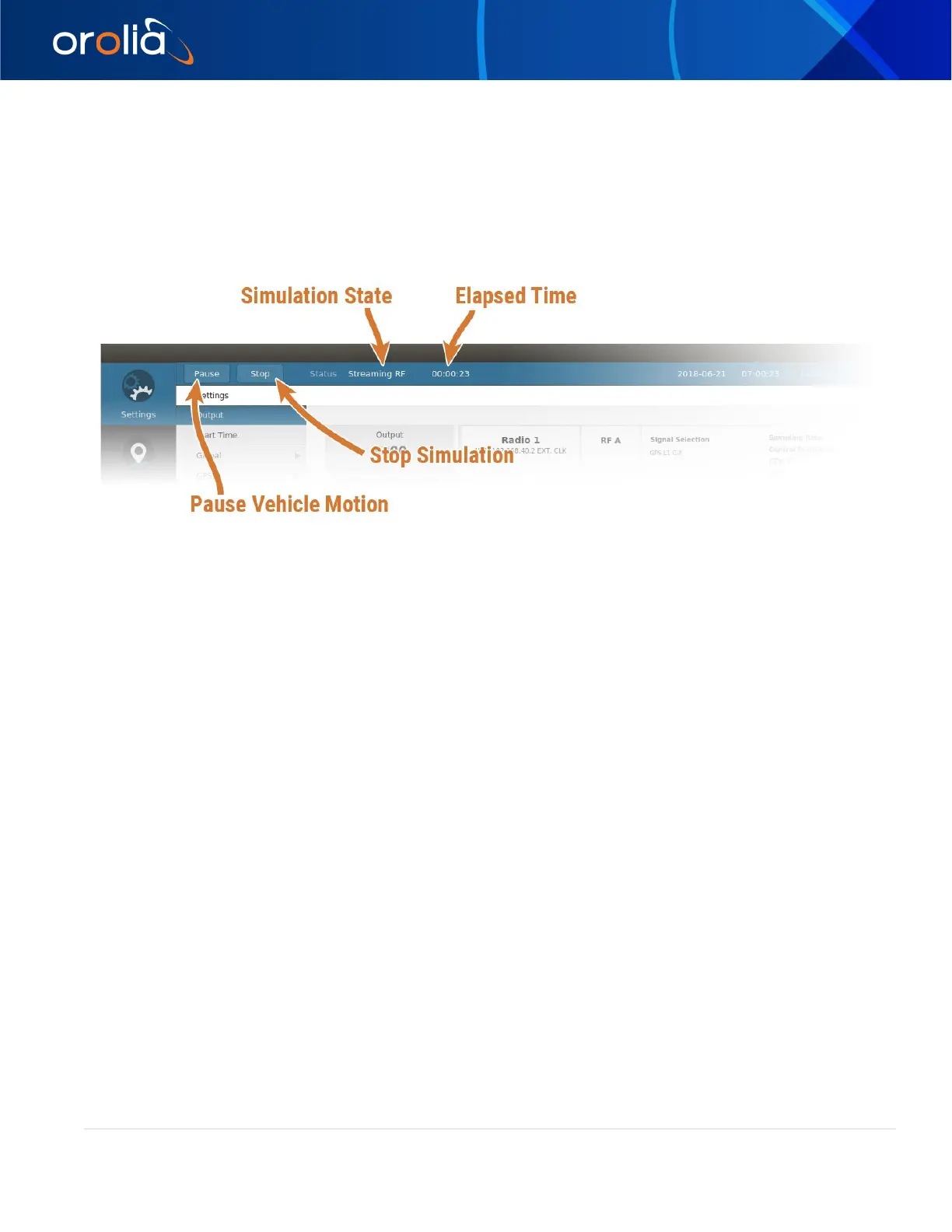orolia.com GSG-8 Getting Started Guide | 17
The simulator state will change to Initializing for approximately 10 seconds and if the hardware setup is
properly done, the state will then change to Streaming RF. Now the simulation is running.
While the simulation is running (Streaming RF), you will see the elapsed time advance. The Stop button
stops the simulator and the RF streaming while the Pause button will slow the vehicle to a halt while the
simulator continues to stream RF. If you click on the Analysis tab, you will see the vehicle is not moving when
you Click Pause, and starts moving again when you click Resume.
If your GNSS receiver is streaming NMEA to a serial or USB port, you can connect to your receiver to parse
and analyze the NMEA data in real-time.
To learn more about using SKYDEL, consult the full user manual by accessing it from within the application.
8. Additional Configuration
The SKYDEL software contained within your GSG-8 is designed to be flexible and highly configurable. As
such, there are many different potential settings to explore.
Additional information on the settings available in SKYDEL can be found in the full SKYDEL User Manual.
While a SKYDEL instance is running, navigate to the HELP menu and select HELP CONTENTS to view the
full product manual.