Why does my Panasonic Air Conditioner emit water or steam?
- AAngela ShahAug 19, 2025
During COOL/DRY operation, moisture in the air condenses into water on the cool surface of the outdoor unit piping, which causes dripping.

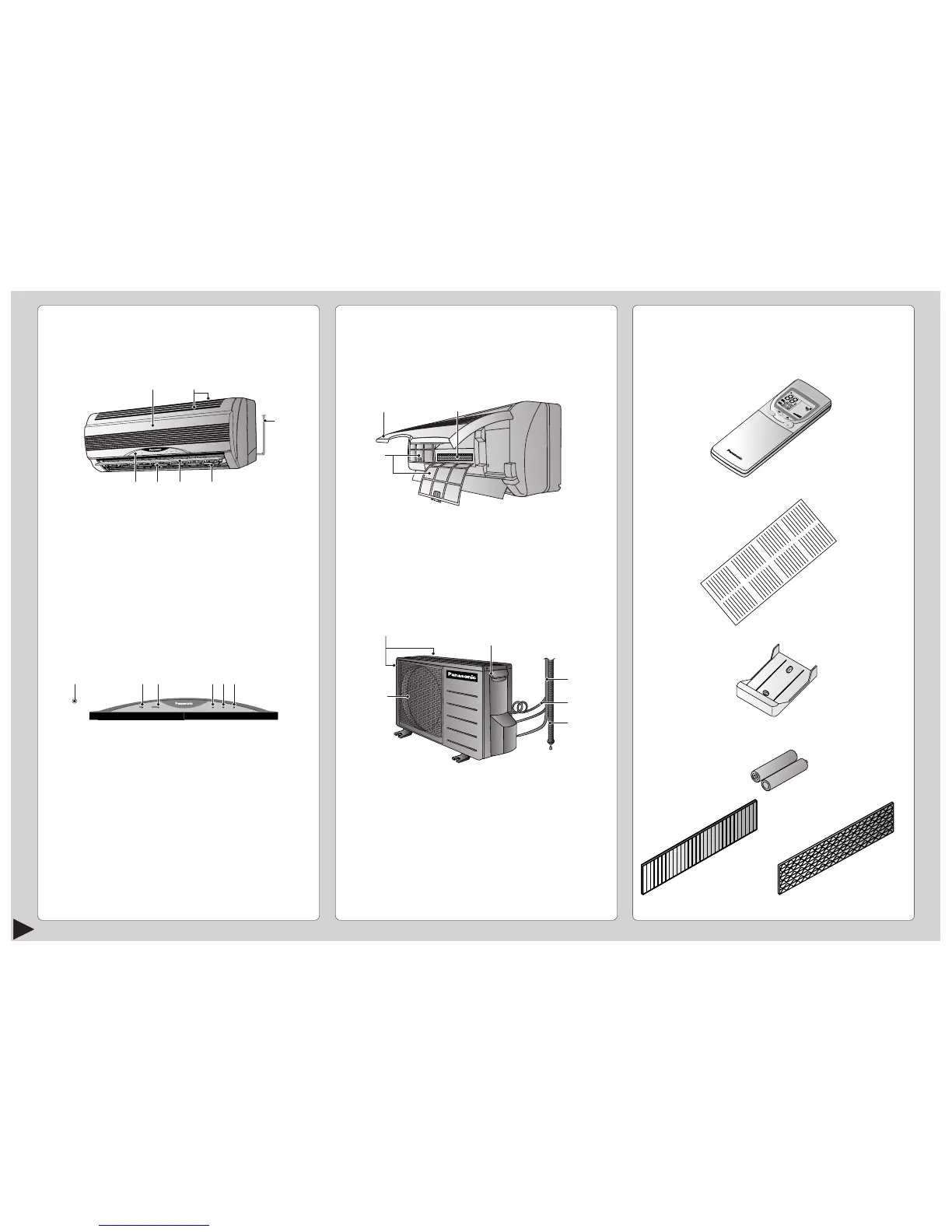
Why does my Panasonic Air Conditioner emit water or steam?
During COOL/DRY operation, moisture in the air condenses into water on the cool surface of the outdoor unit piping, which causes dripping.
| Brand | Panasonic |
|---|---|
| Model | CS-A7BKP |
| Category | Air Conditioner |
| Language | English |
Important steps to follow for safe installation.
Crucial guidelines for safe operation of the unit.
How to set the desired temperature for cooling or heating.
How to set room temperature for optimal cooling comfort.
Senses indoor temperature to automatically select the optimum operating mode.
Gentle cooling for dehumidification; fan speed remains low.
Heats room using outdoor air; capacity may reduce in low ambient temperatures.
Ensures comfortable room temperature during sleep.
Saves electricity once the desired room temperature is reached.
Quickly achieves the desired room temperature.
Sets the automatic start time for the air conditioner.
Sets the automatic stop time for the air conditioner.
Step-by-step instructions for cleaning the air filters.
How to start automatic operation using the unit button when the remote is unavailable.
Tips to save electricity by adjusting the thermostat settings.
Explains normal sounds and phenomena during air conditioner operation.
Lists situations requiring checking or immediate action for abnormal function.
Situations requiring urgent professional service and support.











