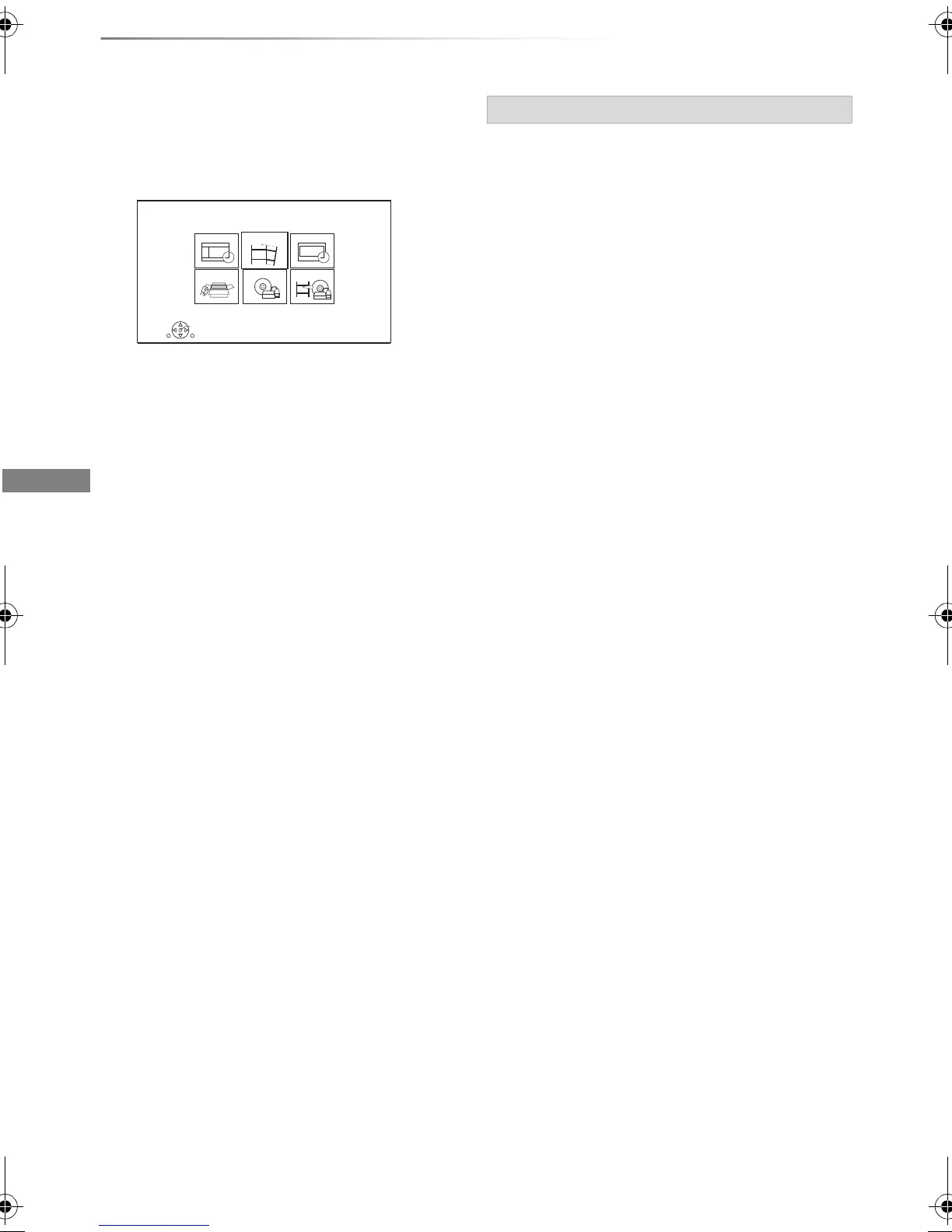Getting started
SQT0994
18
FUNCTION MENU screen
You can easily access the desired functions, such
as playback, timer recording, the unit’s settings
etc. via the FUNCTION MENU.
1 Press [FUNCTION MENU].
2 Select the item, then press [OK].
•TV Guide (> 20)
• Contents on HDD
- Recorded Programmes (> 29)
- Video ( AVCHD ) (> 29)
- Video ( MP4 / Xvid / MKV ) (> 31)
-Photo (> 48)
-Music (> 52)
• Timer Recording (> 26)
•Setup
- Basic Settings (> 60)
• You can change the unit’s settings of Tuning,
Sound, Display, Connection, Network etc.
- Wallpaper
Personalize a background of the FUNCTION
MENU.
• To select from among “Photo”, register photo
in advance. (> 49)
•Media
-Disc
- USB device
- USB HDD
• Copy Video
- Copy Menu (> 42)
- Copy Video (AVCHD) to DVD-R (> 47)
RETURN
FUNCTION MENU
OK
Media
TV Guide
Copy VideoSetup
Timer Recording
Contents on HDD
FUNCTION MENU list
DMR-EX97EB_eng.book 18 ページ 2015年8月24日 月曜日 午後1時28分
