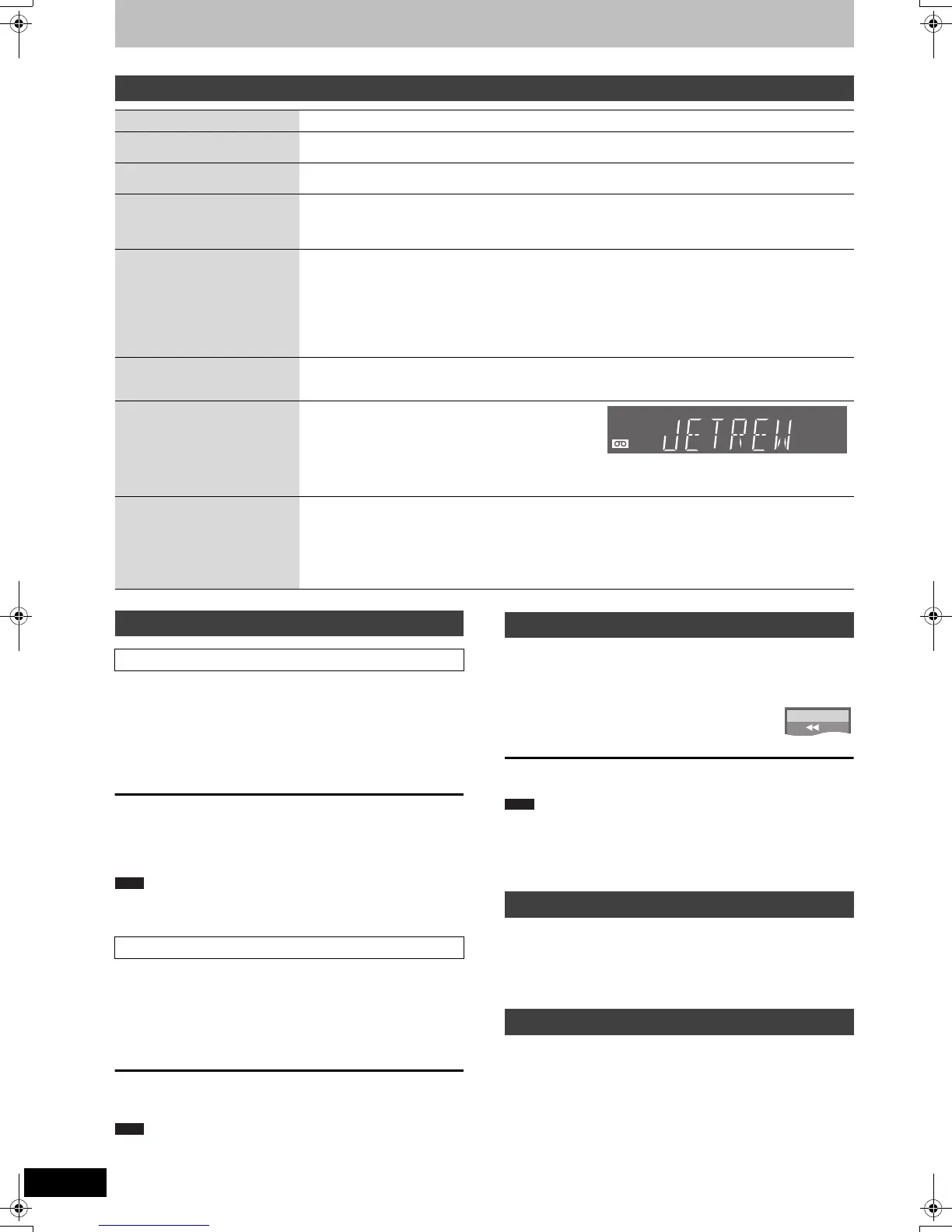40
VQT2J46
Advanced video cassette playback
The unit usually makes tracking adjustments, but you may need to
do it manually if noise appears on a tape recorded on other
equipment.
During play
Press and hold [TRACKING/V-LOCK +] or
[TRACKING/V-LOCK –].
Repeat until the noise disappears.
To return to auto tracking
Press both [TRACKING/V-LOCK +] and [TRACKING/V-LOCK –]
simultaneously.
To remove the noise from a paused picture
Start slow play, then adjust the tracking.
≥This function may not work with some tapes.
≥You can also adjust the tracking with [CH WX] on the main unit.
Adjust the vertical synchronization to stop the picture from jiggling
while paused.
While paused
Press and hold [TRACKING/V-LOCK +] or
[TRACKING/V-LOCK –].
Repeat until the jiggling stops.
To return to the standard position
Press both [TRACKING/V-LOCK +] and [TRACKING/V-LOCK –]
simultaneously.
≥This function may not work with some tapes.
≥You can also adjust the vertical synchronization with [CH WX] on
the main unit.
The unit automatically records special index signals on the tape
every time a recording is started (via [¥ REC], or timer recording).
The index search function makes use of these index signals to let
you find the beginning of a desired programme quickly and easily.
While stopped or during normal play
Press [:] or [9].
≥Each press increases the number of skips.
To cancel the index search
Press [∫].
≥Up to 20 index signals can be searched for in both directions.
≥If you press either one of the buttons too much, you can control the
number of skips by pressing the opposite button.
≥This feature may not work correctly if the index signals are too
close together. Make recordings of at least 5 minutes.
During play
Press [AUDIO].
The audio changes as follows:
LR (Stereo) > L > R > No display (Normal audio track)
^------------------------------------------------------------}
It is also possible to play back tapes recorded in the S-VHS system.
≥Some picture noise may occur depending on the type of tape used.
≥It is not possible to fully obtain the high resolution that S-VHS is
capable of.
≥It is not possible to record in the S-VHS system with the unit.
Operations
Stop
Press [∫].
Pause
Press [;].
Press [;] again or [1] (PLAY) to restart play.
Fast-forward/Rewind
While stopped
Press [6] (backward)/[5] (forward).
Cue/Review
During play
Tap or keep pressing [6] (backward)/[5] (forward).
≥If you keep pressing these buttons, normal playback restarts by releasing them.
≥Tap [1] (PLAY) to restart normal playback.
Jet Search
During play
Tap [6] (backward)/[5] (forward) once (approx. 27 times speed) or
twice (approx. 35 times speed). You can increase Cue/Review search speed.
≥Press [1] (PLAY) to restart normal playback.
≥You can select search speed to view the recorded picture.
≥The picture recorded in EP or AUTO mode may be distorted if it is played at approx. 35 times speed. A
vertical scroll may occur. It is not a malfunction but if it happens, change to approx. 27 times speed.
≥The picture may not be in colour or may be distorted depending on the TV.
Slow
During play
Press and hold [;] for about 2 seconds or more.
≥Press [1] (PLAY) to restart normal playback.
Jet Rewind
To perform a Higher Speed Rewind
Press [6 JET REW].
≥Depending on the tape or an operating condition, the
rewind speed may change somewhat.
≥The tape counter is reset to “0:00.00” when the tape is
rewound to the beginning.
≥Depending on the tape, this function may not work.
Repeat Playback
During play or while stopped
Keep pressing [1] (PLAY) for about 5 or more seconds.
≥The “R 1” indication appears on the TV screen.
≥At the end of the programme, the tape rewinds to the beginning of the tape and plays it again (it only
works if there is at least 5 seconds blank space at the end of the programme). This repeats until you make
another operation.
≥Press [1] (PLAY) to restart normal playback.
SP
Adjusting the playback picture
Manual tracking
Vertical locking adjustment
Note
Note
VHS Index Search System (VISS)
Changing audio
S-VHS Quasi Playback (SQPB)
12
VHS
Note
DMR-EX99VEG-VQT2J46_eng.book 40 ページ 2010年1月14日 木曜日 午前10時31分
